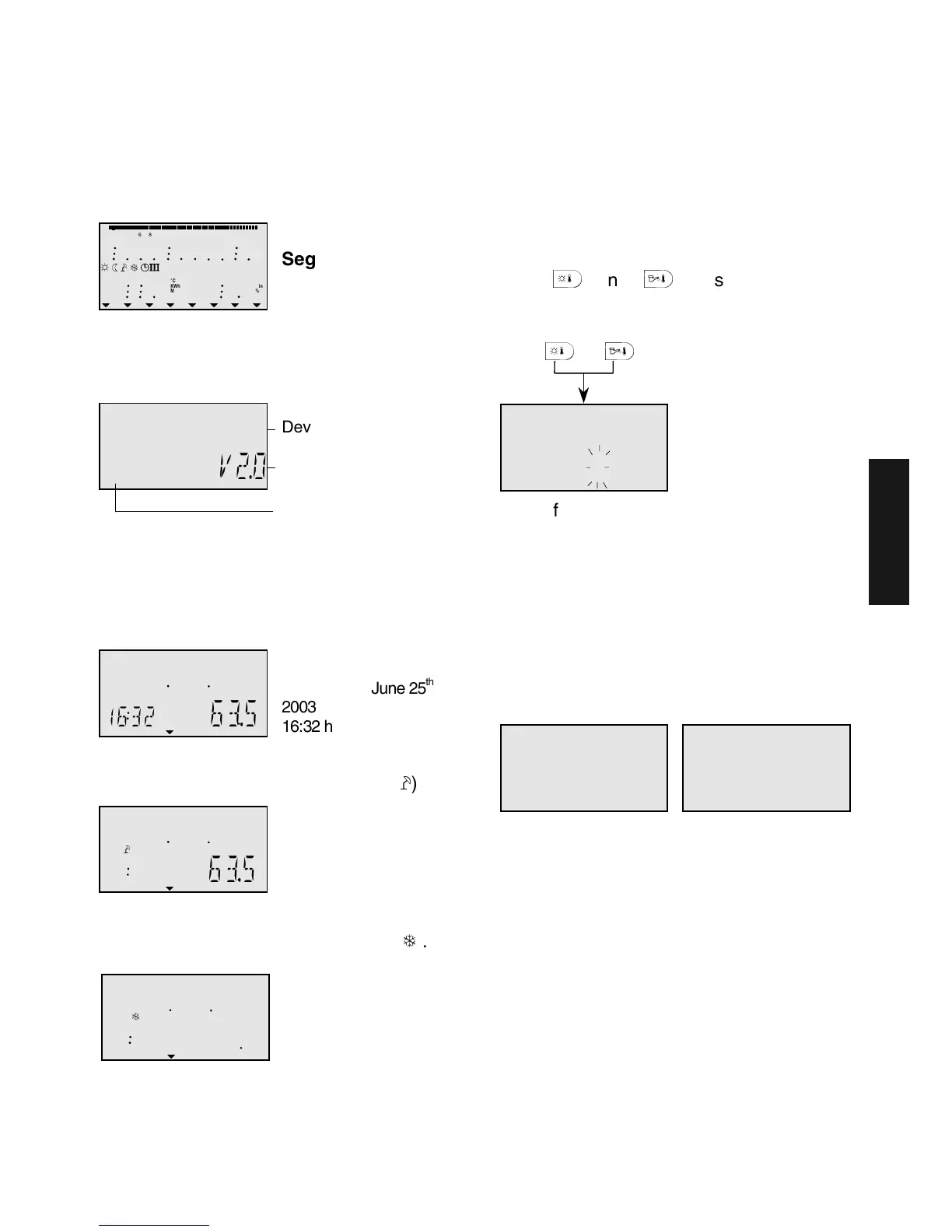GB-17
Commissioning the control unit
Segment test and identification
During the first activation of the control
unit or with each return of voltage after a
power failure all segments available in
display will appear:
This is followed by the equipment version
with type code and current version number
of software status
If there is no alarm at present, the
standard display with date, time and
current flow temperature will appear
afterwards.
An active summer switch-off is
represented by a sunshade symbol (
À
).
An active frost protection function is
represented by a ice crystal symbol (
Á
).
Code input
Installer code
After entering the installer code all
parameters determined for the heating
specialist are released and can be edited
in accordance with the syst version.
Code input
In order to enter the installer code, the
keys
¥
and
§
must be pressed
simultaneously for approx. three seconds,
until the code input appears in the display.
¥
+
§
Each flashing digit is set by using the
rotary pushbutton in accordance with the
code number and is confirmed by pressing
the button. All other digits are edited in the
same way.
After the code has been entered correctly,
the acknowledgement INSTALLER OK will
appear upon confirmation of the last digit,
after a wrong entry, the message CODE
ERROR will appear.
The factory set consumer code is: 1 2 3 4
The factory set installer code is : 0 1 2 3
Note: If the code is not accepted, you
should consult the supplier!
Attention: Enabled installer parameters will
be blocked again if no further
action takes place over a period of
ten minutes. In this case the
installer code must be entered
again.
¾
¿
À
Á
Ä
°C
KWh
Min
%
°C
KWh
Min
%
0 2 4 6 8 10 12 14 16 18 20 22 24
