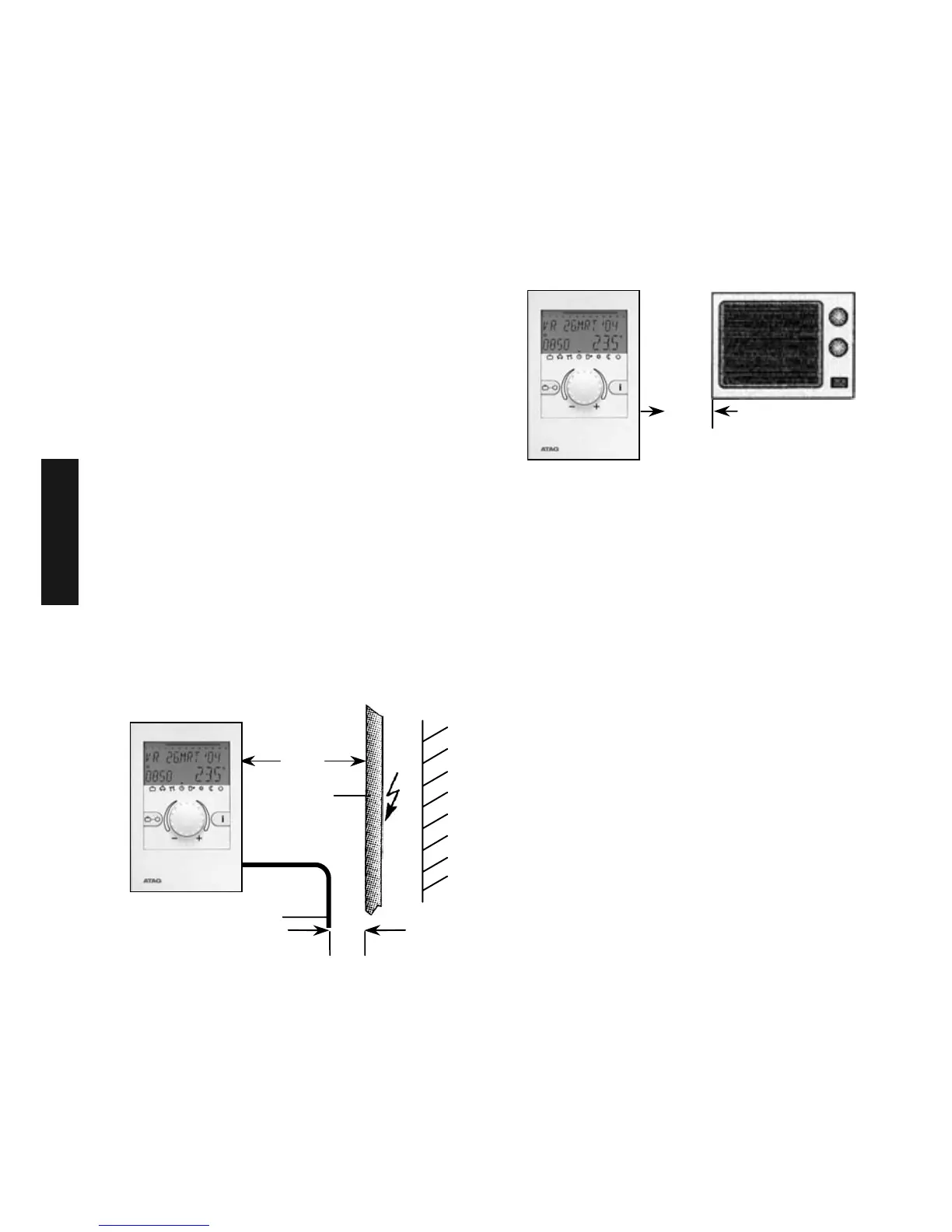GB-4
General safety instructions
All electrical connections and safety
measures have to be carried out by a
specialist in due consideration of valid
standards and VDE-guidelines as well as
the local regulations.
The electrical connection must be a
permanent connection in accordance with
VDE 0100).
The electrical connection must be in
compliance with the specifications of the
ATAG boiler.
Important!
Deenergize the boiler or wall-mounting
case before opening.
Unprofessional plugging attempts under
voltage may damage the control or
cause dangerous electrical shocks.
Safety measures for EMC -
compliant
installation
1. Cables with mains voltage must be
generally routed separately from
sensor lines and data bus cables.
A minimum distance of 2 cm between the
lines is mandatory. Crossing of lines is
permitted.
2. For control units with their own mains
connections, ensure the power-,
sensor- and bus lines are routed
separately. If cable ducts are in use,
they must be equipped with separators.
3. When installing the control units or
thermostats, a minimum distance of 40
cm must be maintained to other
electrical utilities with electromagnetic
emissions, such as radio`s, motors,
transformers, dimmer switches,
microwave ovens and televisions,
loudspeakers, computers, radiophones
etc.
4. A minimum distance of 40 cm between
the thermostats and control units is
mandatory. Several control units in a
data bus connection may be installed
directly side by side.
Fig. 1: Minimum distances during electrical
installation
Fig. 2: Minimum distance to other electric
instruments
40 cm
15 cm
Mains
230 V~
Data bus line 12 V
2c
