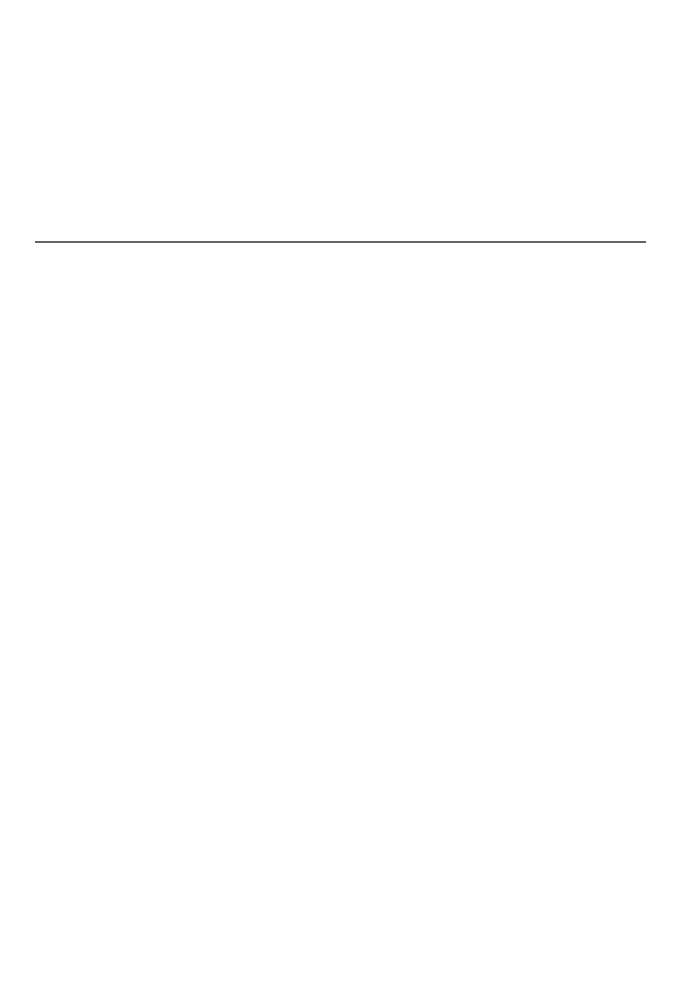68
Answering system settings
Use the answering system menu of a system handset to set up the
announcement message, turn the answering system or message
alert tone on or o, activate call screening, or change the number
of rings or remote access code.
Announcement
Your outgoing announcement plays when calls are answered by
the answering system.
The telephone has a default outgoing announcement, “Hello. Please
leave a message aer the tone.” You can use this announcement, or
record your own.
To record a new outgoing announcement:
1. When the handset is in idle mode, press MENU/SELECT to enter the
main menu.
2. Press qCID or pDIR to scroll to Answering sys, then press
MENU/SELECT.
3. Press MENU/SELECT again to select Announcement.
4. The handset displays Play [2] Del [3] Rec [7] and it announces,
“To play, press 2. To record, press 7.” Press 7 to record. The handset
announces, “Record aer the tone. Press 5 when you are done.”
5. Aer the tone, speak towards the handset or telephone base
microphone. Press 5 to end recording. The newly recorded
announcement automatically plays.
To listen to the recorded announcement again on the handset, wait
aer playback has completed, then press 2.
To reset your outgoing announcement:
1. When the handset is in idle mode, press MENU/SELECT to enter the
main menu.
2. Press qCID or pDIR to scroll to Answering sys, then press
MENU/SELECT.
3. Press MENU/SELECT again to select Announcement.
Answering system
