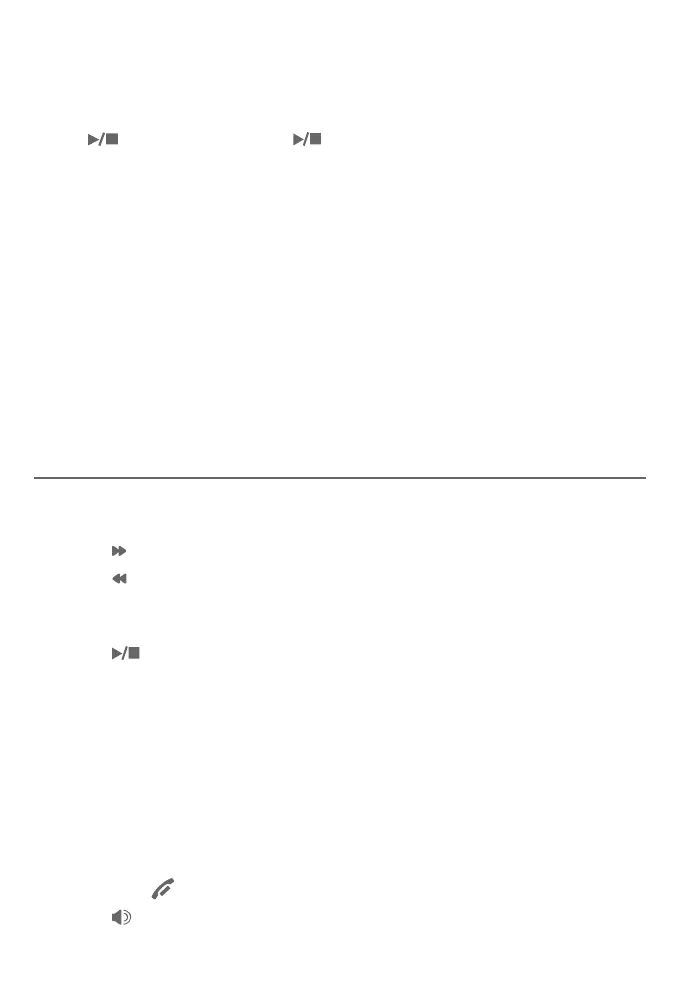Answering system
76
Message playback
To listen to messages at the telephone base:
Press /PLAY/STOP. Press /PLAY/STOP again to end the
message playback.
To listen to messages on a cordless handset:
1. When the handset is in idle mode, press MENU/SELECT to enter
the main menu.
2. Press MENU/SELECT again to select Play messages.
f If you have new messages, you hear only the new messages in
chronological order. If there are no new messages, the system
plays back all old messages (in chronological order).
f If there are only new or only old messages, they will play
automatically.
Options during playback
When messages are playing on the telephone base:
f Press pVOL or qVOL to adjust the message playback volume.
f Press /SKIP to skip to the next message.
f Press /REPEAT to repeat the message. Press twice to hear the
previous message.
f Press X/DELETE to delete the message.
f Press /PLAY/STOP to stop playback.
When messages are playing on the handset:
f Press VOLUME q or VOLUME p to adjust the message playback
volume.
f Press 6 to skip to the next message.
f Press 4 to repeat the message. Press twice to hear the previous
message.
f Press MUTE/DELETE to delete the message.
f Press 5 or OFF/CANCEL to stop playback.
f Press /SPEAKER to switch between speakerphone mode and
handset mode.
