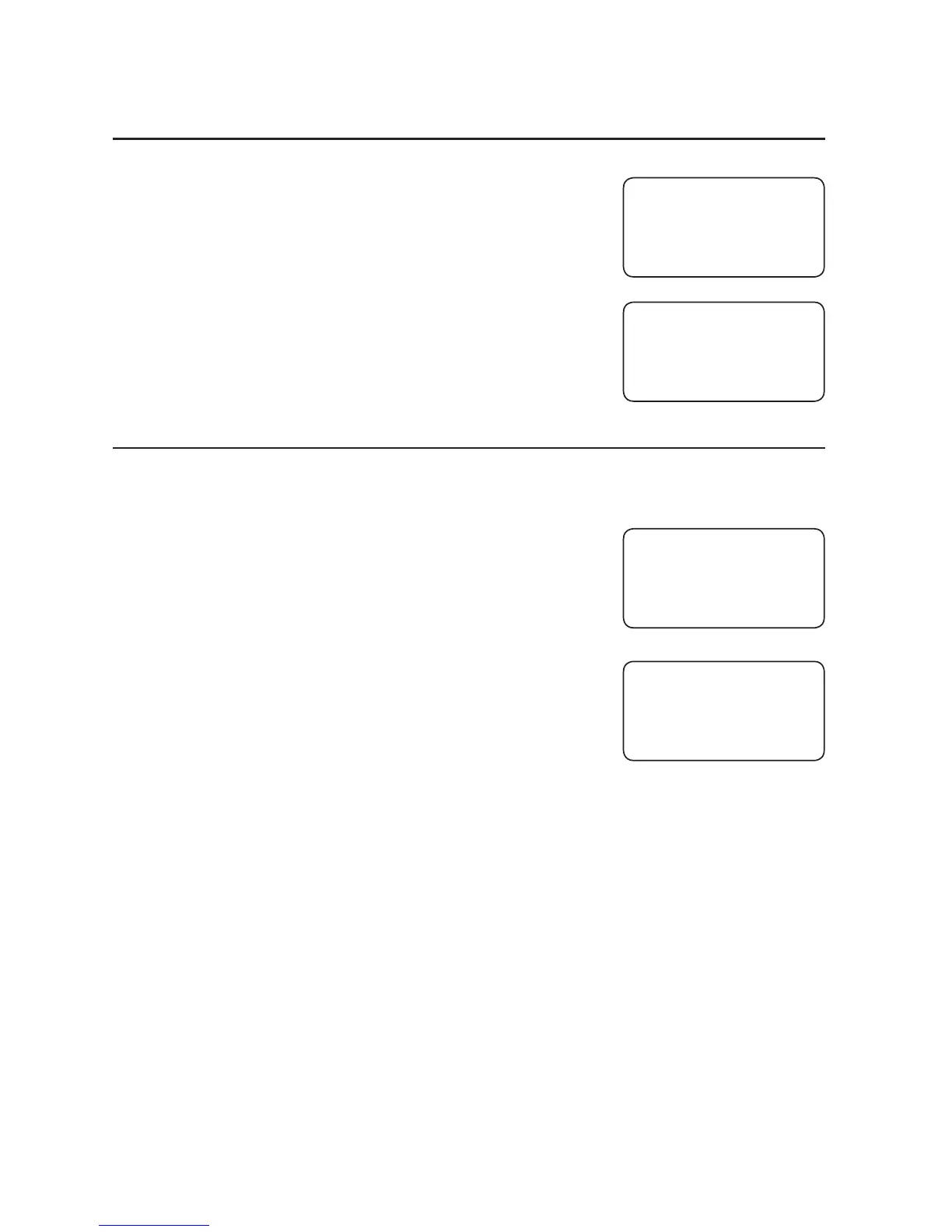12
Telephone settings
LCD contrast
You can set the contrast of the screen to one of four levels.
Press MENU/SELECT in idle mode to enter the main menu.
Use CALL LOGq or DIRECTORYp to scroll to
LCD contrast, then press MENU/SELECT.
Press CALL LOGq or DIRECTORYp to choose from 1, 2,
3 or 4.
Press MENU/SELECT to save your preference. There
is a confirmation tone and the screen returns to the
previous menu.
Dial mode
The dial mode is preset to touch-tone dialing. If you have pulse (rotary) service,
you must change the dial mode to pulse dialing before using the telephone.
To set the dial mode:
1. Press MENU/SELECT in idle mode to enter the main menu.
2. Use CALL LOGq or DIRECTORYp to scroll to
Dial mode, then press MENU/SELECT.
3. Use CALL LOGq or DIRECTORYp to highlight
Touch tone or Pulse, then press MENU/SELECT.
There is a confirmation tone and the screen returns
to the previous menu.
1.
2.
3.
4.
Telephone settings
Language
>LCD contrast
p
q
4
>3
p
q
>Touch tone
Pulse
q
LCD contrast
>Dial mode
p