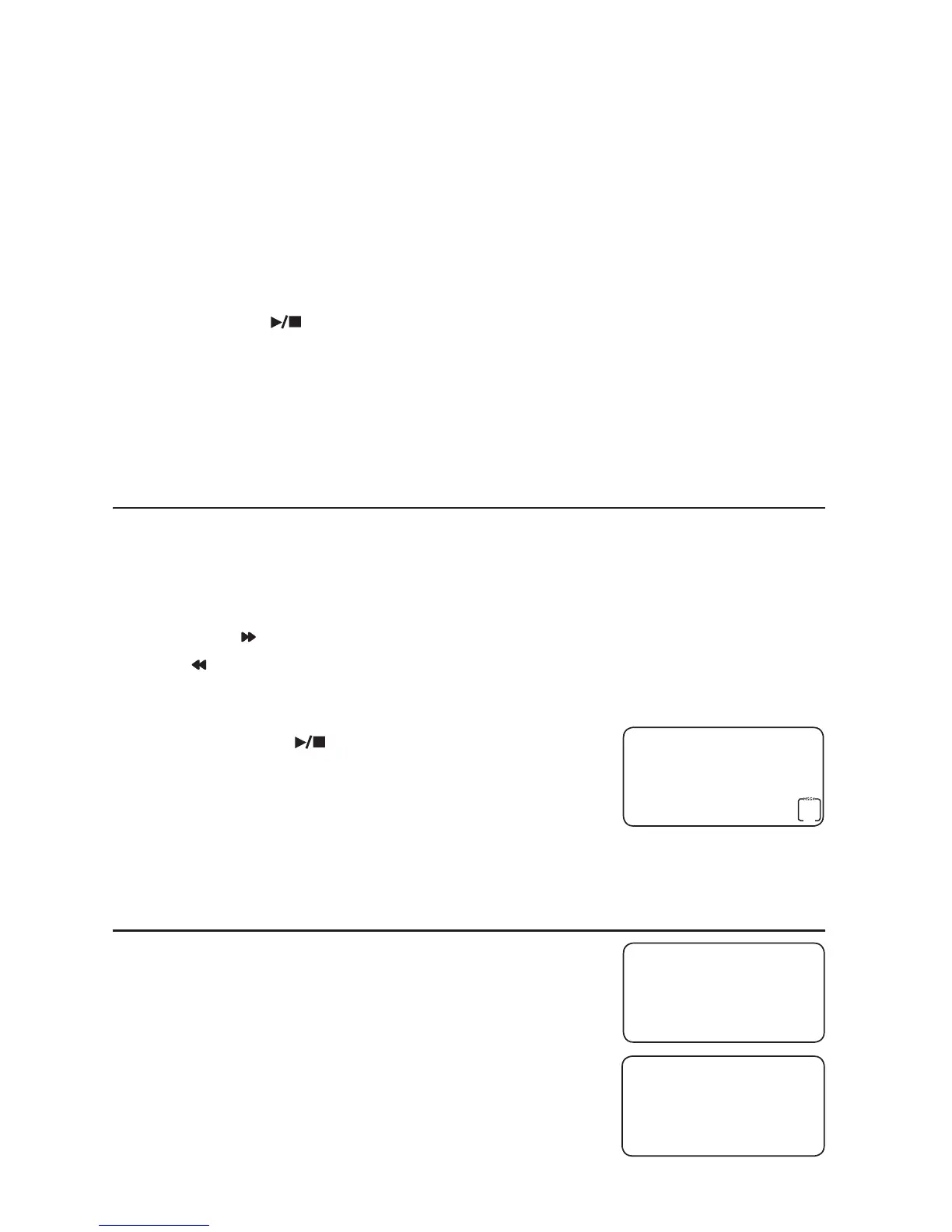40
Answering system
If you have new messages, you hear only the new messages in chronological
order. If there are no new messages, the system plays back all the messages
in chronological order.
Before each message, you hear the day and time of the recording. If the date
and time are not set, you hear, “Time and date not set” before playback. The
system announces, “End of messages” after all messages are played back.
To listen to messages:
Press PLAY/STOP to listen to the messages.
The system announces the day and time of messages, then begins playback.
The message sequence is shown on the telephone. If there are no recorded
messages, the telephone base shows Playing message and you hear, “You
have no messages.”
Options during playback
When a message is playing, you can adjust the playback volume, skip, repeat,
stop or delete the message.
When messages are playing on the telephone:
Press pVOLUMEq to adjust the message playback volume.
Press SKIP to skip to the next message.
Press REPEAT to repeat the message. Press twice to hear the previous
message.
Press DELETE X to delete the message.
Press PLAY/STOP to stop the playback.
Press MENU/SELECT to stop playback. The screen
shows Call back?, then press MENU/SELECT to call
back the caller if the caller’s number is available. Or
press CANCEL to resume playing message
from beginning.
Delete all old messages
When the telephone is in idle mode, press
MENU/SELECT to enter the main menu.
Press MENU/SELECT again to select Answering sys.
Press CALL LOGq or DIRECTORYp to scroll to
Delete all old, then press MENU/SELECT. The screen
shows Delete all old messages?
Press MENU/SELECT to confirm. The telephone
announces, “All old messages deleted” with a
confirmation tone.
•
•
•
•
•
•
1.
2.
3.
4.
NEW
No:
Call back?
800-360-4121
5
9/16 10:34
AM
Message playback
Delete all
old messages?
Announcement
>Delete all old
p
q