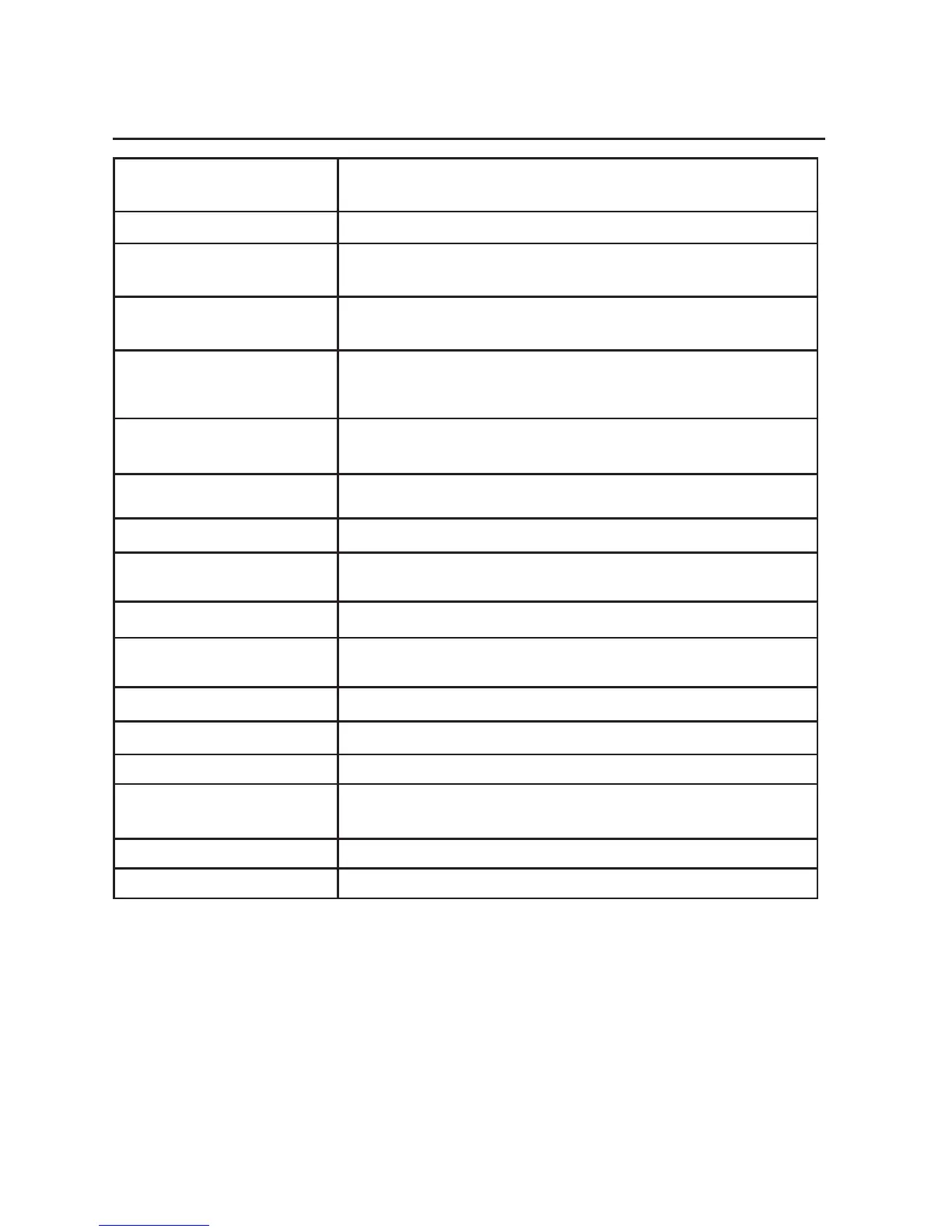46
Appendix
Display screen messages
Screen messages
Assigned to speed
dial #X
A number is assigned to the speed dial location.
All calls deleted
All the entries stored in the call history have been deleted.
Announcement
reset
The announcement has been reset.
Caller ID log
empty
There are no caller ID history entries.
Deleted
A directory entry, caller ID log entry or speed dial number is
deleted.
Outgoing announcement is reset and deleted.
Directory empty
Add contact?
There are no directory entries.
Directory is full
The directory is full. You cannot save any new entries unless
you delete some current entries.
Incoming call
There is an incoming call.
Line in use
The telephone is recording a message.
Another telephone is in use on the same line.
Memo recorded
A memo has been recorded.
No AC POWER
There is no AC POWER. Check the power adapter connection to
the telephone and the electrical wall outlet.
No line
There is no telephone line connection.
Redial empty
There are no entries in the redial memory.
Saved
An entry is saved to the directory or speed dial memory.
Saved to
directory
A number is saved to the directory.
XX Missed calls
There are new calls in the caller ID history.
XX new messages
There are new messages in the answering system.