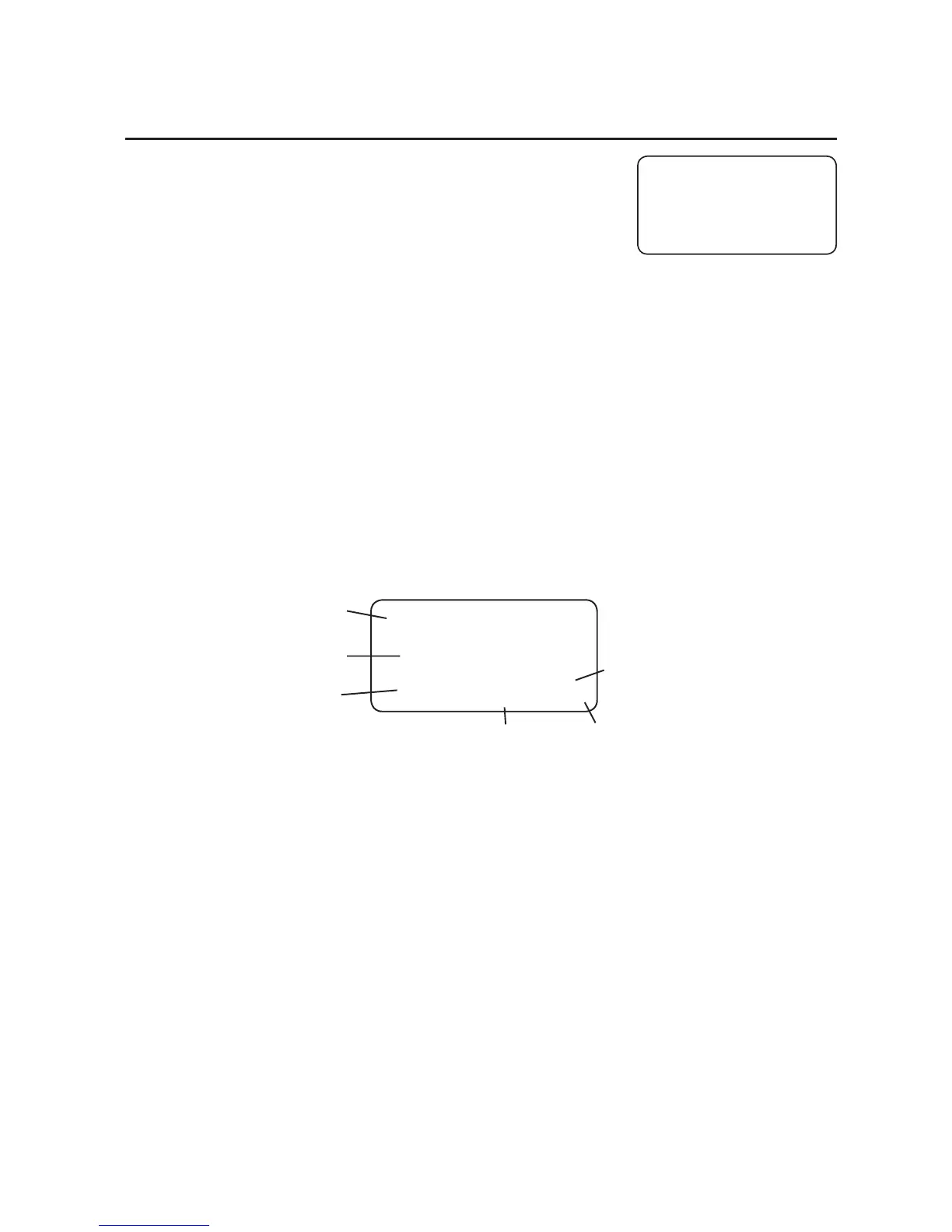29
Caller ID
Review the caller ID history
Review the caller ID history to find out who called, to
return the call, or to copy the caller’s name and number
into your directory. Caller ID log empty appears if there
are no records in the caller ID log.
When the telephone is in idle mode, press
CALL LOGq to review the caller ID history in reverse chronological order
starting with the most recent call.
-OR-
Review the caller ID history by pressing MENU/SELECT. Press CALL LOGq or
DIRECTORYp to scroll to Caller ID log, then press MENU/SELECT. Press
CALL LOGq or DIRECTORYp to scroll to Review, and then press
MENU/SELECT.
Press CALL LOGq or DIRECTORYp to scroll through the list.
Press CANCEL to exit the caller ID history.
1.
2.
3.
Caller ID operation
Caller ID log
empty
ROBERT BROWN
800-360-4121
9/16 10:34
AM
1
NEW
No:
Caller’s name
Caller’s number
Appears if it is a new or
missed call
Date of call
Time of call
Caller ID entry number