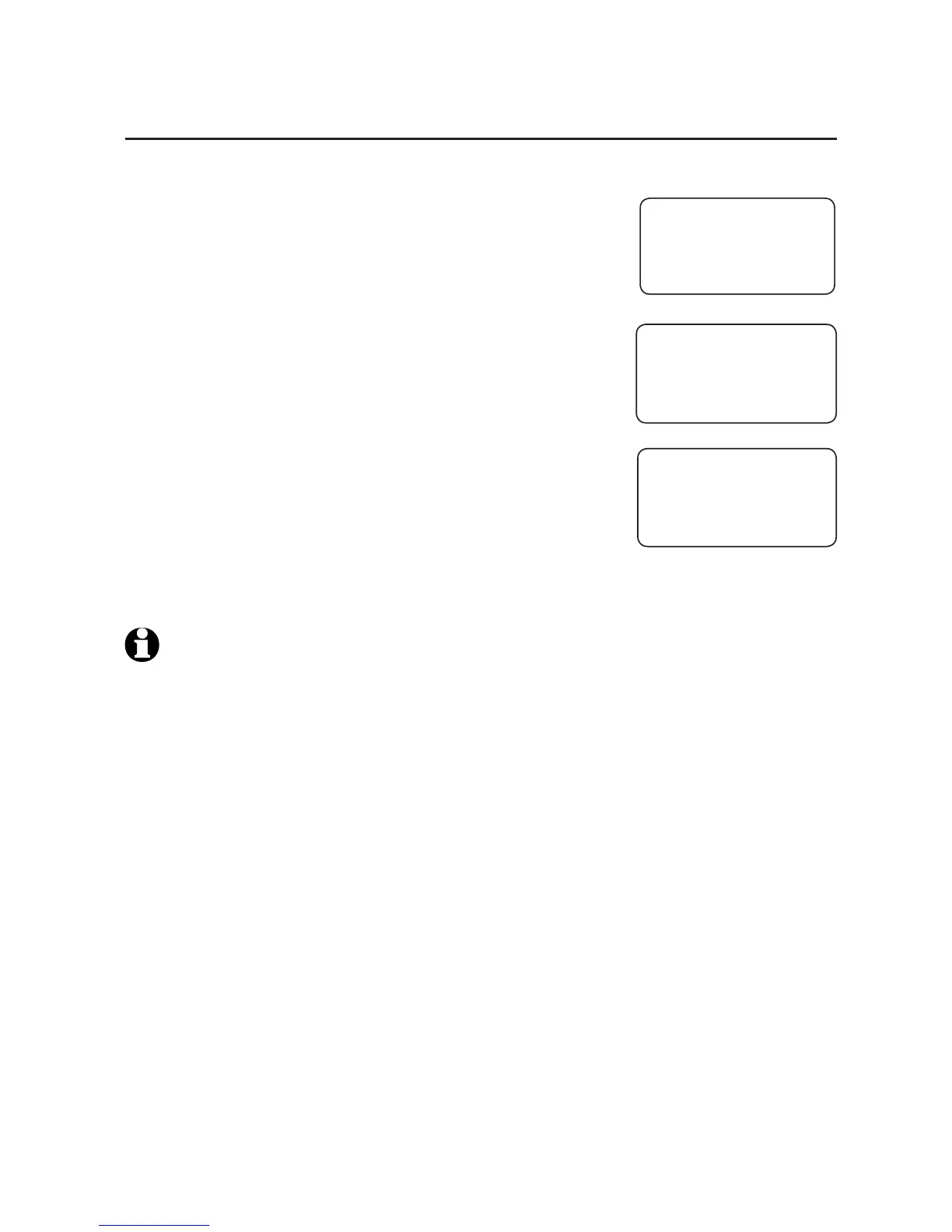31
Caller ID
Save a caller ID log entry to the directory
When in the caller ID log, press CALL LOGq or DIRECTORYp to browse.
Press MENU/SELECT to select an entry.
When the screen displays Enter number, use the
dialing keys to edit the number.
Press CALL LOGq or DIRECTORYp to move the
cursor to the left or right.
Press DELETE X to erase a digit.
Press REDIAL/PAUSE to insert a three-second
dialing pause (a P appears).
Press MENU/SELECT.
When the screen displays Enter name, use the
dialing keys (page 19) to edit the name.
Press CALL LOGq or DIRECTORYp to move the
cursor to the left or right.
Press DELETE X to erase a character.
Press MENU/SELECT. The screen shows Saved to directory with a
confirmation tone.
NOTE: You may need to change how a caller ID number is dialed if the entry does not
appear in the correct format. Caller ID numbers may appear with an area code that is not
necessary for local calls, or without a 1 that is necessary for long distance calls (see
View dialing options on page 30).
1.
2.
3.
•
•
•
4.
5.
•
•
6.
Saved to
directory
Enter name
LINDA_
Enter number
800360_
Caller ID operation