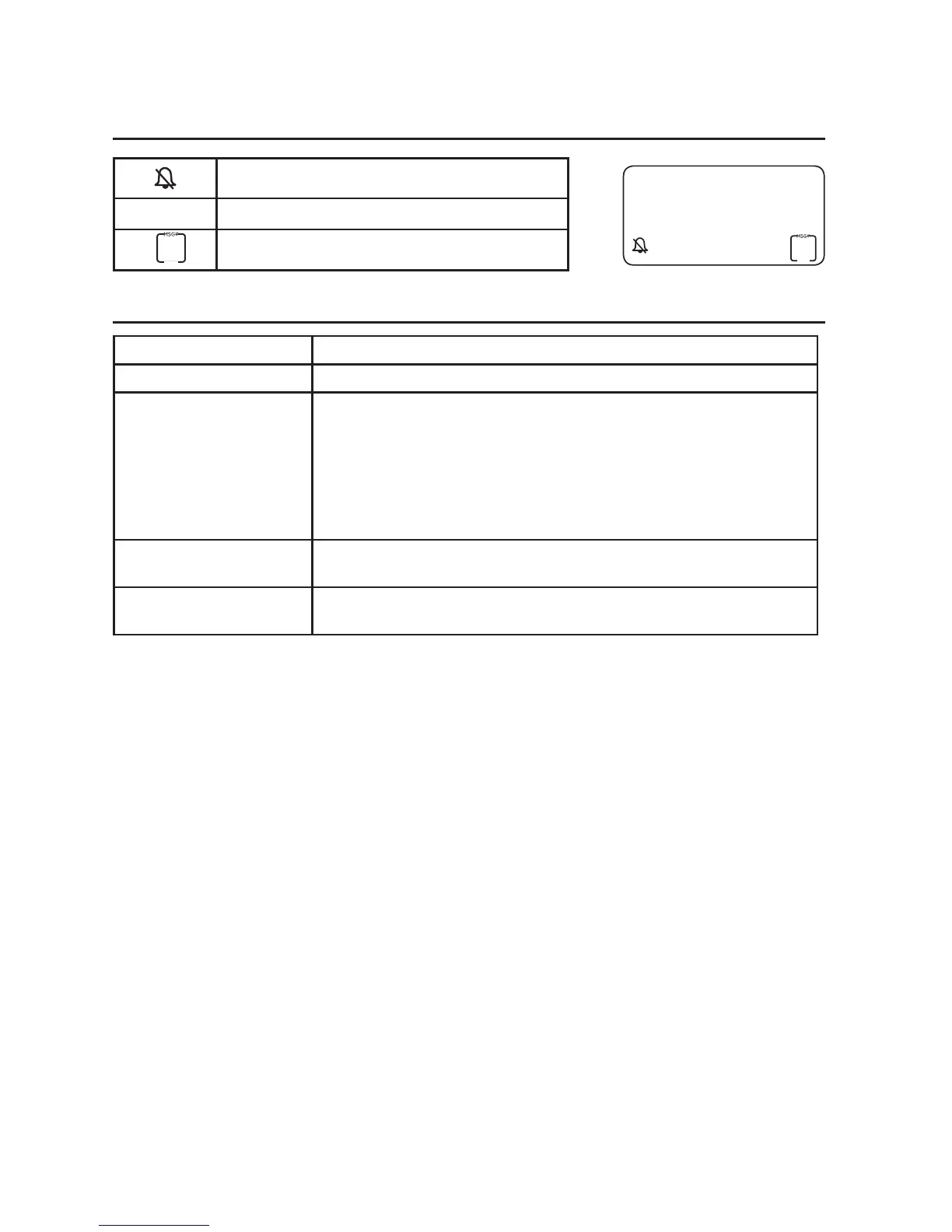44
Screen icons and alert tones
Screen icons
Ringer off - the telephone ringer is off.
NEW
New caller ID log - new and missed calls.
Message counter - total number of messages.
Alert tones
One short beep Tone of each key press.
One long beep The system begins recording a message, memo or announcement.
Two short beeps
You are pressing pVOLUMEq on the telephone base when the
volume is already at its highest or lowest setting.
-OR-
Call waiting tone.
-OR-
Error tone.
Confirmation tone
(three rising tones)
The system has completed the command successfully.
Beeps every
15 seconds
Message alert.
1
No:
Appendix
9/16
10:34
AM
1
NEW
No: