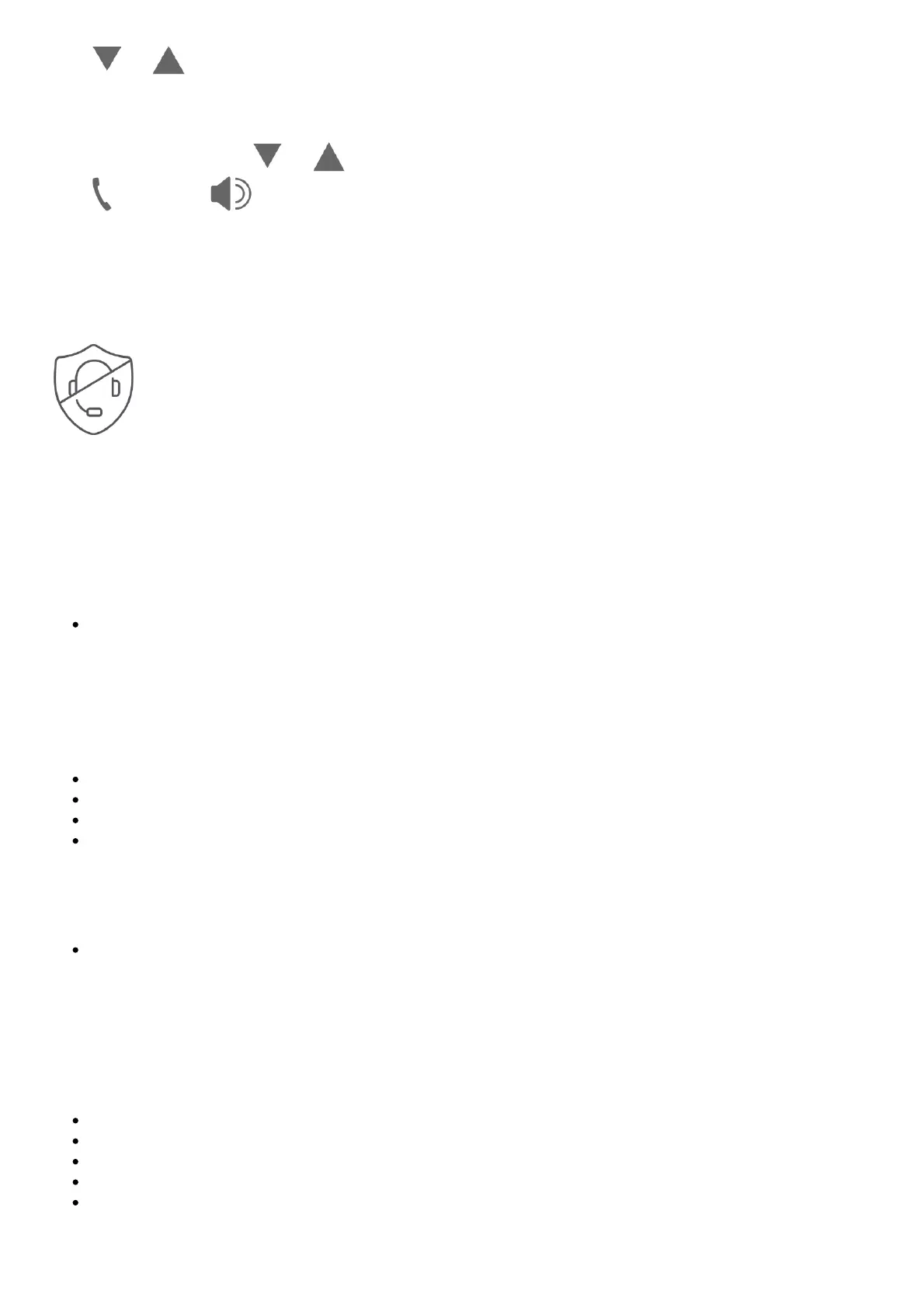4. or to choose On or Off -> SELECT.
Review and dial a number in the call log
1. CID in idle mode -> or to scroll through the list.
2. PHONE or /SPEAKER to call when the desired entry is displayed.
Erase missed calls indicator in the call log
When the screen shows XX Missed calls, scroll the call log one by one, or press and hold CANCEL in
idle mode.
Smart call blocker
If you have subscribed to caller ID service, then you can use the Smart call blocker feature to filter
incoming calls from unknown callers.
Turn Smart call blocker on or off
Smart call blocker is set to on, and to allow all incoming calls by default. To turn on or off Smart call
blocker:
CALL BLOCK in idle mode -> SELECT -> or -> On or Off -> SELECT.
Call controls
Call categories: Call control / Set profile options
Welcome calls
Numbers saved in allow list.
Numbers saved in directory.
Numbers not found in block list.
Caller ID names saved in star name list.:
The telephone allows these calls to get through and ring.
Unwelcome calls
Numbers saved in block list.:
The telephone blocks these calls from ringing through.
Unknown calls
Calls without numbers
* Numbers that are “out of area“ or set to “Private“.
Uncategorized calls
With absent caller ID number.
Numbers not found in directory.
Numbers not found in allow list.
Numbers not found in block list.
With caller ID names not found in star name list
You can choose one of the following five profile options for handling all unknown calls:
