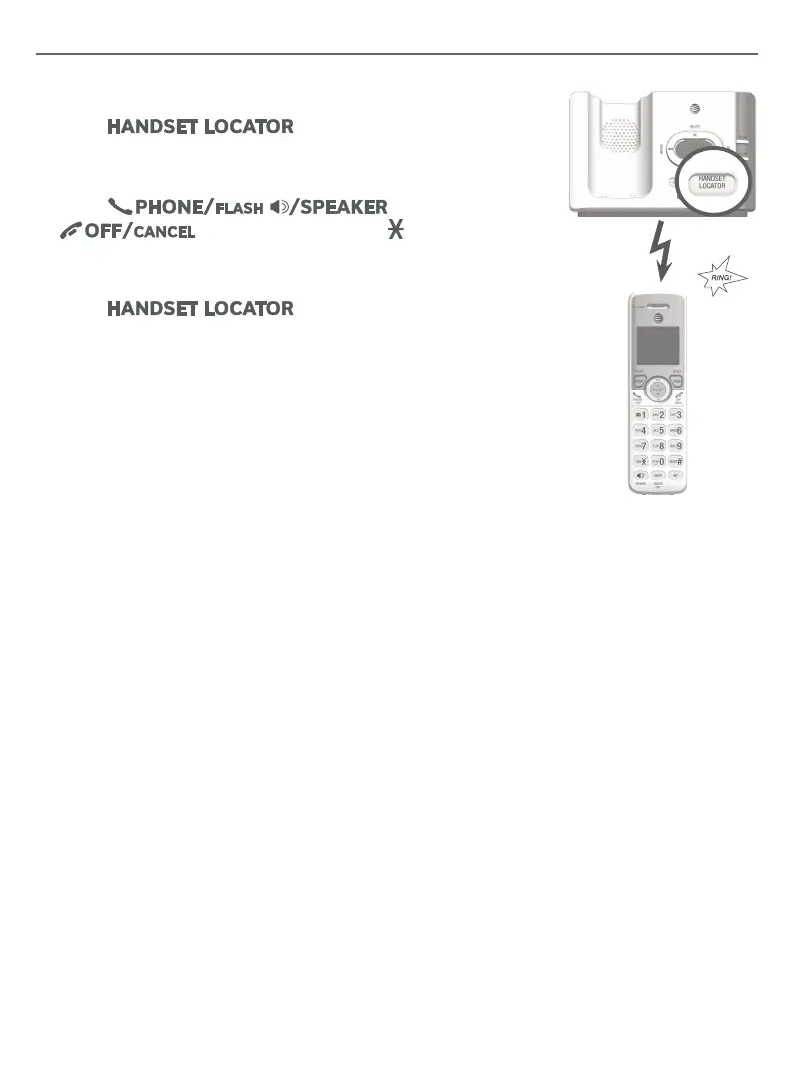13
Handset locator
Use the handset locator to nd misplaced handset(s).
To start the paging tone:
• Press at the telephone base to start
the paging tone on all handsets for 60 seconds.
To stop the paging tone:
• Press , ,
or any dialing key (0-9, or
#
) on
the handset(s).
-OR-
• Press on the telephone base.
-OR-
• Put the handset in the telephone base or charger.