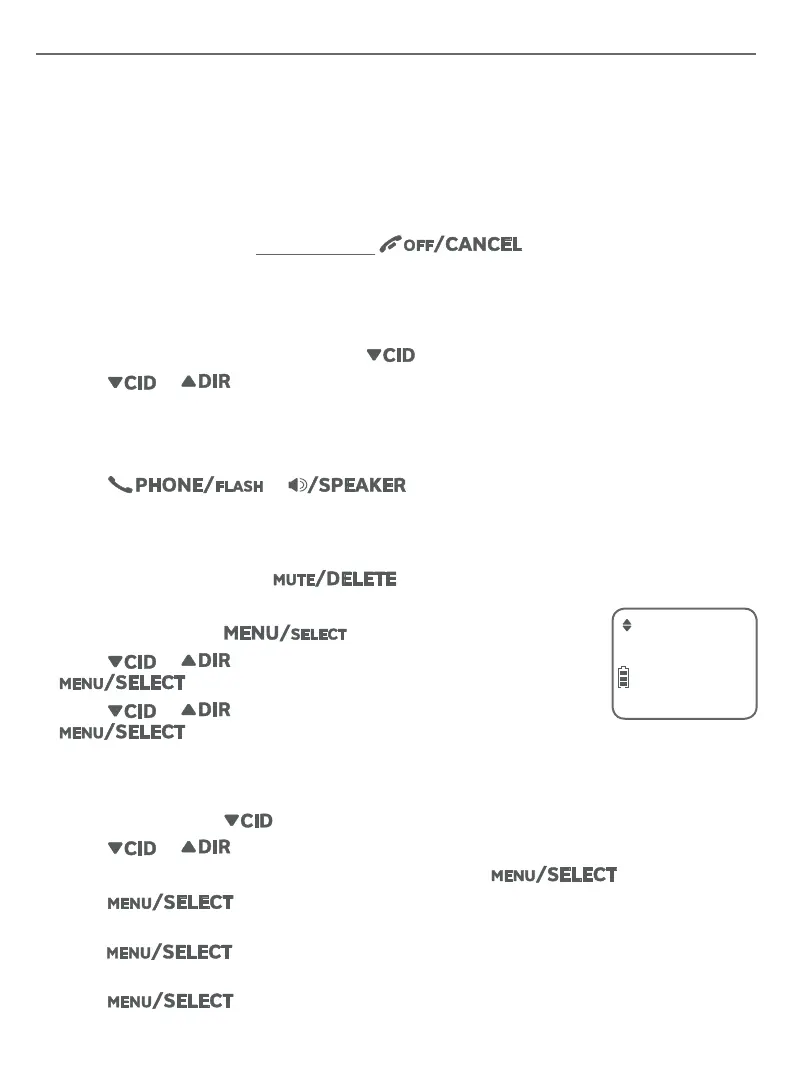18
Caller ID
This product supports caller ID services oered by most telephone service providers.
Caller ID allows you to see the name, number, date and time of calls. The available caller
ID information will appear aer the rst or second ring.
Missed (new) call indicator
The telephone base stores the last 30 incoming calls as the caller ID information. When a
handset is in idle mode and has new or missed calls, the screen shows XX missed calls.
If you do not want to review the missed calls one by one, but still want to keep them
in the caller ID log, you can press and hold for 4 seconds when the
handset
is idle.
Review the caller ID log
1. When a handset is in idle mode, press .
2. Press or to scroll through the list.
• Press # (pound key) repeatedly to show dierent dialing options.
• Press 1 repeatedly if you need to add or remove 1 in front of the telephone
number before dialing or saving it in the directory.
3. Press or to dial the displayed telephone number.
Delete entries from the caller ID log
To delete one entry:
When viewing an entry, press to delete the entry from the caller ID log.
To delete all entries:
1. On a handset, press in idle mode.
2. Press or to scroll to Caller ID log, then press
.
3. Press or to scroll to Delete all, then press
twice. Once deleted, you cannot retrieve
the entries.
Store a caller ID entry in the directory
1. On a handset, press in idle mode.
2. Press or to scroll through the list.
3. When the desired entry displays on the screen, press .
4. Press again to choose To Directory. The screen shows Enter
number. If necessary, modify the number (page 16).
5. Press to continue. The screen shows Enter name. If necessary, modify
the name (page 16).
6. Press to save.
Delete all
ECO