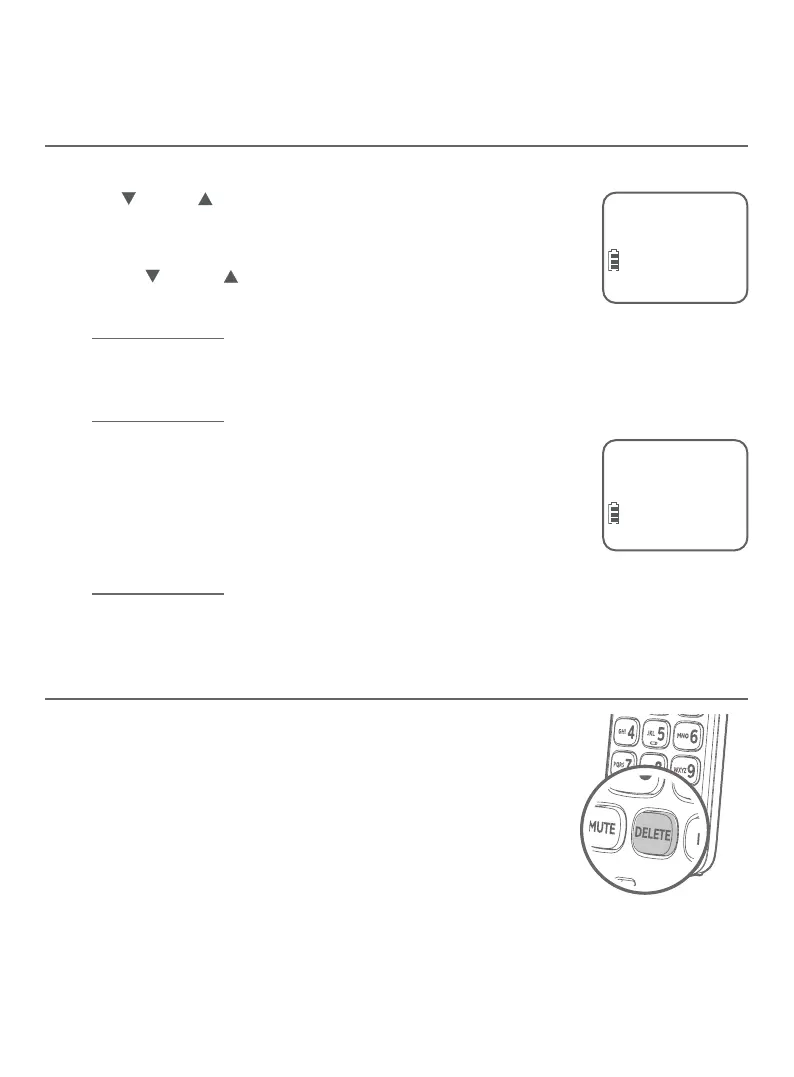25
Telephone operation
Copy a number from the redial list to the directory
1. Press REDIAL/PAUSE when the handset is idle.
2. Press
CID or
DIR to scroll to the number you want to
save into the directory. Press MENU/SELECT twice. The
screen shows Enter number. Edit the number, if necessary.
X Press
CID or
DIR to move the cursor to the le
or right.
X Press and hold REDIAL/PAUSE to enter a 3-second
dialing pause (a P appears).
X Press DELETE to erase a digit.
X Press and hold DELETE to erase all digits.
3. Press MENU/SELECT again to save the number and move
to enter a name. The screen shows Enter name.
X Use the dialing keys (0-9) to edit the name.
X Press 0 to add a space.
X Press DELETE to erase a character.
X Press and hold DELETE to erase all characters.
4. Press MENU/SELECT to store your new directory entry. You hear a
conrmation tone.
Delete a number in the redial list
While reviewing a number in the redial list, press
DELETE to delete the displayed number from the redial
list.
Redial
Enter number
888-722-7702_
ECO
ECO
Enter name
