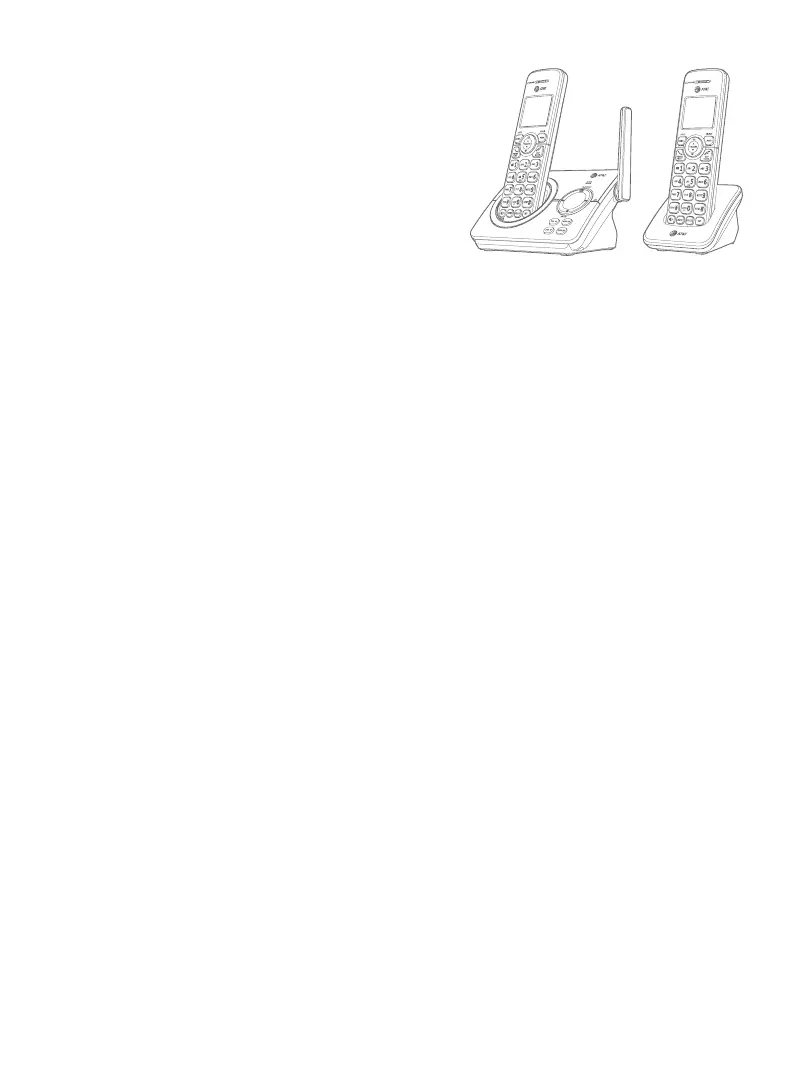User’s manual
EL52119/EL52219/EL52319
EL52429
DECT 6.0 cordless telephone/
answering system with
caller ID/call waiting
Getting started
Installation ............................................................................. 1
Quick reference guide - handset ............................2
Quick reference guide - telephone base ...........6
Telephone base and charger installation .........7
Battery installation and charging ..........................8
Battery installation ...................................................8
Battery charging ..................................................... 10
Wall-mount installation ...............................................11
Tabletop to wall-mount installation ...........11
Wall-mount to tabletop installation ........... 13
Telephone settings
Menu overview ................................................................. 14
Handset settings .............................................................15
Ringer volume ............................................................ 15
Ringer tone ..................................................................15
LCD language .............................................................16
Set speed dial voicemail number .................16
Clear voicemail indication .................................17
Key tone .........................................................................17
Set date/time ........................................................... 18
Home area code .......................................................19
Dial mode ......................................................................19
QUIET mode ............................................................... 20
Telephone base ringer volume ..............................21
Telephone operation
Making, answering and ending calls ..................22
Making a call ............................................................... 22
Temporary ringer silencing.............................. 22
Answering a call ....................................................... 23
Handset speakerphone ...................................... 23
Ending a call................................................................ 23
Redial ......................................................................................24
View numbers in the redial list ......................24
Call a number from the redial list ................ 24
Copy a number from the redial list to
the directory .............................................................. 25
Delete a number in the redial list ............... 25
Options while on calls .................................................26
Volume control ........................................................26
Mute.................................................................................26
Flash/call waiting .................................................... 26
Temporary tone dialing ...................................... 27
Chain dialing ............................................................... 27
Join a call in progress ...........................................28
Find handset ...................................................................... 29
Intercom ............................................................................... 30
Make and answer an intercom call ............. 30
Answer an incoming call during an
intercom call ...............................................................31
Call transfer using intercom ................................... 32
Table of contents