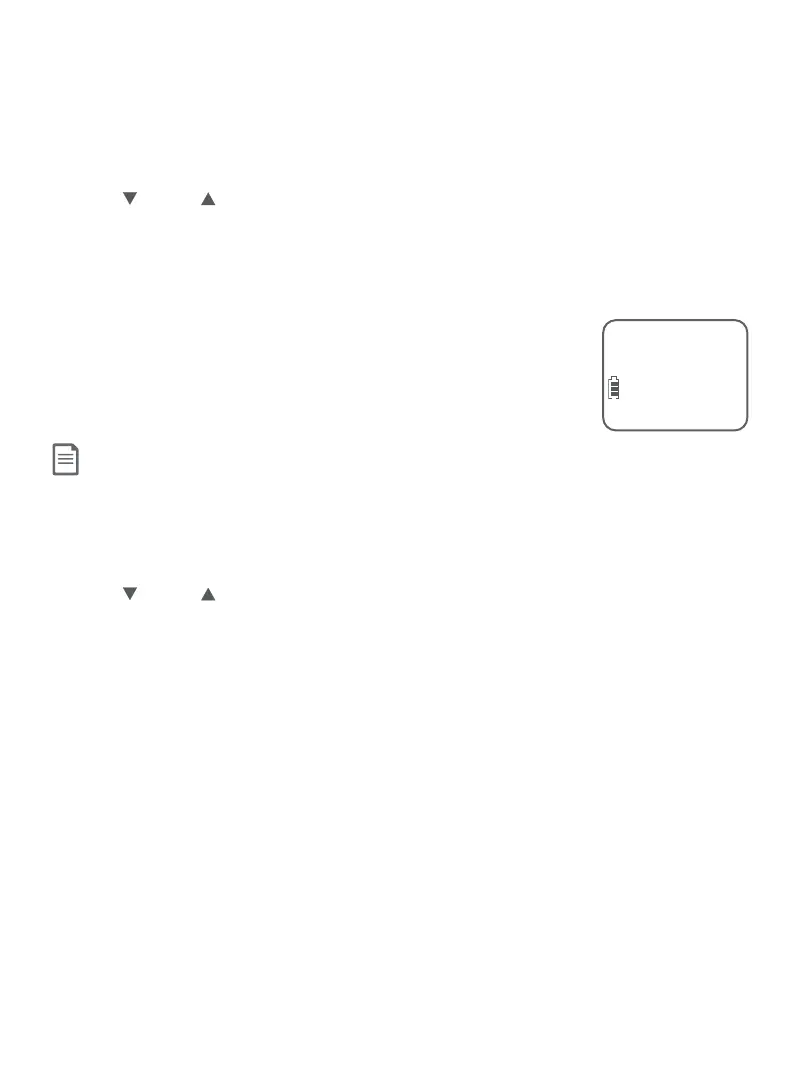54
Answering system
Answering system settings
To record a new announcement:
1. Press MENU/SELECT when the handset is idle.
2. Press
CID or
DIR to scroll to Answering sys, then press MENU/SELECT.
3. Press MENU/SELECT to select Announcement. The system announces, “To
play, press 2. To record, press 7.”
4. Press 7. The system announces “Record aer the tone. Press 5 when you are
done.”
5. Face the handset and speak towards the microphone to
record your announcement.
6. Press 5 when you nish the recording. The handset plays
back the recorded announcement.
NOTE: If the answering system memory is full, when you press 7 in Step 4, the answering
system announces, “Memory is full.” You must delete some messages before you can record
a new announcement. Refer to Message playback on page 65.
To delete an announcement:
1. Press MENU/SELECT when the handset is idle.
2. Press
CID or
DIR to scroll to Answering sys, then press MENU/SELECT.
3. Press MENU/SELECT to select Announcement. The system announces, “To
play, press 2. To record, press 7.”
4. Press 2 to play the current announcement from the speakerphone.
5. Press 3 during playback to delete your recorded announcement. The
system announces, “Announcement deleted.”
If your announcement is deleted, calls are answered with the default
announcement, “Hello. Please leave a message aer the tone.”
Recording... Stop
[5]
ECO
