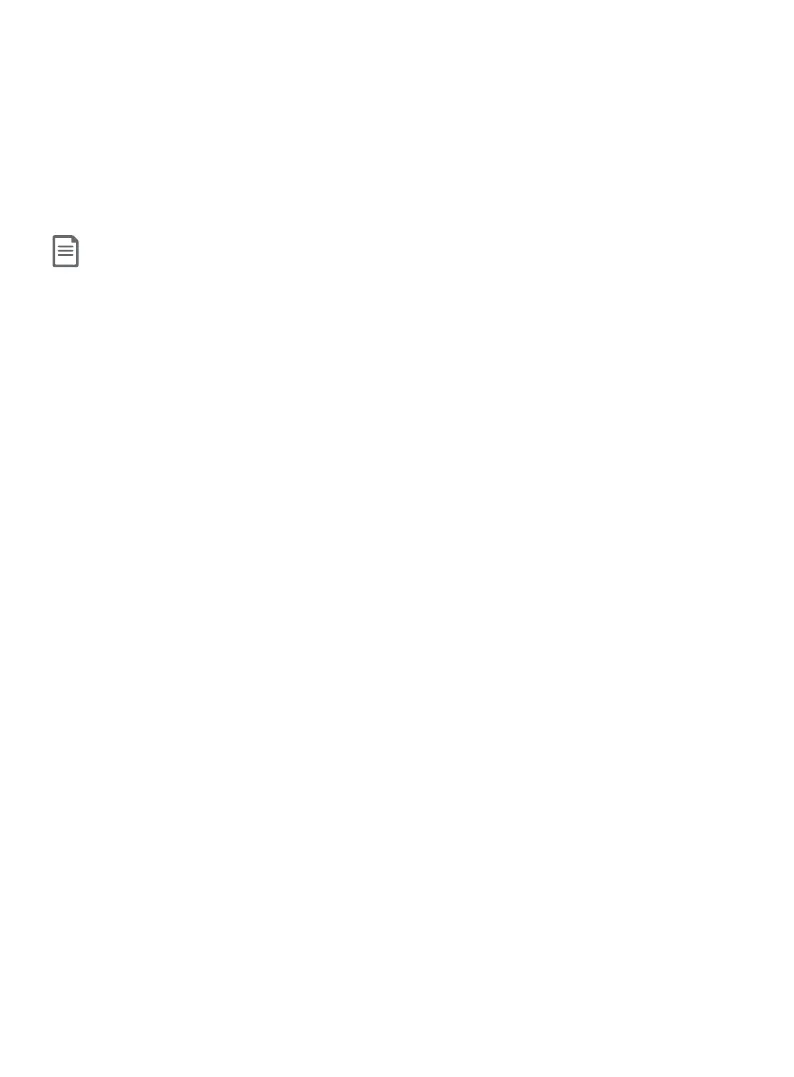71
Answering system
Remote access
5. Hang up to end the call.
Cut out and carry the remote access wallet card at the back of this user’s
manual for quick reference.
NOTES:
X If you do not enter a valid remote access code, the system answers the call automatically.
X Once the messages have played, the telephone announces the help menu options. If you do
not press any key with 20 seconds, the remote access call ends automatically.
X If the memory is full, the answering system answers aer 10 rings and announces, “Memory
is full. Enter the remote access code.” Enter your remote access code to access the messages
and announcements.
X When the answering system is turned o, the telephone answers aer 10 rings, and
announces, “Please enter your remote access code.”
