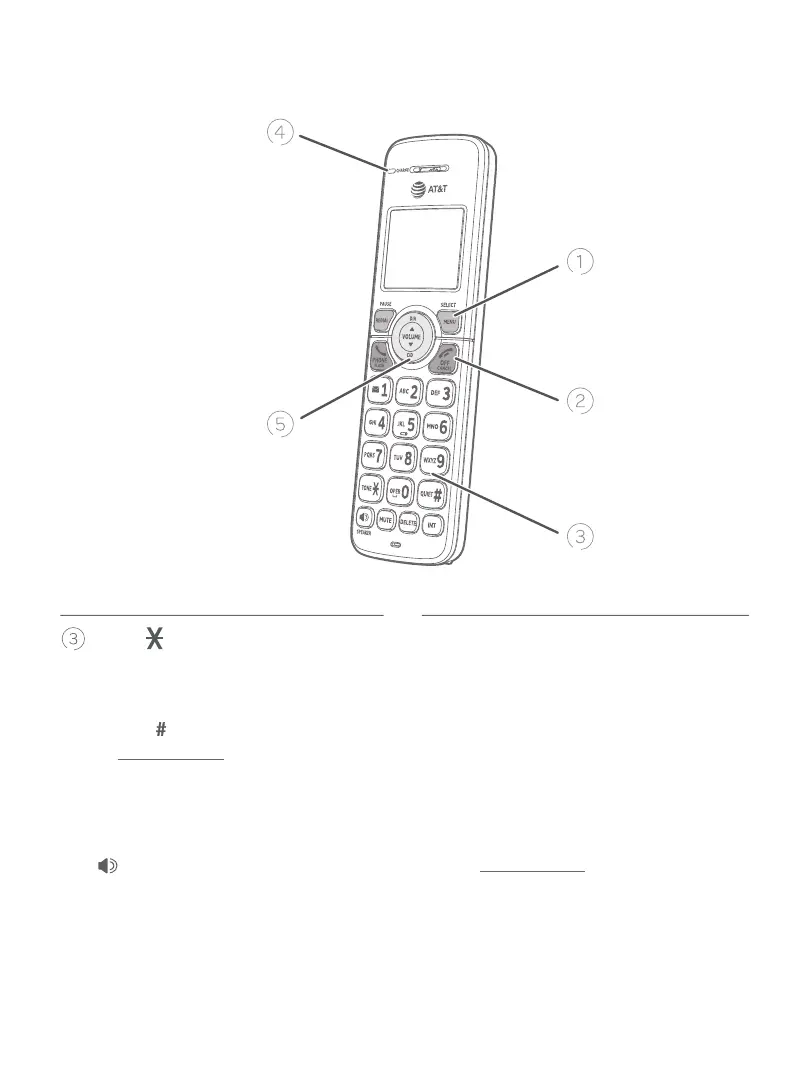3
Getting started
Quick reference guide - handset
TONE
f Press to switch to tone dialing
temporarily during a call if you have
pulse service (page 27).
QUIET
X Press and hold to set and turn on
the QUIET mode, or turn it o (page
20).
X When reviewing a caller ID log entry,
press repeatedly to view other dialing
options (page 44).
/SPEAKER
f Press to turn on the handset
speakerphone, press again to
resume normal handset use (page
23).
MUTE
X When the telephone is ringing, press
to mute the ringer temporarily.
X During a call, press to mute the
microphone .
DELETE
X While predialing, press to delete
digits.
X While reviewing the redial list,
directory, speed dial list or caller
ID log, press to delete an individual
entry.
X When entering names or numbers,
press to delete a digit or character.
X When entering names or numbers,
press and hold to erase all digits or
characters.
INT
X Press to initiate an intercom
conversation or transfer a call (page
30).