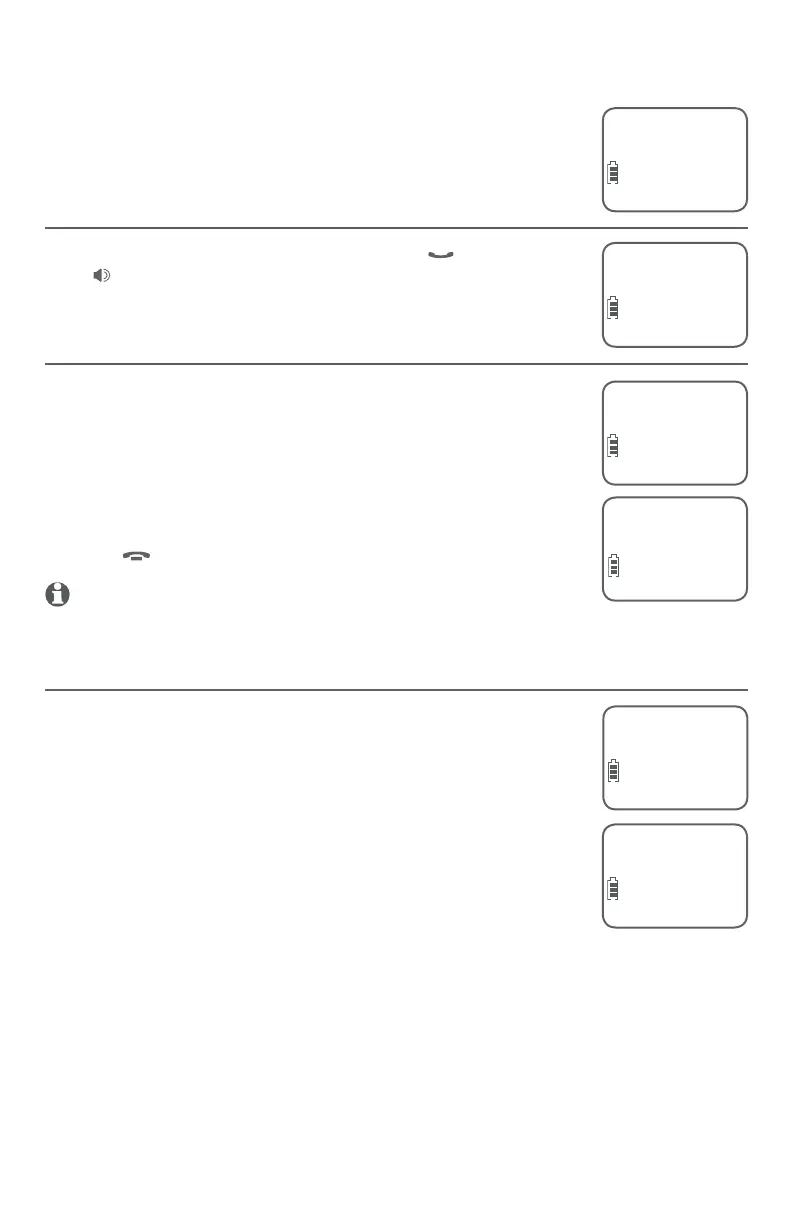30
Directory
Dialing, deleting and editing a directory entry
You can dial, delete or edit a displayed directory entry.
See To review directory entries or To search by name on
page 29 to show an entry from the directory rst.
To dial a directory number
While reviewing a directory entry, press PHONE/FLASH
or
SPEAKER to dial the displayed telephone number
from the directory (known as Display Dial).
To delete a directory entry
While reviewing a directory entry, press MUTE/DELETE.
The screen shows DELETE CONTACT?.
Press MENU/SELECT to delete the displayed entry from
the directory. The handset shows DELETING... and then
CONTACT DELETED with a conrmation tone. Once
deleted, you cannot retrieve that entry.
-OR-
Press OFF/CLEAR to exit and leave the entry intact.
NOTE: If the directory entry you deleted is also in the speed dial
location, the telephone will automatically clear the speed dial location that
entry occupied.
To edit a directory entry
While reviewing a directory entry, press MENU/SELECT.
The screen shows EDIT NUMBER with the current
number of the entry.
Follow Step 5 in To create a new directory entry on
page 27 to edit the digits.
Press MENU/SELECT to save the number in the display.
The screen shows EDIT NAME with the current name of
the entry.
Follow Step 7 in To create a new directory entry on
page 27 to edit the characters.
Press MENU/SELECT to conrm. The handset shows SAVED with a
conrmation tone and then shows the updated entry.
•
1.
2.
1.
2.
3.
4.
5.
EDIT NAME
Robert_
EDIT NUMBER
360-4121_
CONTACT DELETED
Robert Brown
DELETE CONTACT?
10:30
PM
11/20
Phone 0:00:30
Robert Brown
Robert Brown
888-360-4121
