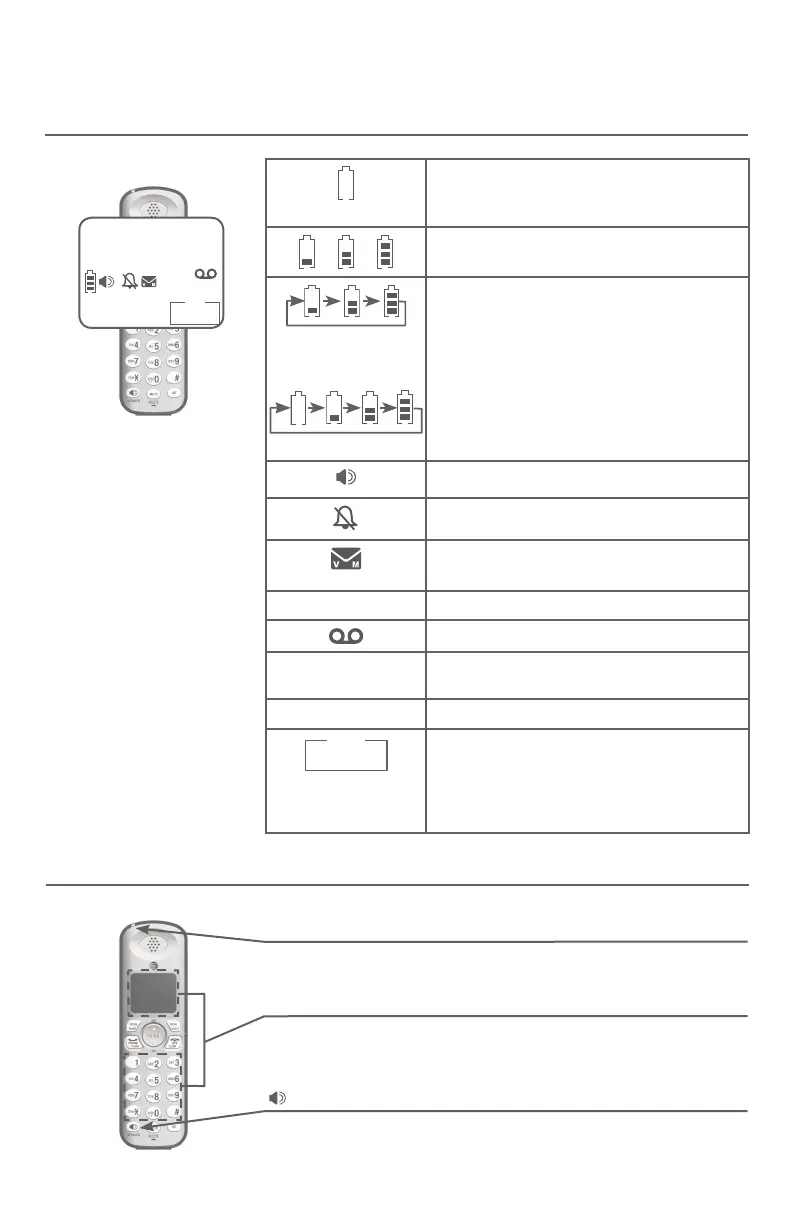53
Screen icons, indicator lights and alert tones
Screen icons
(ashing)
Low battery; place the handset in the
telephone base or charger to recharge.
or or
Indicates the battery voltage level.
(animated display)
or
(animated display)
Battery is charging.
The speakerphone is in use.
The handset ringer is turned o.
New voicemail received from the
telephone service provider.
ANS ON
Answering system is turned on.
New message in the answering system.
NEW
While reviewing the caller ID history,
missed calls that have not been reviewed.
MUTE
Microphone is muted.
10/16
MSG #
While playing messages, the sequence of
the message currently playing. (XX/YY; XX
is the sequence of the message currently
playing; YY is the total number of all new
or old messages.)
Handset indicator lights
CHARGE light
On when the handset is charging in the telephone base
or charger.
Appendix
HANDSET 1
16 MISSED CALLS
10:30
PM
MUTE
MSG #
10/16
NEW
ANS ON
Backlight (lighted display and dial pad)
On when a call is coming in.
On when a key is pressed.
SPEAKER
On when the speakerphone is in use.
