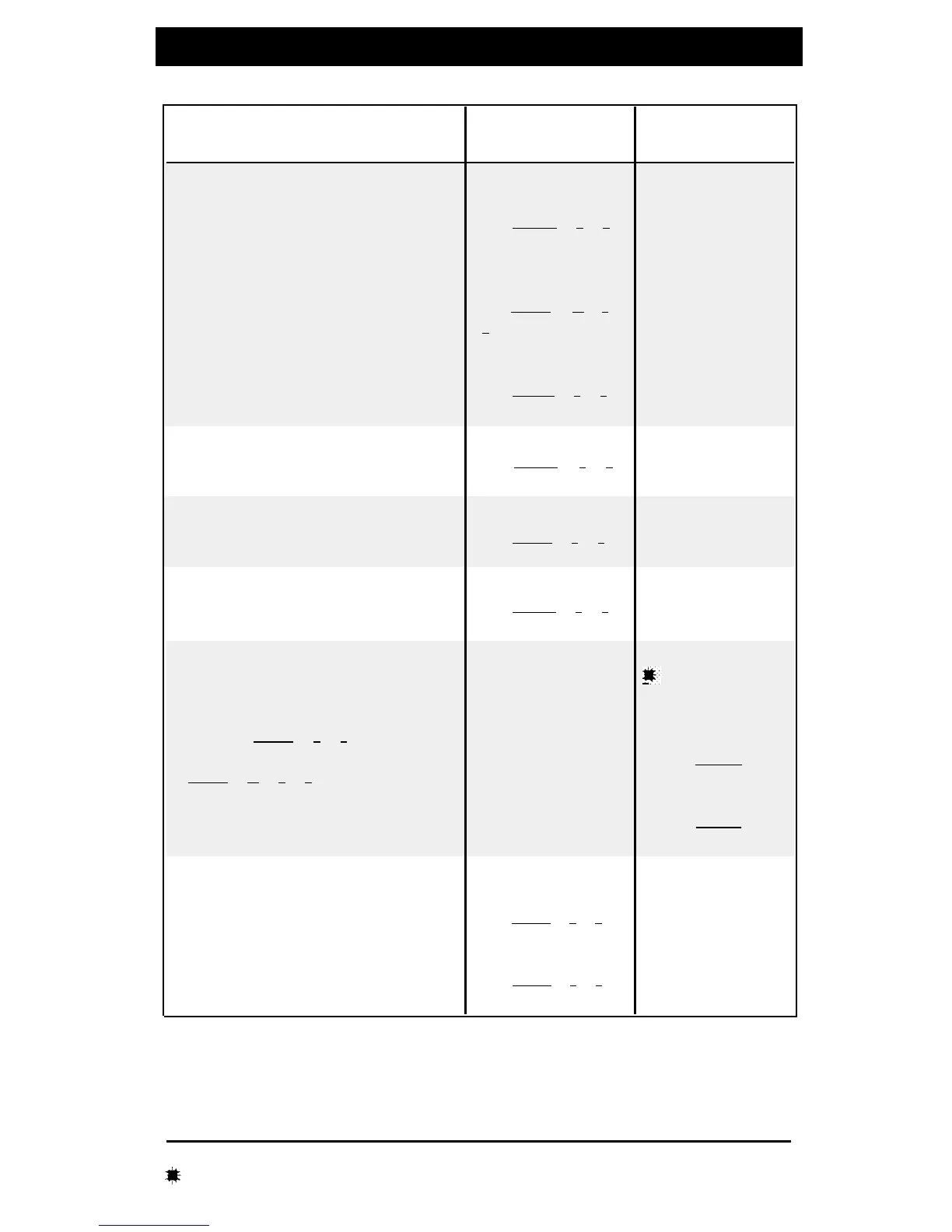Dial-Code Features
Feature
Description
To Use
Manually
To Use
Button
Group Hunting—Ring/Voice Signal
Rings, voice signals, or transfers a
call to the next available extension
in a Hunt Group.
†
Ring:
Dial [
Intercom
] [
7
] [
7
]
+ Group Number
(1–7)
Voice Signal:
Dial [
Intercom
] [
★
] [
7
]
[ 7 ]+ Group Number
(1–6)
Transfer:
Dial [
Transfer
] [
7
] [
7
] +
Group Number (1–7)
Press the button
Group Pickup
Picks up a call ringing at any
extension in a Pickup Group.
†
Dial [
Intercom
] [
6
] [
6
]
+ Group Number (1–4)
Last Number Redial
Redials the last outside number you
dialed.
Dial [
Feature
] [
0
] [
5
]
Press the button
Loudspeaker Paging
Connects you to the loudspeaker
paging system.
Dial [
Intercom
] [
7
] [
0
]
Manual Signaling—Ring/Voice Signal
When on-hook or on an outside line,
beeps an extension; when on
intercom, rings or voice signals.
Program [
Feature
] [
1
] [
3
] and the
extension on a button to ring, or
[
Feature
] [
★
] [
1
] [
3
] and the extension
to voice signal. On a button with lights,
lights show calling activity.
Not available
To beep:
Press the button
To ring or voice
signal:
Press [
Intercom ], then
press the button
To transfer:
Press [
Transfer ], then
press the button
Message Light On/Off
Turns phone’s message light on or
off. Extension number is optional on
a button (must be entered manually
if not stored).
On:
Dial [
Feature
] [
0
] [
9
]
+ Extension Number
Off:
Dial [
Feature
] [
1
] [
0
]
+ Extension Number
Press the button
Press the button
Press the button +
Extension Number
(if not stored)
† If programmed on a button, include the group number (see System Manager for group assignments).
Button with Iights recommended (not required).
9
