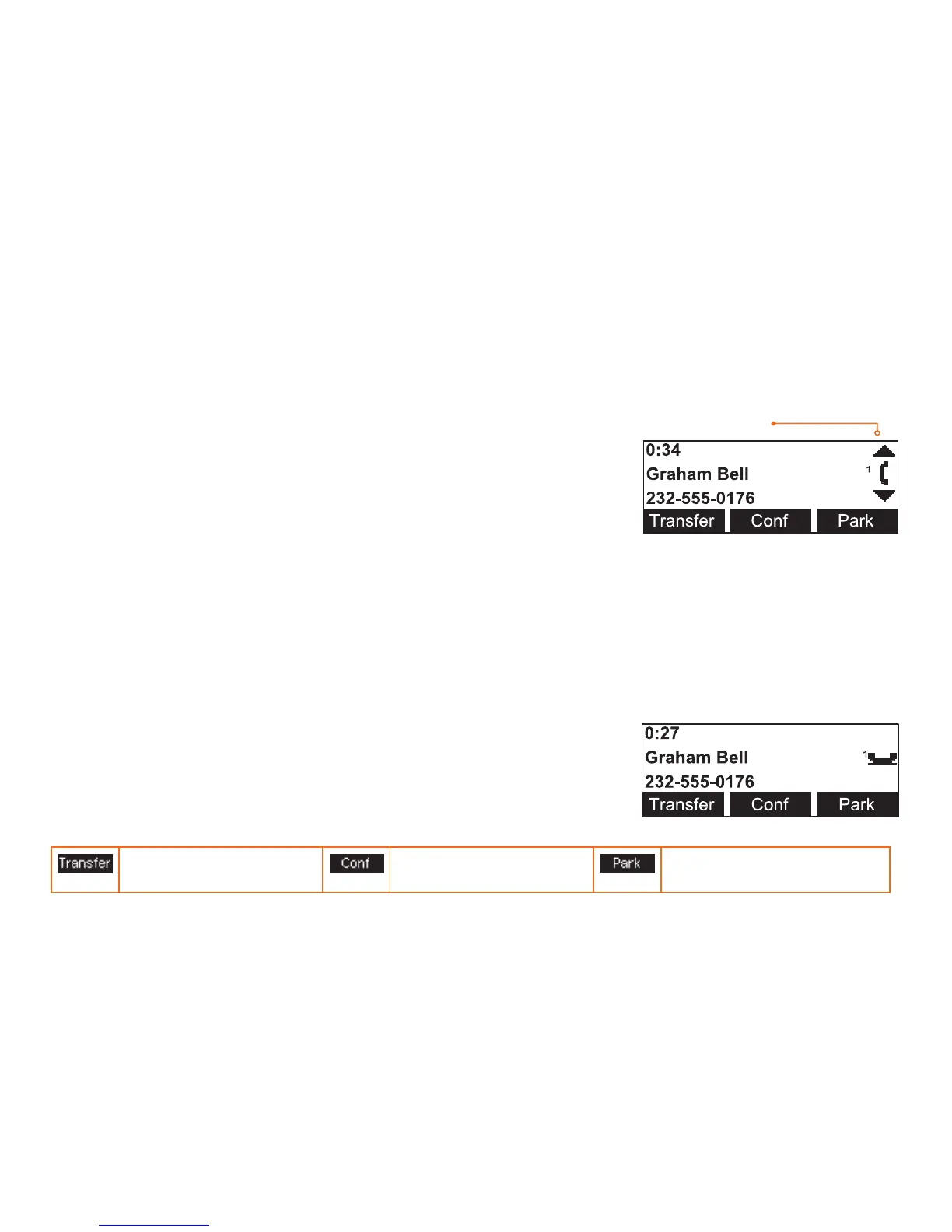12
12
Multiple Calls
Call Appearance Mode
When there are multiple active calls, the q and p Scroll Indicators show the
presence of other calls. Review calls by pressing s or r on the Navigation key.
Reviewing calls does not access the calls.
Press the Call Appearance keys to access the calls.
Scroll Indicator
Line Appearance Mode
When there are multiple calls, press the Line Appearance key for the call you want to access. If you are already on a
call, that call is put on hold when you press another Line Appearance key.
Managing a Call
The Deskset Call Management functions begin with the Active Call screen.
The table shows the soft key labels that appear after you answer a call.
Initiates transfer of a call Initiates a conference call Call Appearance mode only—
Parks a call