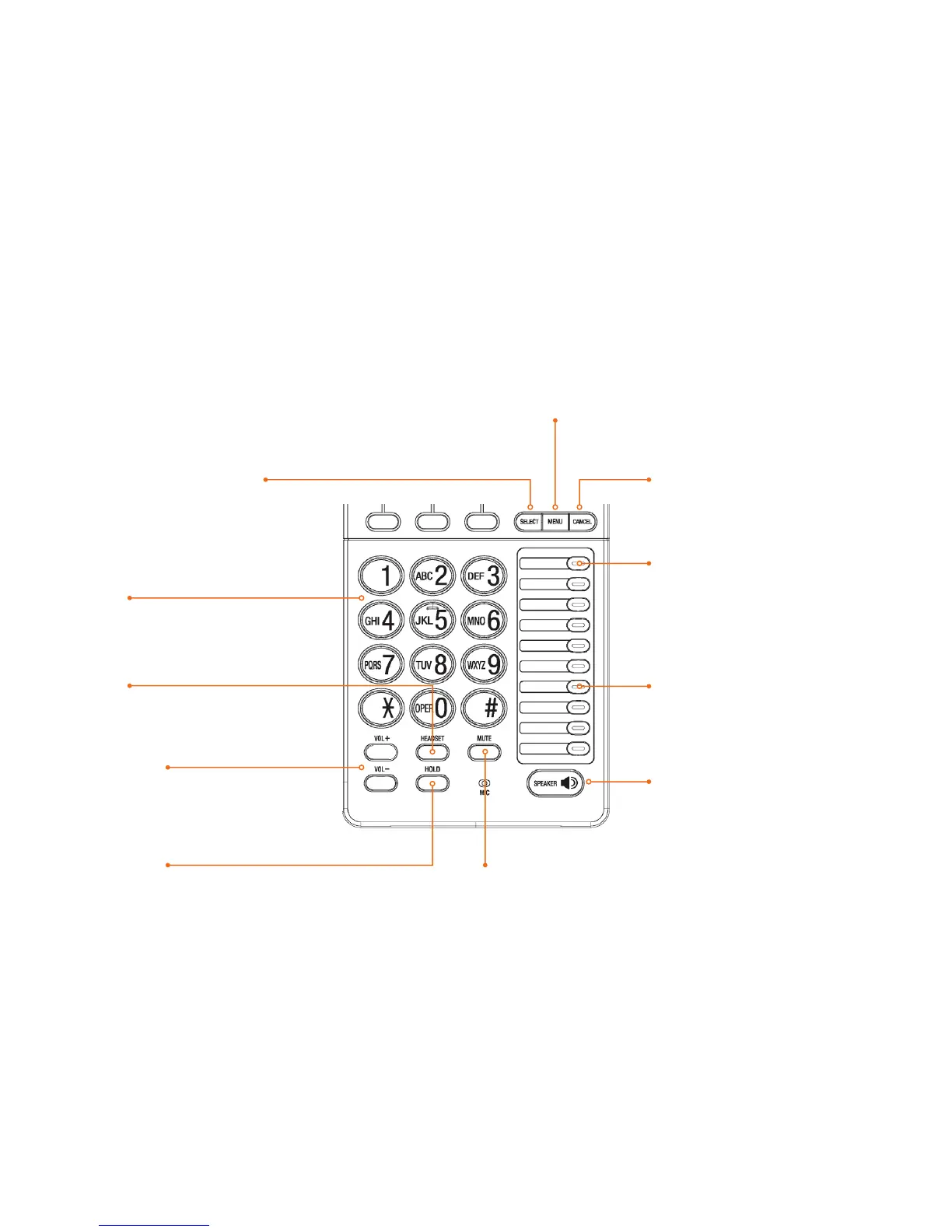4
Hard Keys
Select
Selects the
highlighted option.
Menu
Accesses the menu.
Cancel
Cancels the most recent operation
and returns to previous screen.
Call/Line Appearance Keys
By default, the upper Programmable
Feature Keys provide access to active
calls. Your System Administrator
determines how many Call/Line
Appearance keys are available.
Programmable Feature Keys
Provide access to various call
functions as configured by your
System Administrator.
Speaker
Routes audio to speakerphone. Can
be used to go off hook or on hook.
Mute
Prevents your voice from being heard.
Hold
Places current active call on hold.
Volume Keys
Increases/decreases the ringer
and incoming voice volume.
Headset
Routes audio to a headset (not supplied).
Can be used to go off hook or on hook.
Dial Pad