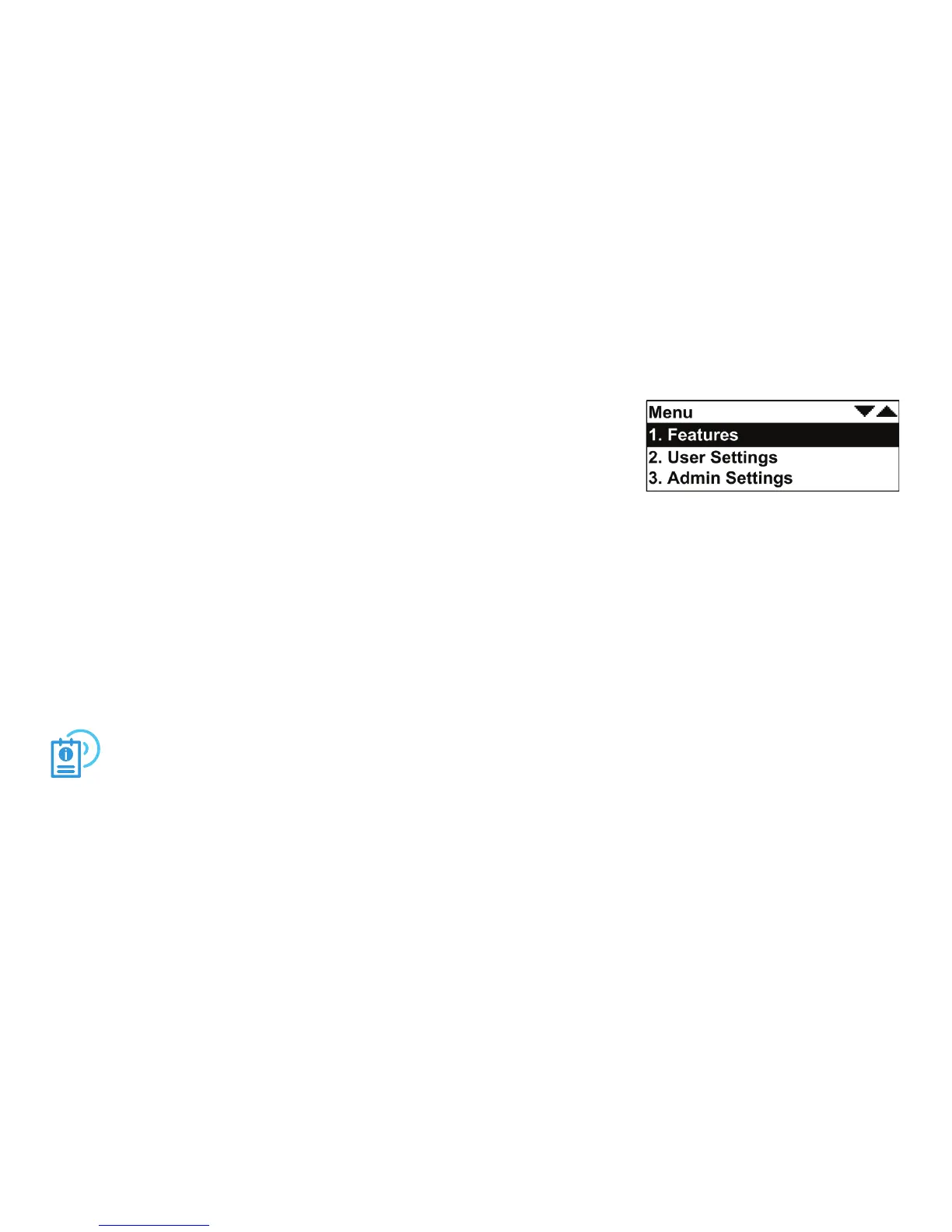15
Deskset Menu
You can use the Deskset menus to set up many Deskset features. To access
the main menu, press MENU. Select options by scrolling down to an option
and pressing SELECT, or by pressing the dial-pad key with that option number.
• Press 1 on the dial pad to display the Features menu — Call Queue, Park List, Page, Messages, Do Not
Disturb, Call Forward All, Directory, Call Log, Redial, and Help.
• Press 2 to display the User Settings menu — Greetings, Call Management, Deskset Settings, Directory
Settings, User Password, Cordless Headset (SB67025 only), and Voicemail to Email.
• Press 3 to display the Admin Settings menu. A System Administrator password is required.
• Press 4 to display the Deskset Information screen.
• If your extension is the operator extension, press 5 to change the Auto Attendant settings.
Deskset menu items vary depending whether the system is in Call Appearance or Line Appearance mode.
See the User’s Guide at www.telephones.att.com/synapseguides for more information.