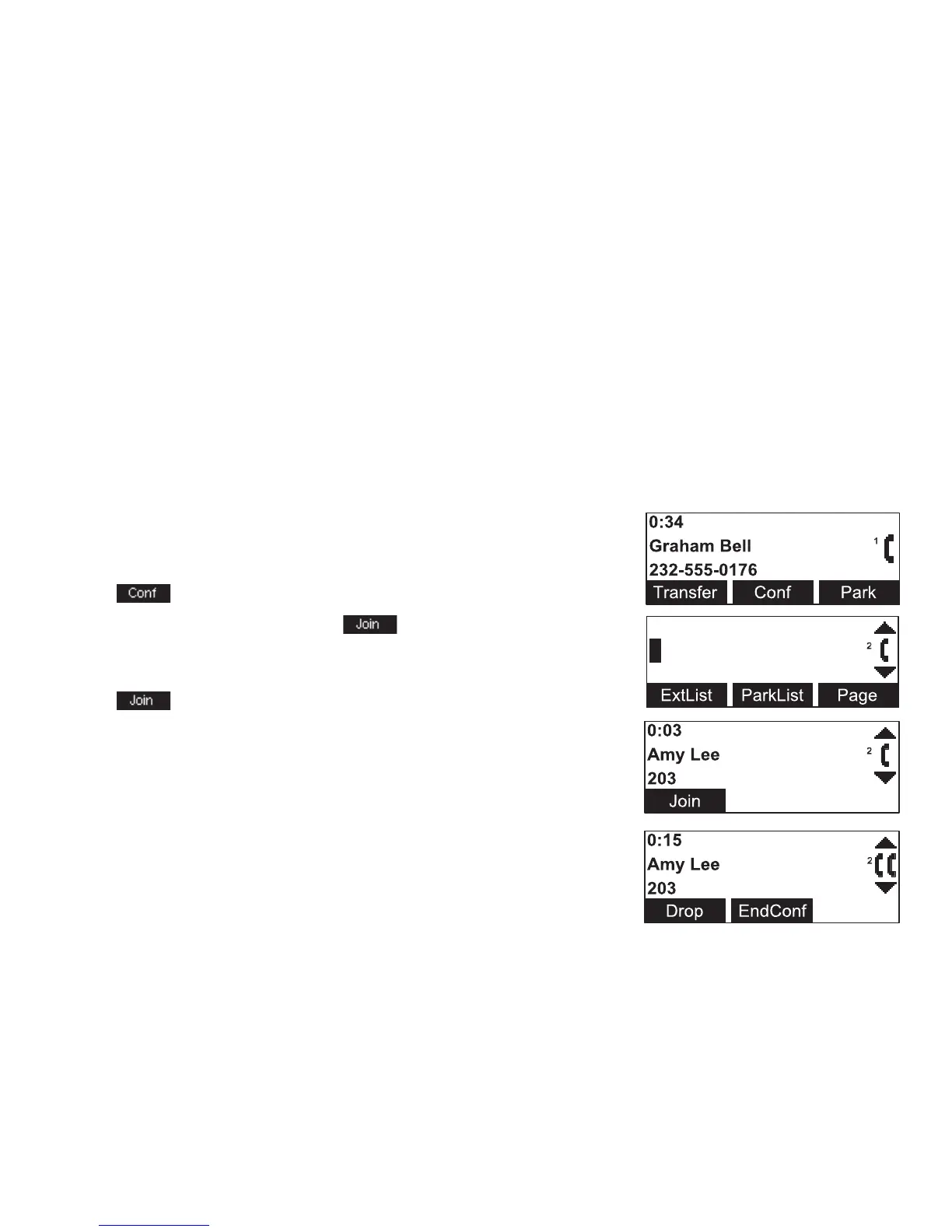14
Creating a Conference Call
The Deskset can conference two calls to create a three-party conference call. Only one conference can exist
at a time at a Deskset.
To create a conference call:
1. Establish the first call, Call A. You may establish Call A through direct dialing,
from the Extension list, Call Log, Redial list, Park list, Directory, Quick Dial or
by taking a held call off hold.
2. Press
. Call A will be placed on hold.
3. Establish the second call, Call B, and
appears. You may establish Call
B through direct dialing, from the Extension list, Call Log, Redial list, Park list,
Directory, Quick Dial or by taking a held call off hold.
4. Press
.
The selected parties will now join you in a conference.
If you hang up while on the conference, the conference ends. If you make or
take another call, the conference continues without you. You can rejoin by
pressing a corresponding Call Appearance or Line Appearance key.