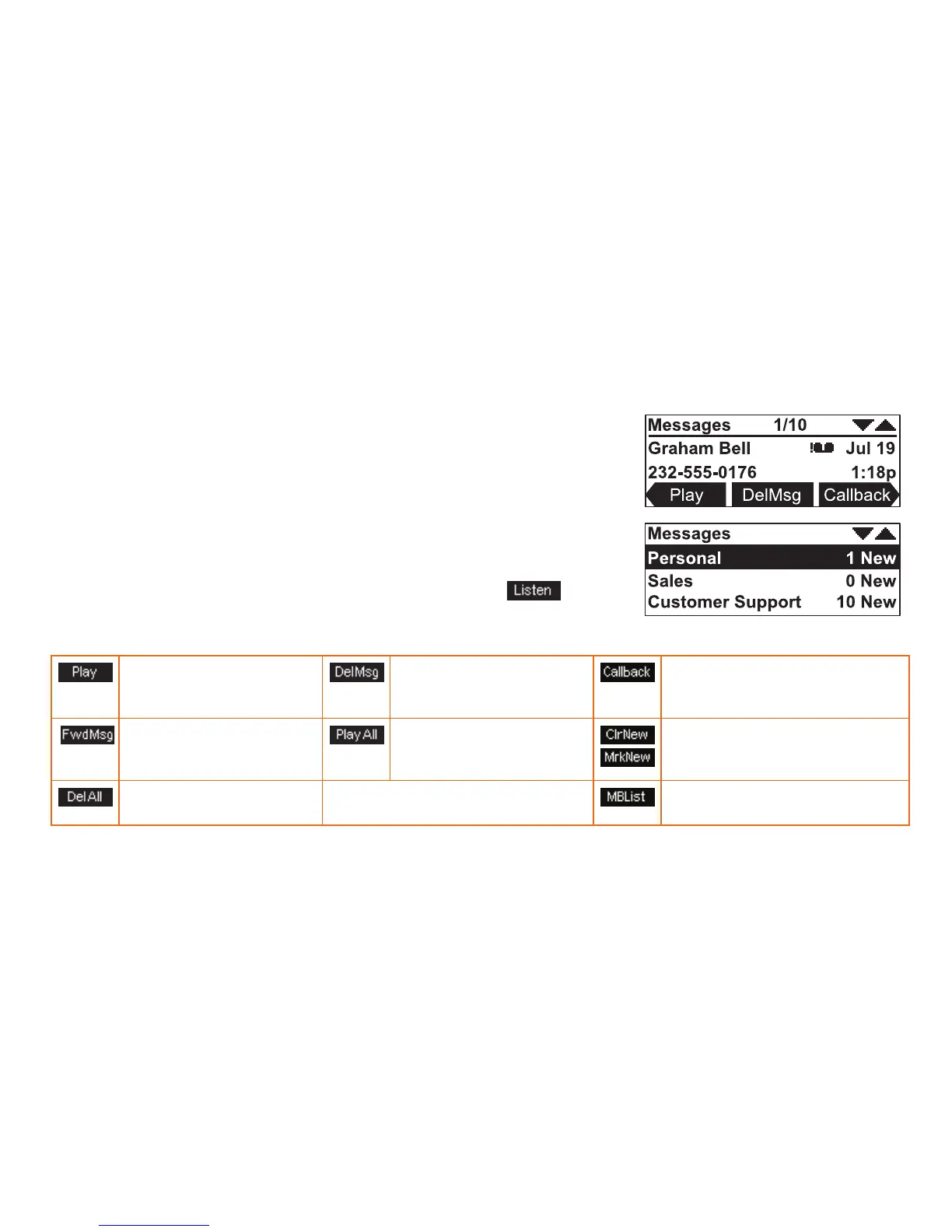17
Access your messages by pressing MENU, then 1, and then 4 (Call Appearance
mode) or MENU, then 1, and then 3 (Line Appearance mode) from the Idle
screen. You will be prompted to enter your password if you have created one. If
your System Administrator has not set up a Group Mailbox whose messages you
can access, the Messages screen appears.
If your Deskset has Group Mailboxes enabled, a list of the Group Mailboxes
appears. If your Deskset has Voicemail Distribution enabled, a screen appears
allowing you to choose to listen to your messages by pressing
.
The table shows the soft key labels that appear in the Messages screen.
17
Accessing Voicemail
Plays message. Deletes displayed message. Allows dialing options before
calling a number from Call Log,
Redial list, or Messages.
Allows you to forward a
message to an extension or
other destination.
Plays all Voicemail
messages.
Clears or restores a New Message
indication for a single message.
Deletes all Voicemail
messages.
Displays Group Mailbox list.