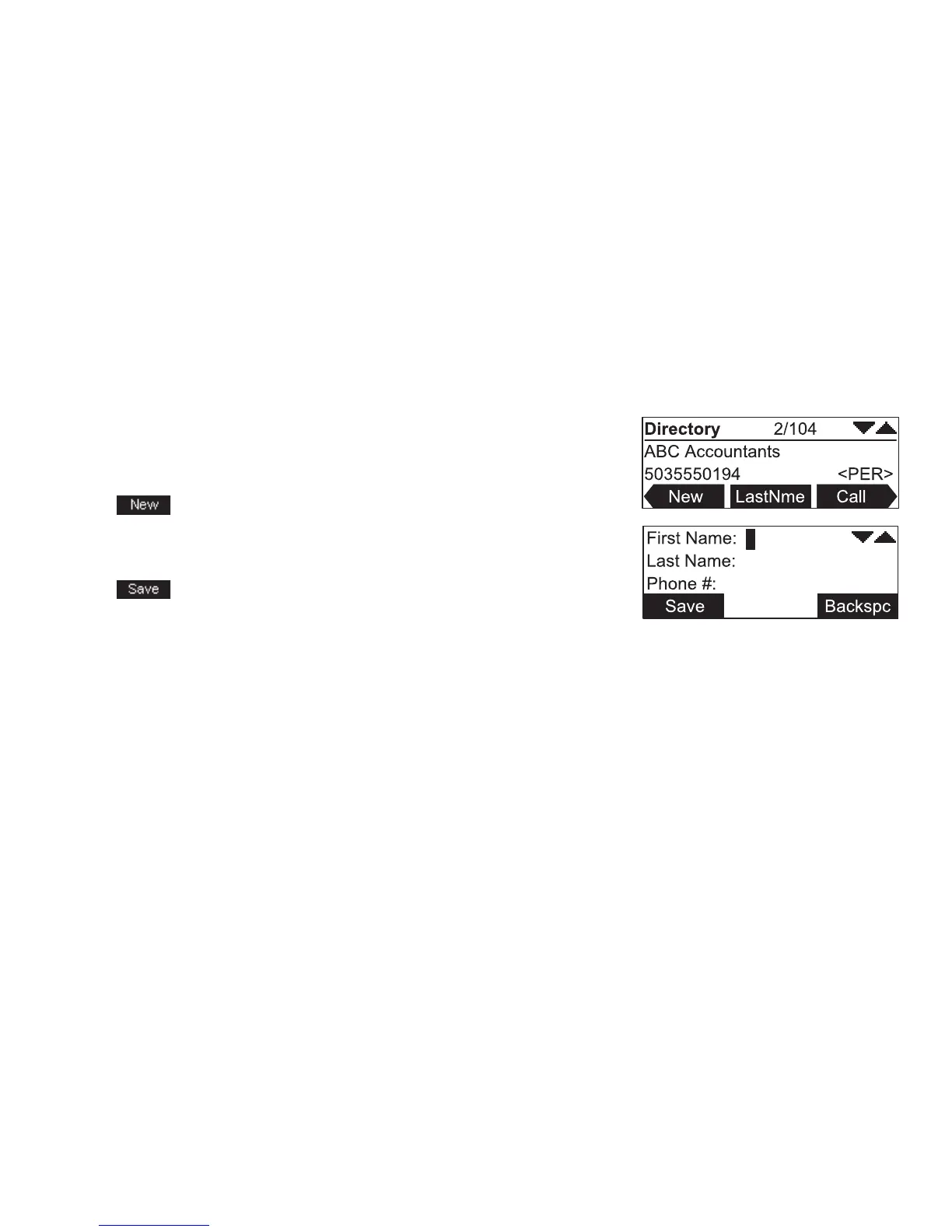19
Using the Directory
To create a new Directory entry:
1. To display the Directory list, press MENU, then 1, and then 7 (Call
Appearance mode) or MENU, then 1, and then 5 (Line Appearance mode).
2. Press
.
3. Fill in the First Name, Last Name and Phone # using the dial-pad keys. Add a
9, or whatever your System Administrator said is necessary, for outside calls.
4. Press
.
To search for a list entry:
1. Display the Directory list as described above.
2. To search for either an exact match or the closest match, press the dial-
pad key that contains the first letter of the name you are looking for. Keep
pressing the key until the letter you are seeking appears. For example, press 5
twice for “Kenneth.”