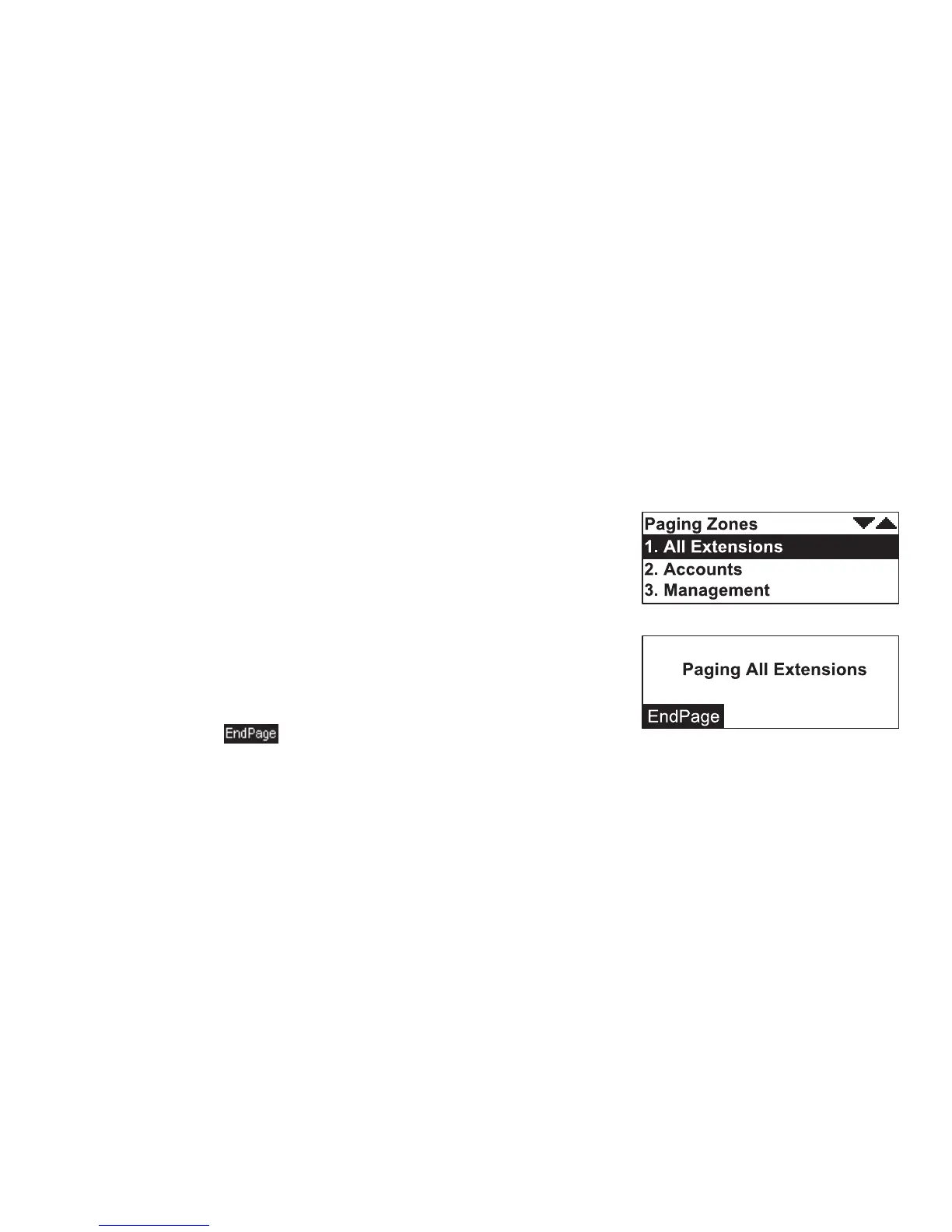16
Paging
You can page all extensions, or, if the System Administrator has created them, you can page groups of extensions
(Paging Zones).
To page extensions:
1. Press MENU, then 1, and then 3 (Call Appearance mode) or MENU, then 1,
and then 2 (Line Appearance mode) to access the Paging Zones screen. The
screen shows the page options available at your Deskset: an All Extensions
option, and any Paging Zones that the System Administrator has created.
2. Highlight All Extensions or a Paging Zone.
3. Press SELECT. The system emits a short paging tone and displays the
Paging screen.
4. Use the speakerphone or pick up the handset to make your announcement.
5. When finished, press
. The Idle screen appears.