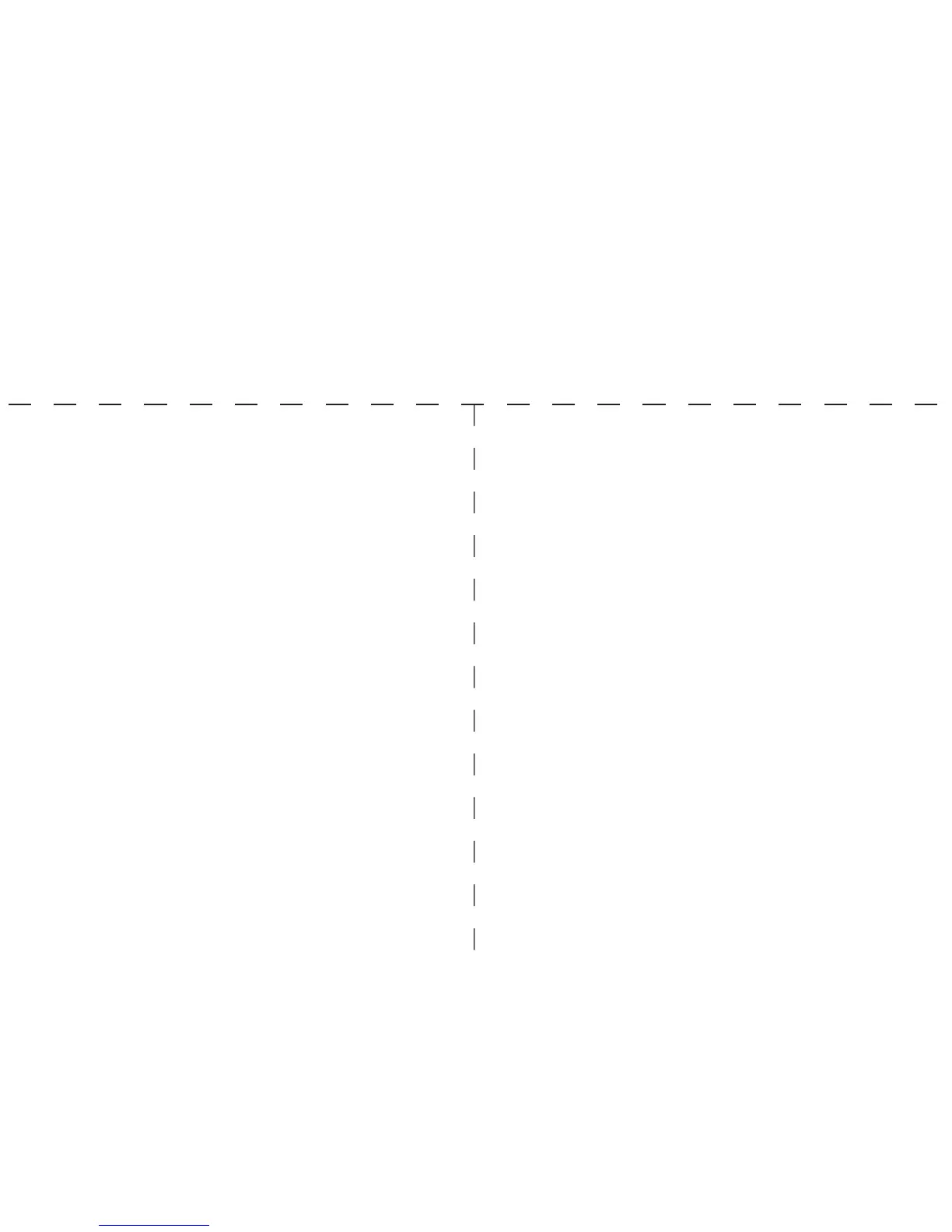Remote Voicemail Access Card
To access personal voicemail remotely:
1. Dial your company telephone number.
2. Dial your extension and wait until it answers.
3. Immediately press star twice (
**
).
4. If you have created a voicemail password, enter it.
5. Press pound (#).
6. You have the following options as illustrated on
the front.
• To listen to new messages, press 1.
• To listen to old messages, press 2.
• To stop message playback and play message
playback options, press 5.
Select one of the following options:
• To play or pause playback, press 1.
• To delete the current message, press 3.
• To repeat the previous message, press 4.
• To stop playback and repeat these options, press 5.
• To skip this message, press 6.
• To jump back 8 seconds, press 7.
• To jump forward 8 seconds, press 9.
• To return to the Main Menu, press star once (
*
).
To access personal voicemail remotely:
1. Dial your company telephone number.
2. Dial your extension and wait until it answers.
3. Immediately press star twice (
**
).
4. If you have created a voicemail password, enter it.
5. Press pound (#).
6. You have the following options as illustrated on
the front.
• To listen to new messages, press 1.
• To listen to old messages, press 2.
• To stop message playback and play message
playback options, press 5.
Select one of the following options:
• To play or pause playback, press 1.
• To delete the current message, press 3.
• To repeat the previous message, press 4.
• To stop playback and repeat these options, press 5.
• To skip this message, press 6.
• To jump back 8 seconds, press 7.
• To jump forward 8 seconds, press 9.
• To return to the Main Menu, press star once (
*
).