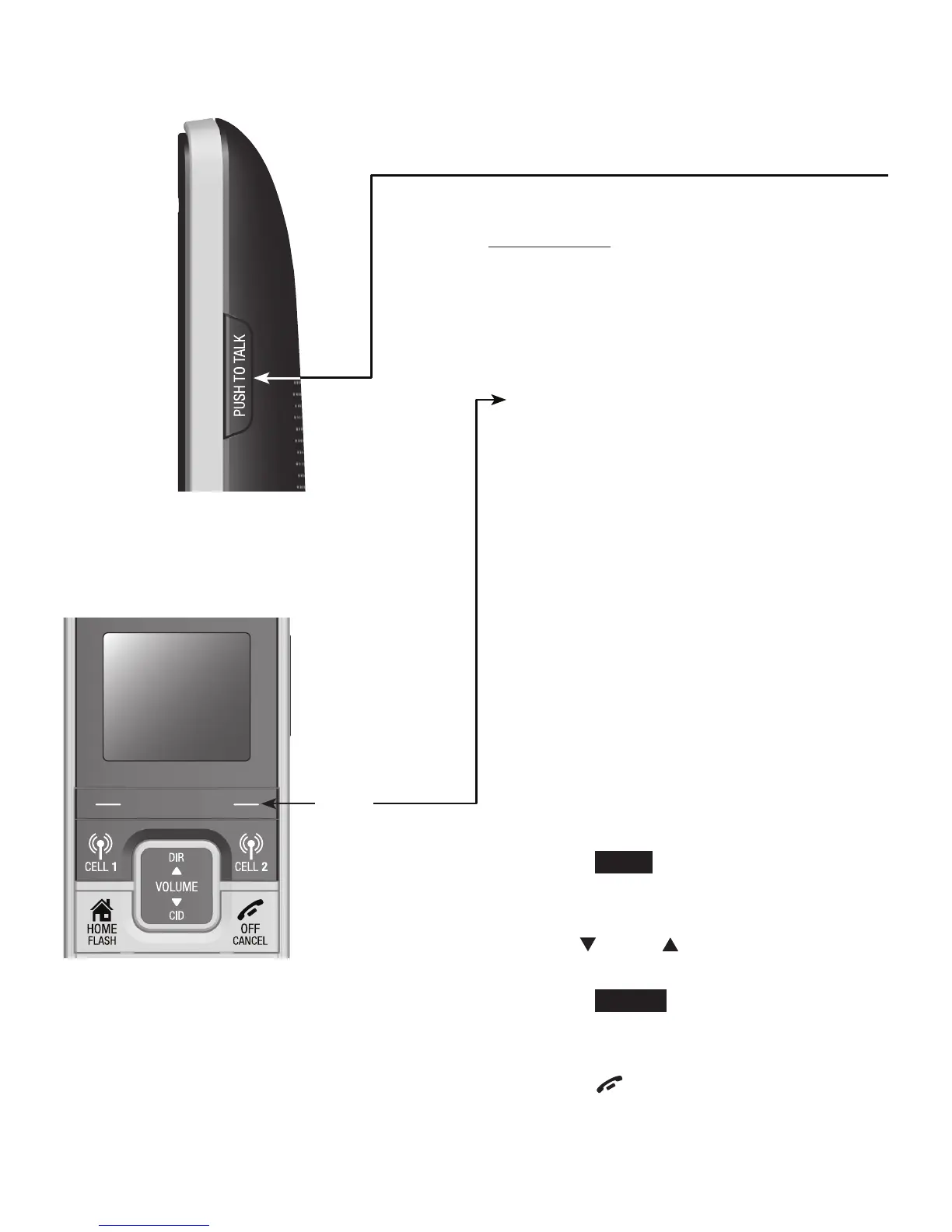4
Getting started
Quick reference guide - handset
PUSH TO TALK
Press to display the PTT menu to begin a PTT
call (page 57).
Press and hold to begin a one-to-group
broadcast when the handset is not in use
(page 58).
•
•
Feature menu
Play messages
Answering sys
Directory
Caller ID log
Intercom
Bluetooth
Ringers
Set date/time
Caller ID annc
Settings
Web address
•
•
•
•
•
•
•
•
•
•
•
Main menu
The selected menu item is highlighted.
Using menus
Press MENU in idle mode (when the
telephone is not in use) to enter the
main menu.
Use CID or DIR to scroll through
menu items.
Press SELECT to select or save the
highlighted item.
-OR-
Press OFF/CANCEL to cancel an
operation, back up to the previous
menu, or exit the menu display.
1.
2.
3.
Menu
