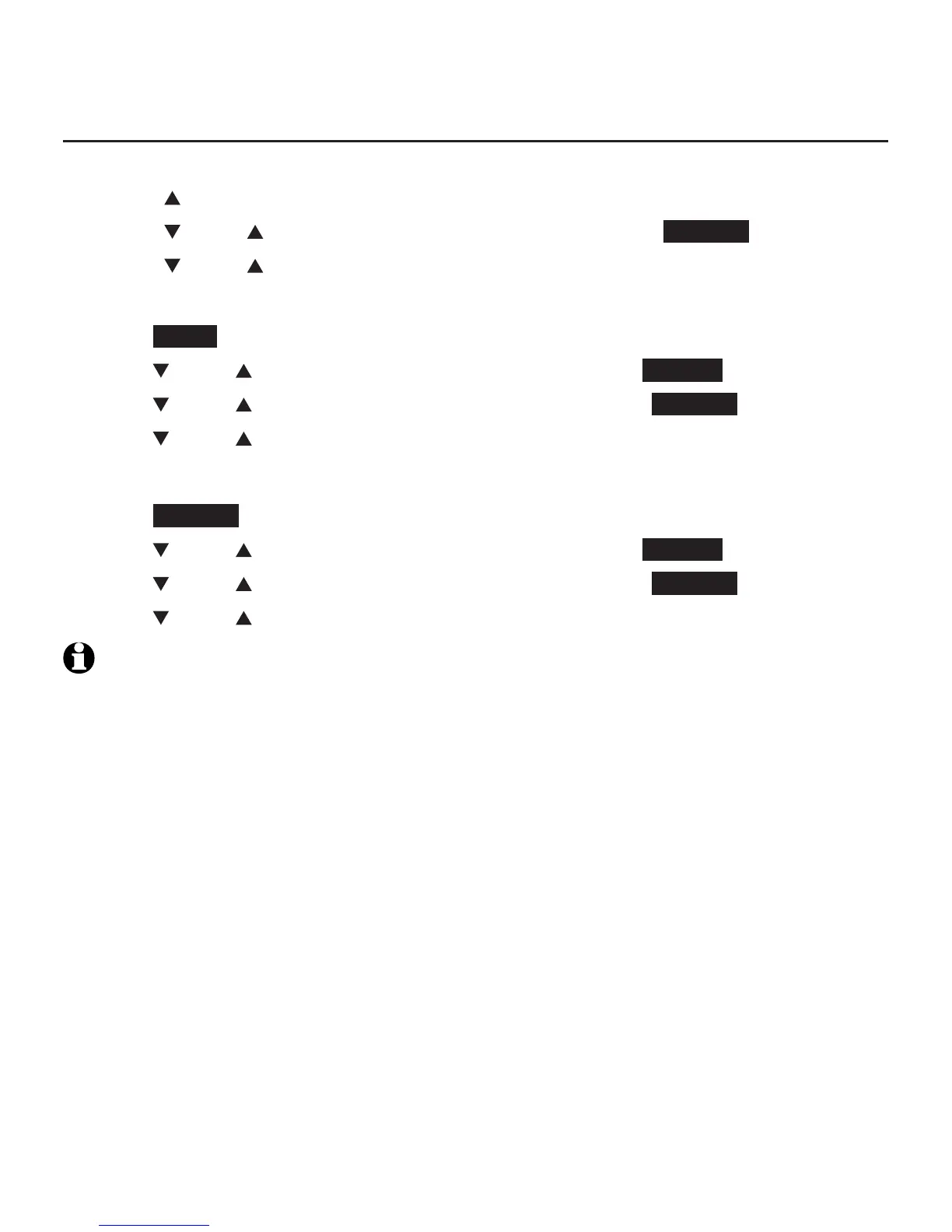66
Directory
Create and review entries
Review the directory
Entries are sorted alphabetically.
Press DIR in idle mode.
Press CID or DIR to highlight a directory, then press REVIEW.
Press CID or DIR to browse.
-OR-
Press MENU on the handset in idle mode to enter the main menu.
Press CID or DIR to highlight Directory, then press SELECT.
Press CID or DIR to highlight a directory, then press REVIEW.
Press CID or DIR to browse.
-OR-
Press OPTION while on call.
Press CID or DIR to highlight Directory, then press SELECT.
Press CID or DIR to highlight a directory, then press REVIEW.
Press CID or DIR to browse.
NOTE:
When the desired entry displays, press # repeatedly to show different dialing options.
1.
2.
3.
1.
2.
3.
4.
1.
2.
3.
4.
