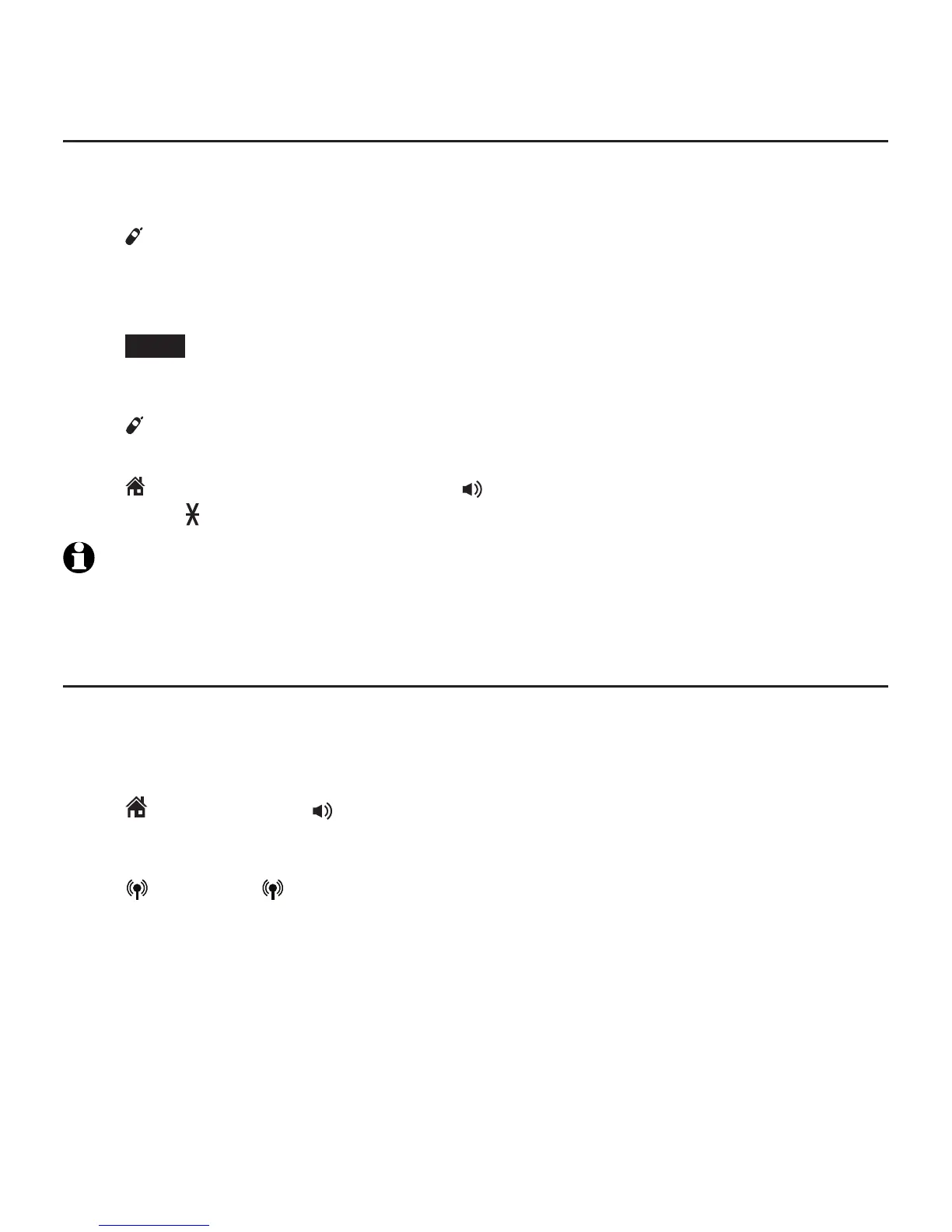48
Telephone operation
Telephone operation
Handset locator
This feature helps you find a misplaced handset.
To start paging:
Press /HANDSET LOCATOR on the telephone base when it is not in use. All
idle handsets ring and display
**
Paging
**
.
To stop the paging tone on a cordless handset:
Press
MUTE
or MUTE/DELETE.
To end paging:
Press /HANDSET LOCATOR on the telephone base.
-OR-
Press HOME/FLASH,
OFF/CANCEL, /SPEAKER,
or any dialing key
(0-9, TONE or QUIET
#
)
on the handset.
NOTES:
If the handset ringer volume is set to off, the handset still rings when paged.
If there is no response after 60 seconds, the paging ends.
Join a call in progress
Another handset can join you on an outside call. The call continues until all
people hang up. You can share an outside call with up to 4 system handsets.
To join a home call:
Press HOME/FLASH or /SPEAKER on another handset to join the call.
To join a cell call:
Press CELL 1 or CELL 2 on another handset to join the call.
•
•
