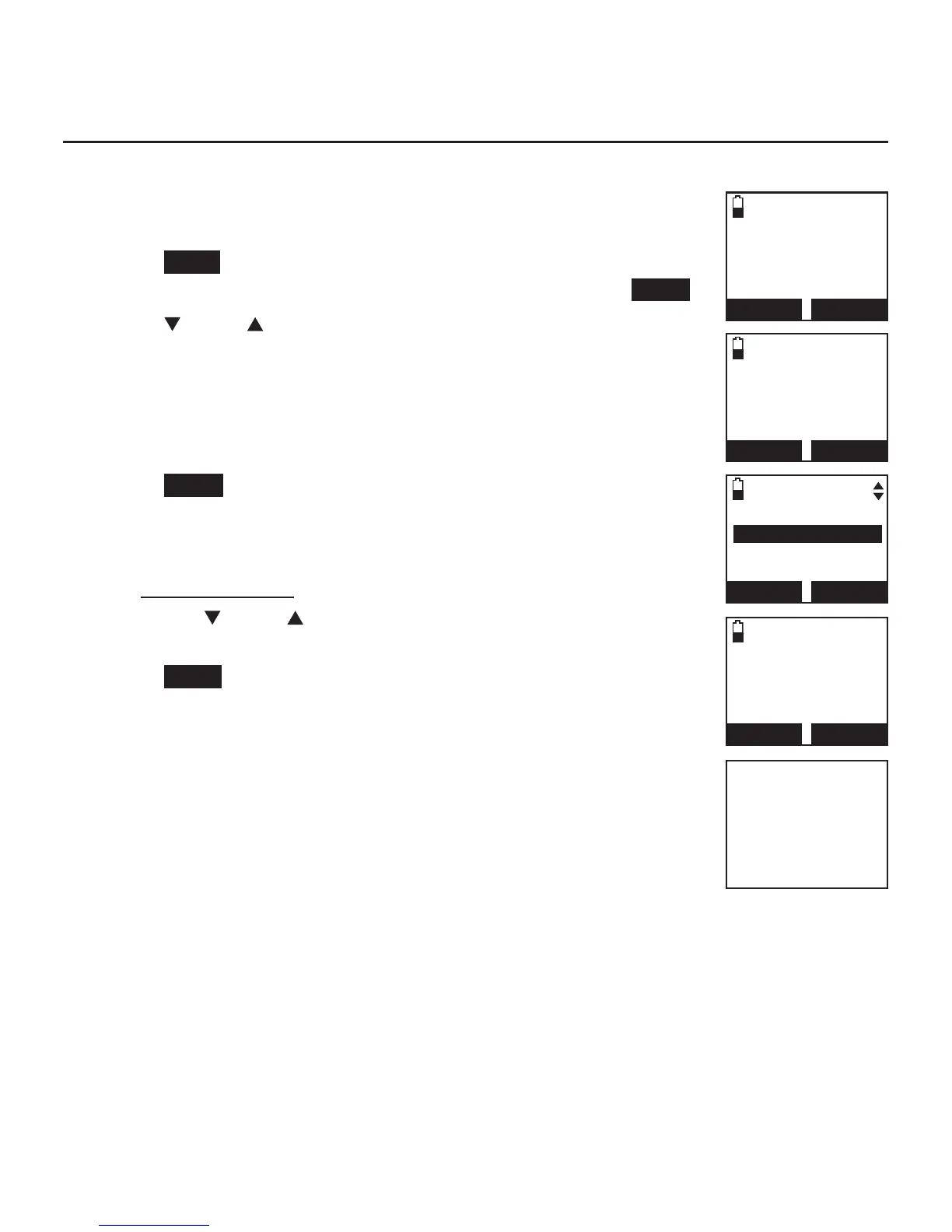65
Directory
Create and review entries
To add a predialed telephone number to the directory
You can save a predialed telephone number to the directory.
Enter the telephone number in idle mode (see Step 5 in
Create a new entry in the home directory on page 63).
Press SAVE to move on to the number (see Step 3 in
Edit a directory entry on page 68) and then press NEXT.
Press CID or DIR to select one of the following types:
Home
Cell
Work
Other
Press NEXT. The screen displays ENTER NAME.
Use the dialing keys (see page 64) to enter the name.
Press MUTE/DELETE to erase a character.
Press and hold MUTE/DELETE to erase all characters.
Press
CID or DIR
to move the cursor to the right
or left.
Press SAVE and the screen shows Saved. You hear a
confirmation tone.
1.
2.
3.
•
•
•
•
4.
5.
•
•
•
6.
Saved
888-883-2445
--:-- --/--
BACK
SAVE
EDIT NUMBER
888-883-2445
BACK
NEXT
SELECT LABEL
Home
Cell
Work
BACK
NEXT
ENTER NAME
-
BACK
SAVE
