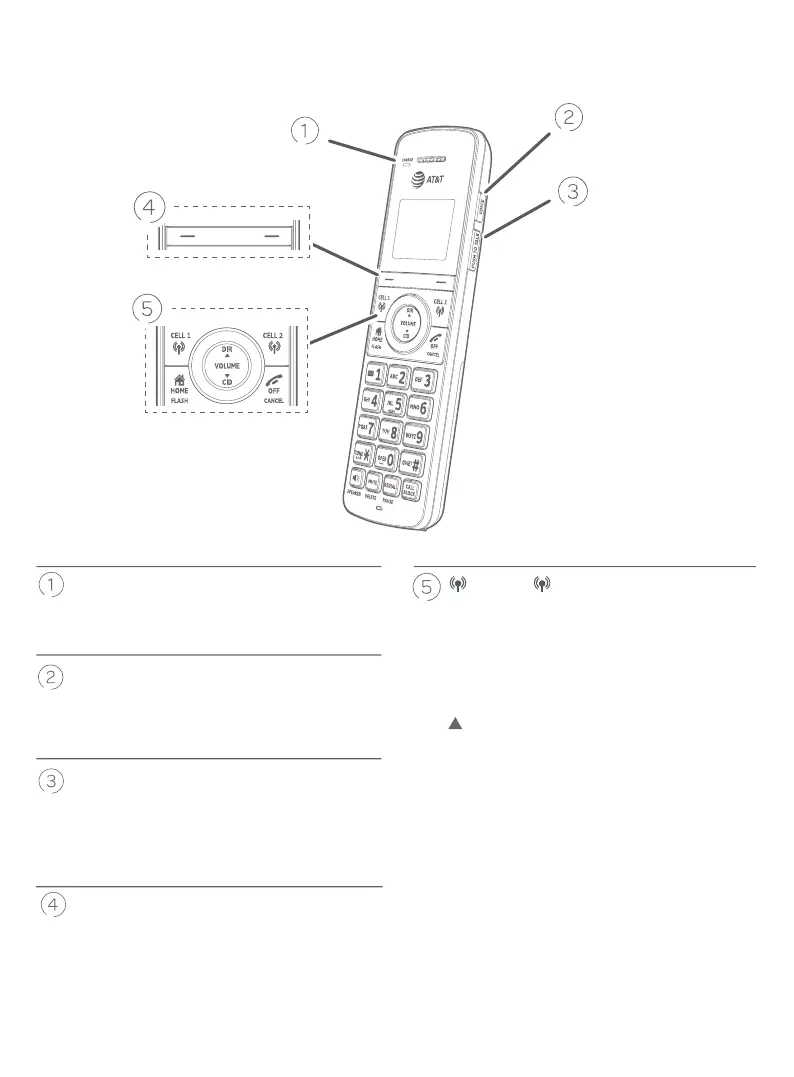7
Getting started
Quick reference guide - handset
CHARGE light
f On when the handset is charging in the
telephone base or charger.
VOICE
f Press to activate the voice-controlled
application of connected cell phone
(page 34).
PUSH TO TALK
f Press to initiate a one-to-one (page 79)
or one-to-group (page 81) broadcast.
f Press and hold to broadcast to a group of
system devices (page 81).
CELL 1/ CELL 2
f Press to make or answer a cell call
(page 54).
f During a call, press to answer an
incoming CELL 1/2 call when you hear a
call waiting alert (page 56).
DIR/VOLUME
f Press to show directory entries when
the telephone is not in use (page 91).
f Press to scroll up while in a menu.
f Press to increase the listening volume
when on a call (page 60), or increase
the message playback volume (page
155).
f While entering names or numbers,
press to move the cursor to the right.
Sokeys (2)
f Press to select the menu item displayed
above the key (page 10).
f While in a menu, press to select an
item, save an entry or setting, cancel an
operation, or back up to the previous
menu.
