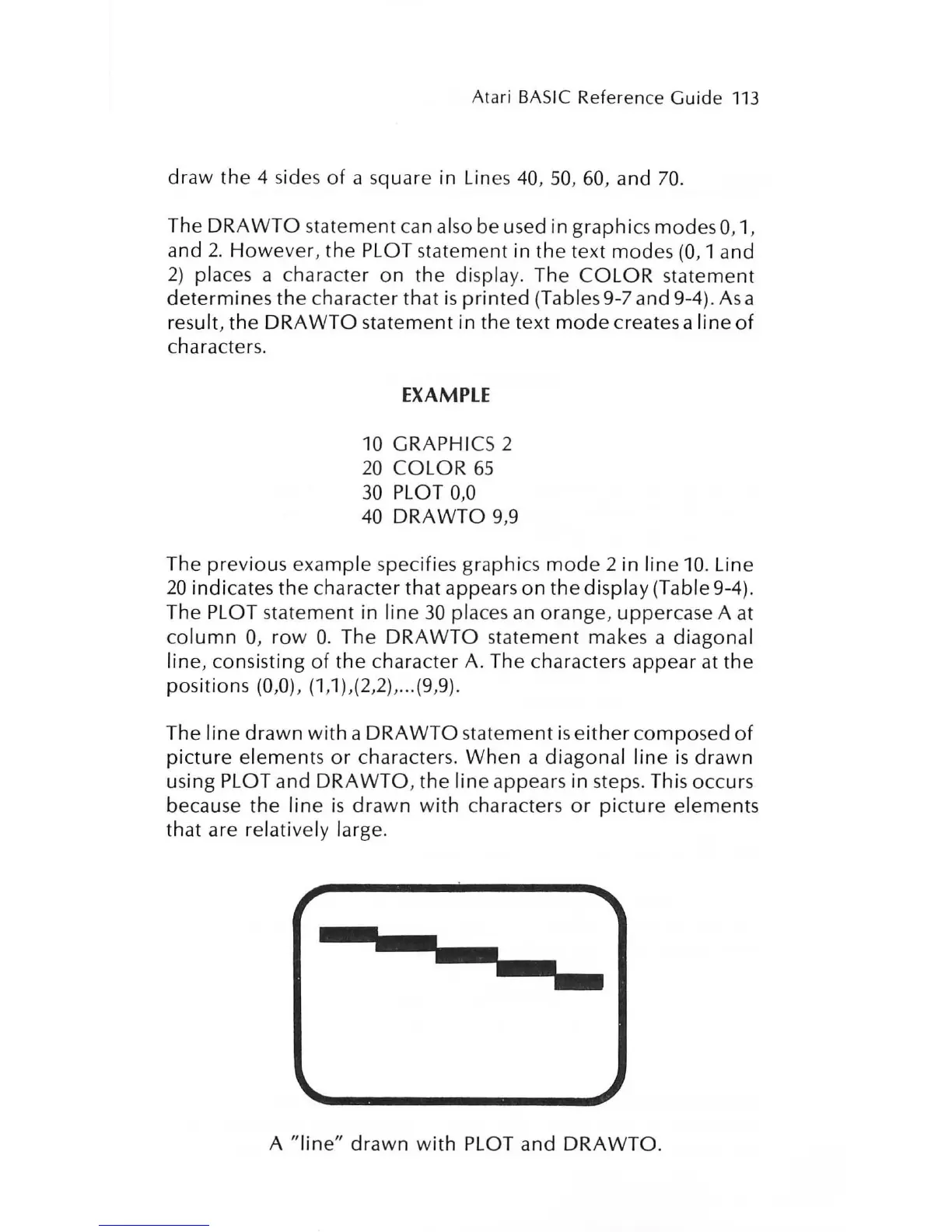Atari BASIC Reference
Guide
113
draw
the
4 sides
of
a square in Lines
40,50,60,
and
70
.
The
DRAWTO
statement can also be used in graphics modesO, 1,
and
2.
However,
the PLOT stateme
nt
in the text modes
(0
, 1 and
2)
places a character
on
the display. The
COLOR
statement
determines
the
character that
is
printed
(Tables 9-7 and 9-4).
As
a
result, the
DRAWTO
statement in the text
mode
creates a
line
of
characters.
EXAMPLE
10
GRAPHICS 2
20
COLOR
65
30
PLOT 0,0
40
DRAWTO
9,9
The previous example specifies
gr
aphics
mode
2 in
line
10.
Line
20
indic
ates
the
character
that
appears
on
the display (Table 9-4) .
The
PLOT statement in line
30
places
an
orange, uppercase A at
column
0,
row
0. The
DRAWTO
statement makes a diagonal
line, consisting
of
the
character A. The characters appear at the
positions
(0
,0),
(1
,
1)
,
(2
,2)'
..
.
(9
,
9)
.
The
line
drawn
with
a
DRAWTO
state
ment
is
either
composed
of
picture
elements
or
characters.
When
a diagonal
line
is
drawn
using PLOT and
DRAWTO
, the
line
appears in steps. This occurs
because the
line
is
drawn
with
characters
or
picture
elements
that are
relatively large.
A
"line"
drawn
with
PLOT and
DRAWTO.
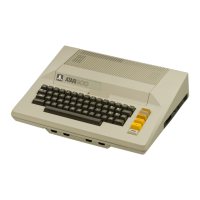