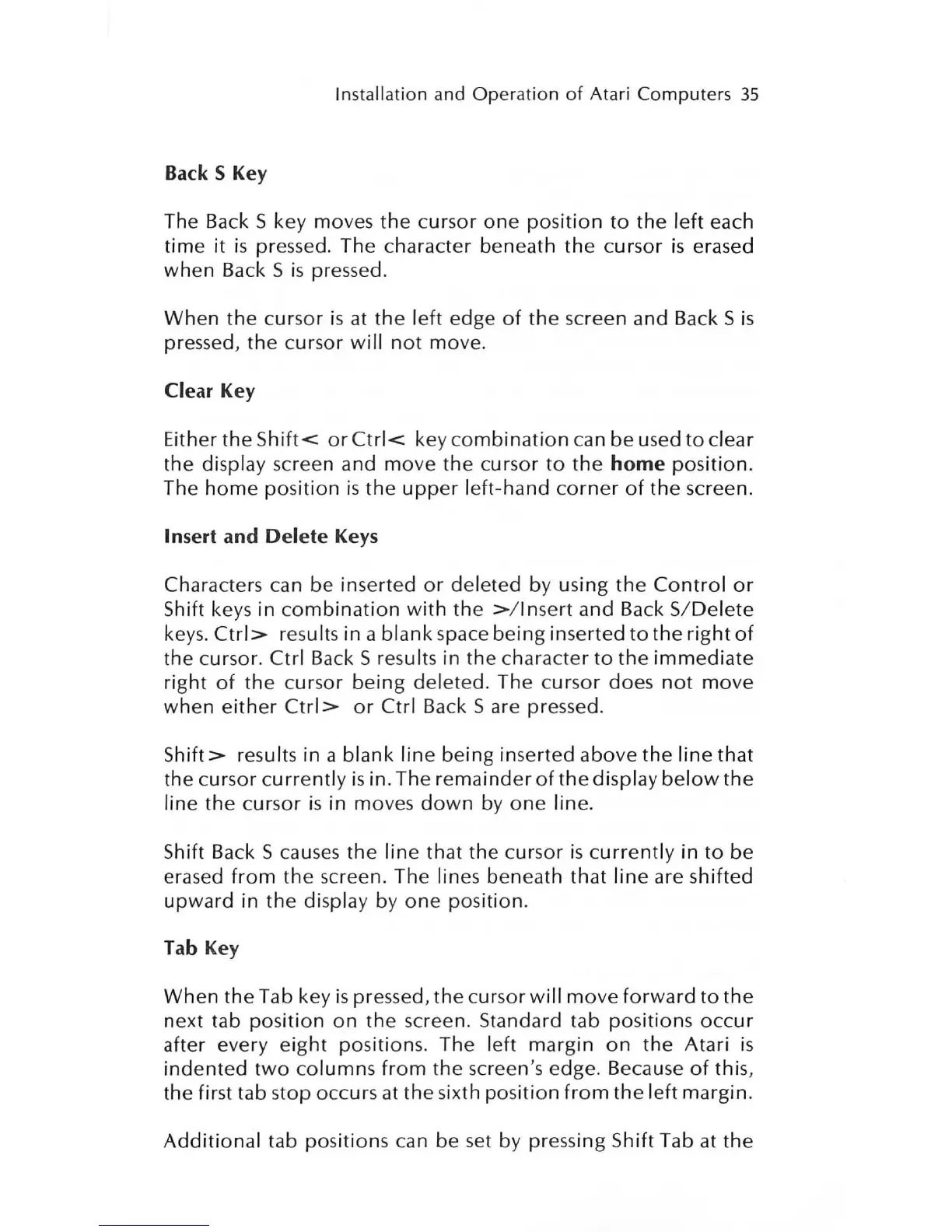Installation and
Operation
of
Atari
Computers
35
Back
S Key
The Back S key moves
the
cursor
one
position
to
the
left
each
time
it
is
pressed. The character beneath
the
cursor
is
erased
when
Back S
is
pressed.
When
the
cursor
is
at
the
left
edge
of
the
screen and Back S
is
pressed, the cursor
will
not
move
.
Clear Key
Either the
Shift<
or
Ctr!<
key
combination
can
be
used
to
clear
the display screen and
move
the
cursor
to
the
home
position.
The
home
position
is
the
upper
left-hand
corner
of
the
screen.
Insert and
Delete
Keys
Characters can be inserted
or
deleted
by using
the
Control
or
Shift keys
in
combination
with
the > /
lnsert
and Back SI
Delete
keys.
Ctrl>
results in a
blank
space
being
inserted
to
the
right
of
the cursor. Ctr! Back S results in the character
to
the
immediate
right
of
the
cursor
being
delet
ed. The
cursor
does
not
move
when
either
Ctrl>
or
Ctrl
Back S are pressed.
Shift>
results in a
blank
line
being inserted
above
the
line
that
the cursor
currently
is
in. The
remainder
of
the
display
below
the
line the cursor
is
in
moves
down
by
one
line.
Shift
Back S causes
the
line
that the cursor
is
currently
in
to
be
erased
from
the
screen. The lines beneath
that
line
are shifted
upward
in
the
display by
one
position.
Tab Key
When
the Tab key
is
pressed,
the
cursor
will
move
forward
to
the
next tab
position
on
the screen. Standard tab positions
occur
after every
eight
positions. The left
margin
on
the
Atari
is
indented
two
columns
from
the screen's edge. Because
of
this,
the first tab stop occurs at
the
sixth
position
from
the
left
margin.
Additional
tab positions can be set by pressing Shift Tab at
the