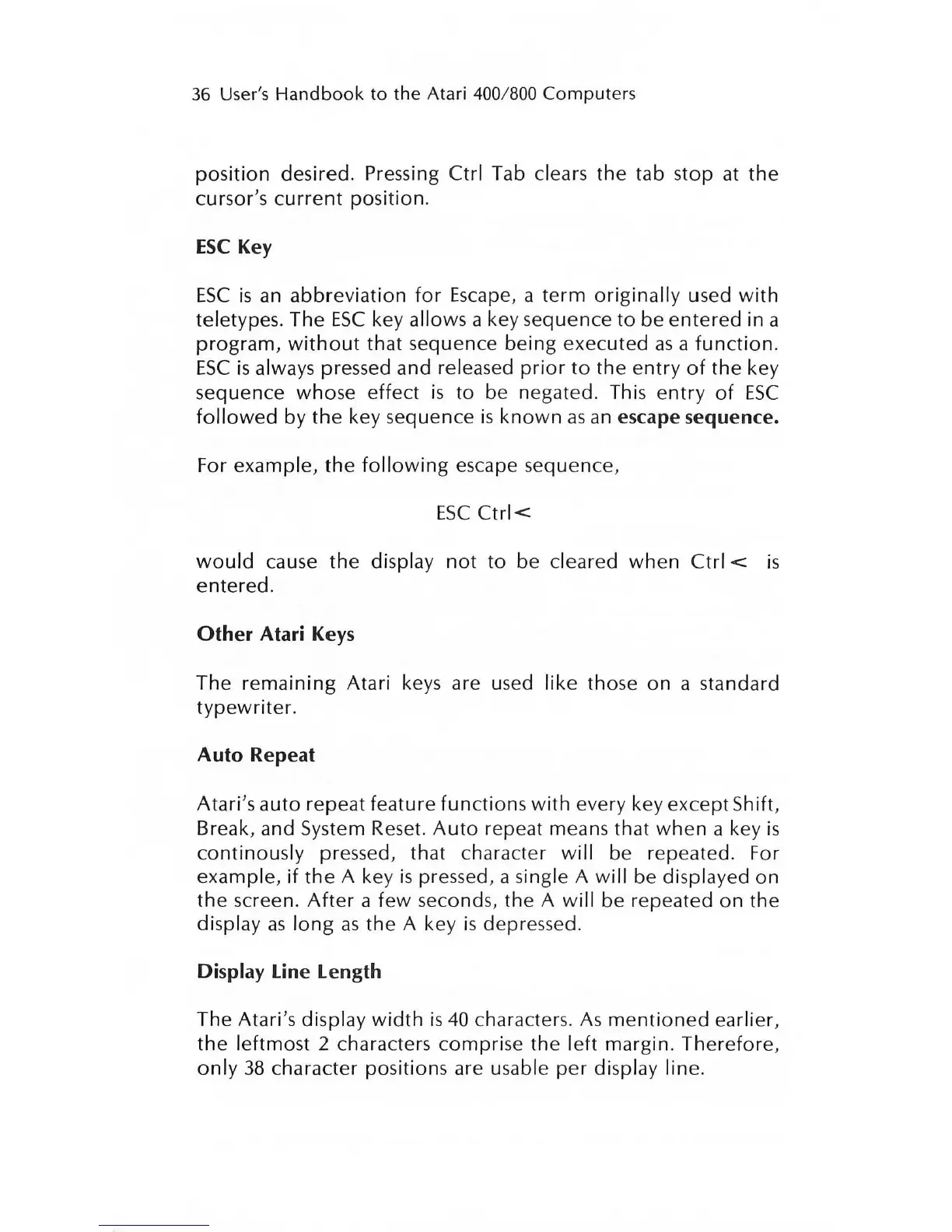36
User's
Handbook
to
the
Atari 400/800
Computers
position
desired. Pressing Ctr! Tab clears the tab stop
at
the
cursor's
current
position.
ESC
Key
ESC
is
an
abbreviation
for
Escape,
a
term
originally
used
with
teletypes. The
ESC
key allows a key sequence to be
entered
in a
program,
without
that sequence being executed
as
a
function.
ESC
is
always pressed and released
prior
to
the
entry
of
the key
sequence whose effect
is
to be negated. This
entry
of
ESC
followed
by
the
key sequence
is
known
as
an
escape sequence.
For example,
the
following
escape sequence,
ESC
Ctr/<:
would
cause
the
display
not
to be cleared when Ctr! <:
is
entered.
Other
Atari
Keys
The
remaining
Atari
keys
are used like those
on
a standard
typewriter.
Auto Repeat
Atari's auto repeat feature functions
with
every key except Shift,
Break, and System Reset.
Auto
repeat means that
when
a key
is
continously
pressed, that character
will
be repeated. For
example,
if
the
A key
is
pressed, a single A
will
be displayed on
the screen.
After
a few seconds, the A
will
be repeated
on
the
display
as
long
as
the A key
is
depressed.
Display Line Length
The Atari's display
width
is
40
characters.
As
mentioned
earlier,
the
leftmost 2 characters comprise the
left
margin. Therefore,
only
38
character positions are usable
per
display line.