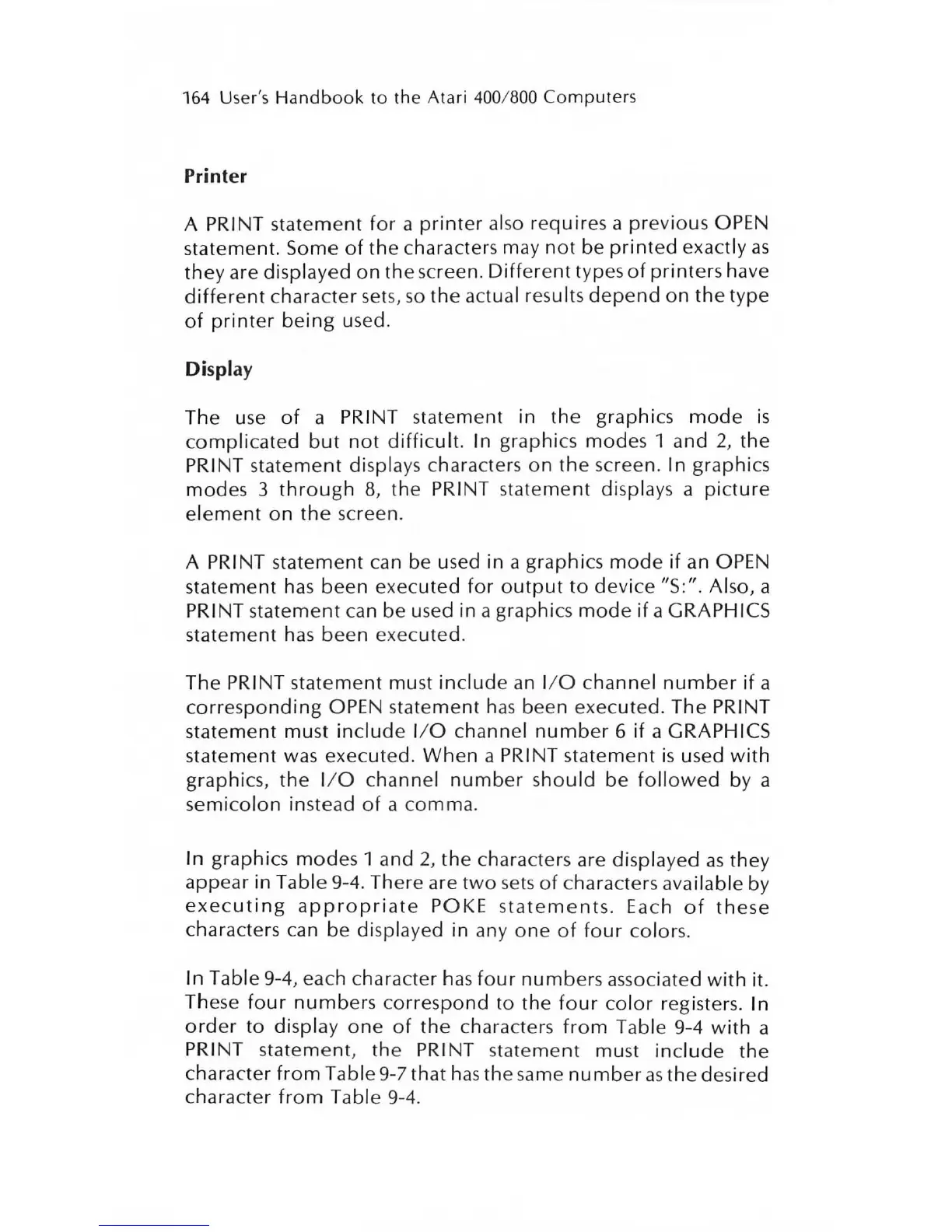164 User
's
Handbook
to
the
Atari
400/ 800
Computers
Printer
A PRINT
statement
for
a
printer
also
requires
a
previous
OPEN
statement. Some
of
the
characters may
not
be
printed
exactly
as
they
are displayed
on
the screen.
Different
types
of
printers
have
different
character set
s,
so
the
actual results
depend
on
the
type
of
printer
being
used.
Display
The use
of
a PRINT statement in
the
graphics
mode
is
complicated
but
not
difficult.
In graphics modes 1
and
2,
the
PRINT
statement
displays characters
on
the
screen.
In
graphics
modes 3
through
8,
the
PRINT statement displays a
picture
element
on
the
screen.
A
PRINT
statement
can be used in a graphics
mode
if
an OPEN
statement
has
bee n
executed
for
output
to
device
"5:".
Also, a
PRINT
statement
can be used in a graphics
mode
if
a GRAPHICS
statement
has
been
executed.
The
PRINT
statement
must
include
an
I/ O
channel
number
if
a
corresponding
OPEN statement
has
been
executed.
The
PRINT
statement
must
include
I/ O channel
number
6
if
a GRAPHICS
statement was executed.
When
a PRINT
statement
is
used
with
graphics,
the
I/ O channel
number
should
be
followed
by a
semicolon
instead
of
a
comma
.
In
graphics
modes
1 and
2,
the
characters are displayed
as
they
appear in Table 9-4. There are
two
se
ts
of
characters available by
executing
appropriate
POKE
statements.
Each
of
these
characters can be displayed in
anyone
of
four
colors.
In
Table 9-4, each character
has
four
numbers
associated
with
it.
Th
ese
four
numbers
correspond
to
the
four
co
lor
registers. In
order
to
display
one
of
the
characters
from
Table 9-4
with
a
PRINT statement, the PRINT stateme
nt
must
include
the
character
from
Table 9-7 that
has
the same nu
mber
as
the desired
character
from
Table 9-4.
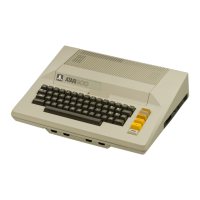