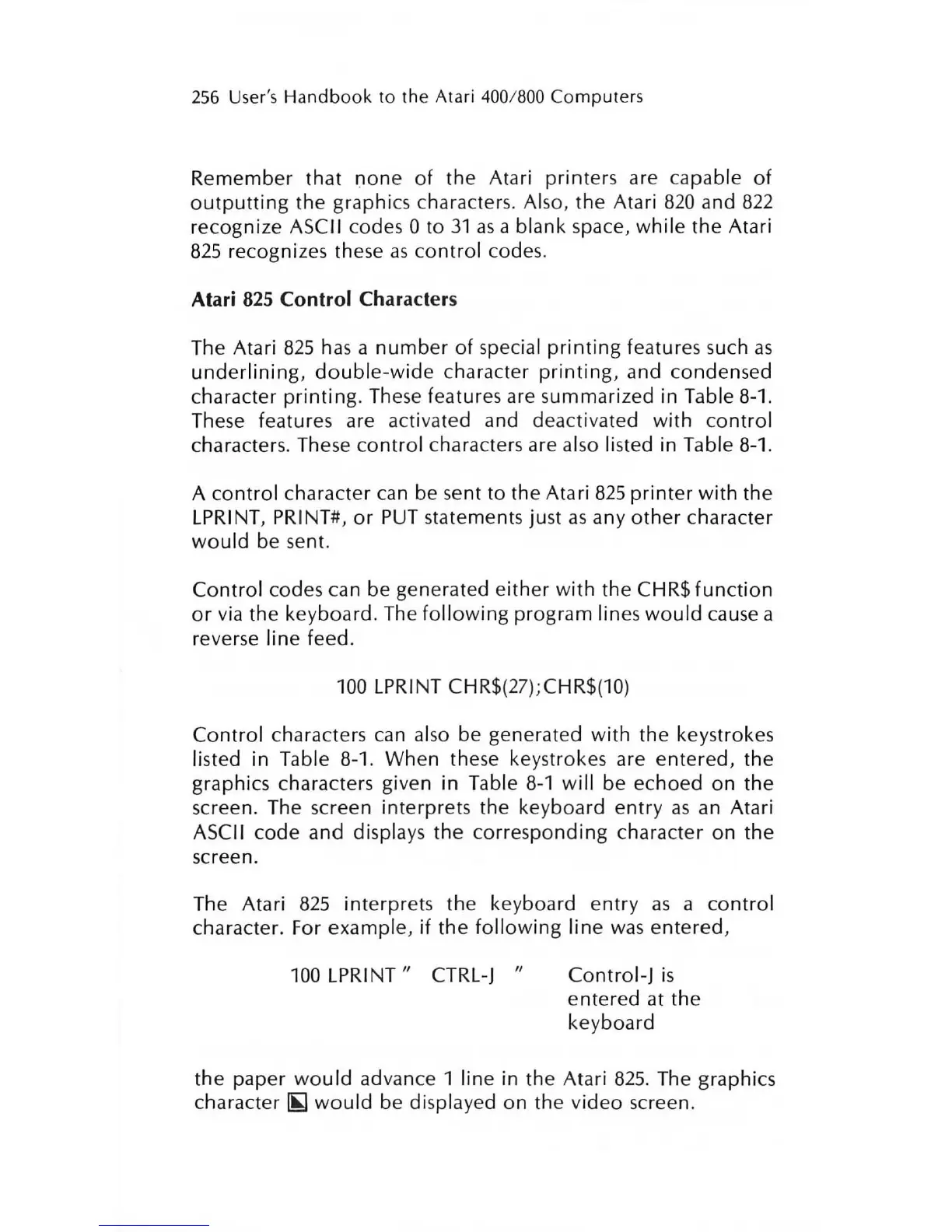256
User's Ha
ndbook
to th e Atari 400/ 800 Computers
Remember that
none
of
the Atari printers are capable
of
outputting
the graphics characters. Also, the Atari
820
and
822
recognize ASCII codes 0 to
31
as
a blank space,
while
the Atari
825
recognizes these
as
control
codes.
Atari 825 Control Characters
The Atari
825
has
a
number
of
special
printing
features such
as
underlining,
double-wide
character
printing,
and condensed
character
printing
. These features are summarized in Table
8-1
.
These features are activated and deactivated
with
control
characters. These
control
characters are also listed in Table 8-1.
A
control
character can be sent to the Atari
825
printer
with
the
LPRINT, PRINT#,
or
PUT
statements just
as
any
other
character
would
be sent.
Control
codes can be generated
either
with
the CHR$
function
or
via the keyboard. The
following
program lines
would
cause a
reverse
line feed.
100
LPRINT CHR$(27);CHR$(10)
Control
characters can also be generated
with
the keystrokes
listed in Table 8-1. When these keystrokes are
entered,
the
graphics characters given in
Table
8-1
will
be echoed on the
screen. The screen interprets the keyboard
entry
as
an
Atari
ASCII code and displays
the
corresponding
character on
the
screen.
The Atari
825
interprets the keyboard
entry
as
a
control
character. For example,
if
the
following
line
was
entered,
100
LPRINT"
CTRL
-J " Control-J
is
entered
at the
keyboard
the
paper
would
advance 1 line in the Atari
825.
The graphics
character
~
would
be displayed
on
the video screen.
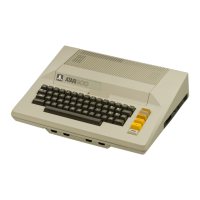