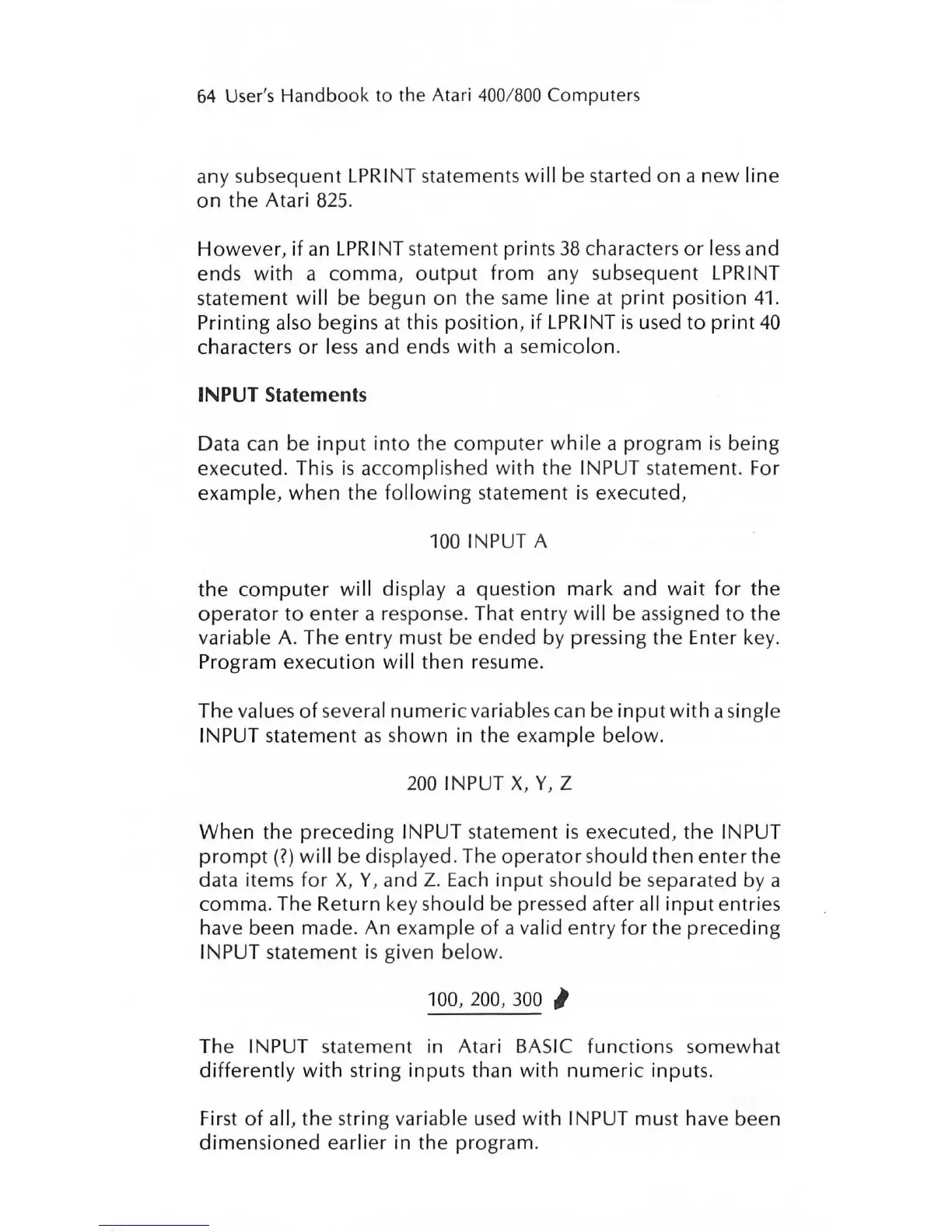64
User's
Handbook to
the
Atari 400/
800
Computers
any subsequent LPRINT statements will be started
on
a
new
line
on
the Atari
825
.
However,
if
an
LPRINT statement prints
38
characters
or
l
ess
and
ends
with
a comma,
output
from
any subs
equent
LPRINT
statement
will
be begun
on
the same line
at
print
position
41.
Printing also begins
at
this position,
if
LPRINT
is
used
to
print
40
characters
or
less
and ends
with
a semicolon.
INPUT
Statements
Data can be
input
into
the
computer
wh
ile a program
is
being
executed. This
is
accomplished
with
the INPUT statement. For
example,
when
the
following
statement
is
executed,
100
INPUT A
the
computer
will display a question mark and wait
for
the
operator
to
enter
a response. That
entry
wil
l be assigned
to
the
variable
A.
The
entry
must be ended by pressing the
Ent
er
key.
Program
execution
will
then resume.
The values
of
several
numeric
variables can be
input
with
a single
INPUT statement
as
shown in the example below.
200
INPUT
X,
Y,
Z
When
the
preceding
INPUT statement
is
executed,
the
INPUT
prompt
(?)
will
be displayed. The
operator
should then
enter
the
data items
for
X,
Y,
and
Z.
Each
input
should be separated by a
comma. The Return key should be pressed after
all
input
entries
have been made. An example
of
a valid
entry
for
the
preceding
INPUT statement
is
given
below
.
100
,
200,
300
I
The INPUT statement in Atari BASIC functions somewhat
differently
with
string inputs than with
numeric
inputs.
First
of
all,
the
st
ring variable used
with
INPUT must have been
dimensioned
earlier in the program.