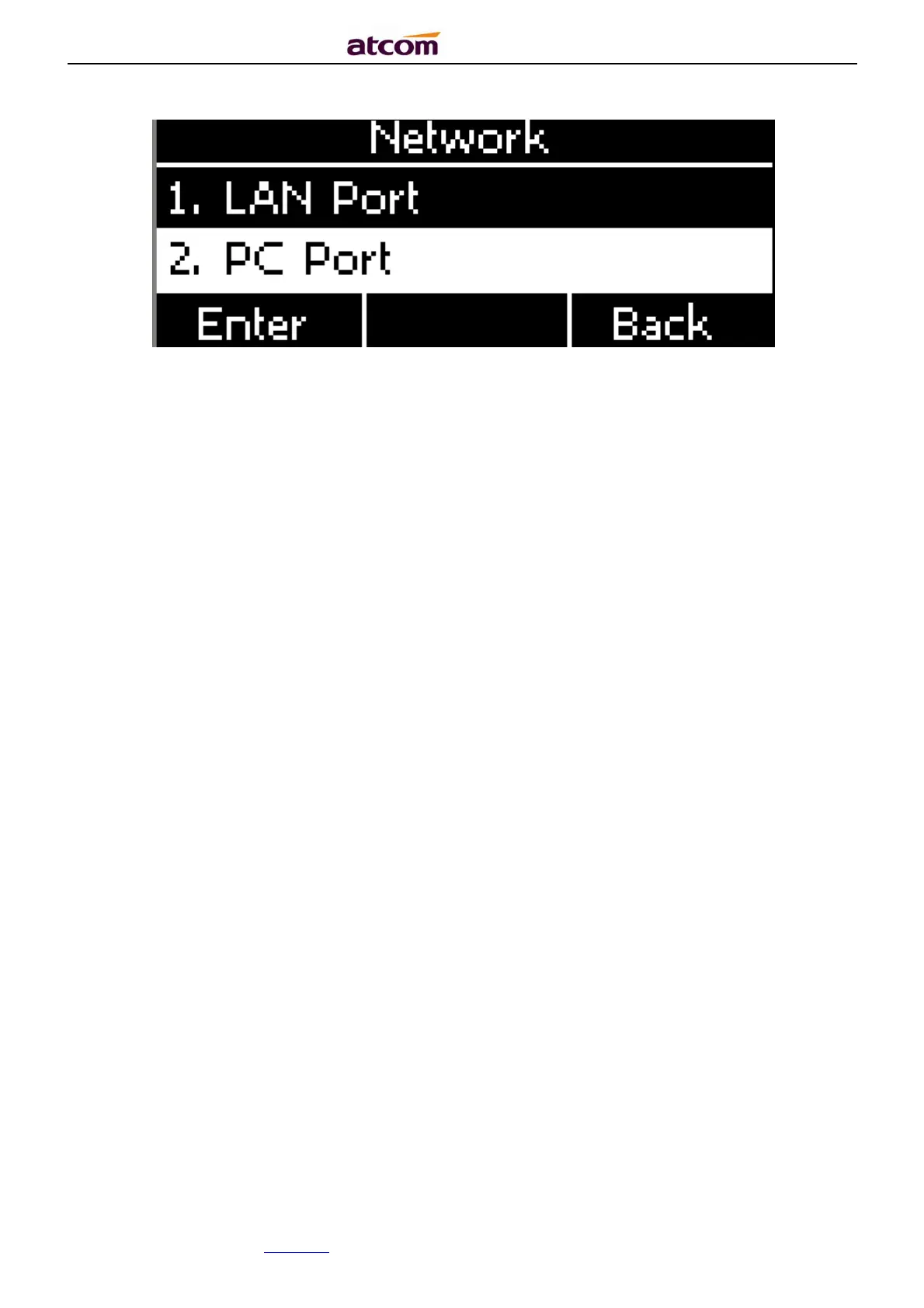A2X(W)/A20LTE IP Phone User Manual
ATCOM TECHNOLOGY CO., LIMITEwww.atcom.cn73
LAN Port
Connect the phone with local network via LAN port, to gain IP address in 3 ways: DHCP, Static.
Set the LAN port via Web:Network→ Basic.
DHCP
The phone gains IP address via DHCP and Static DNS by default.
STATIC IP
If the phone gains IP address via Static IP, user must input the IP address info manually.
PC Port
Only bridge mode support by PC port.
VLAN
The feature of VLAN must be supported by network switch, and by default this feature it’s not
activated.
Set the VLAN via Web:Network →Advanced→VLAN.
Webserver Type