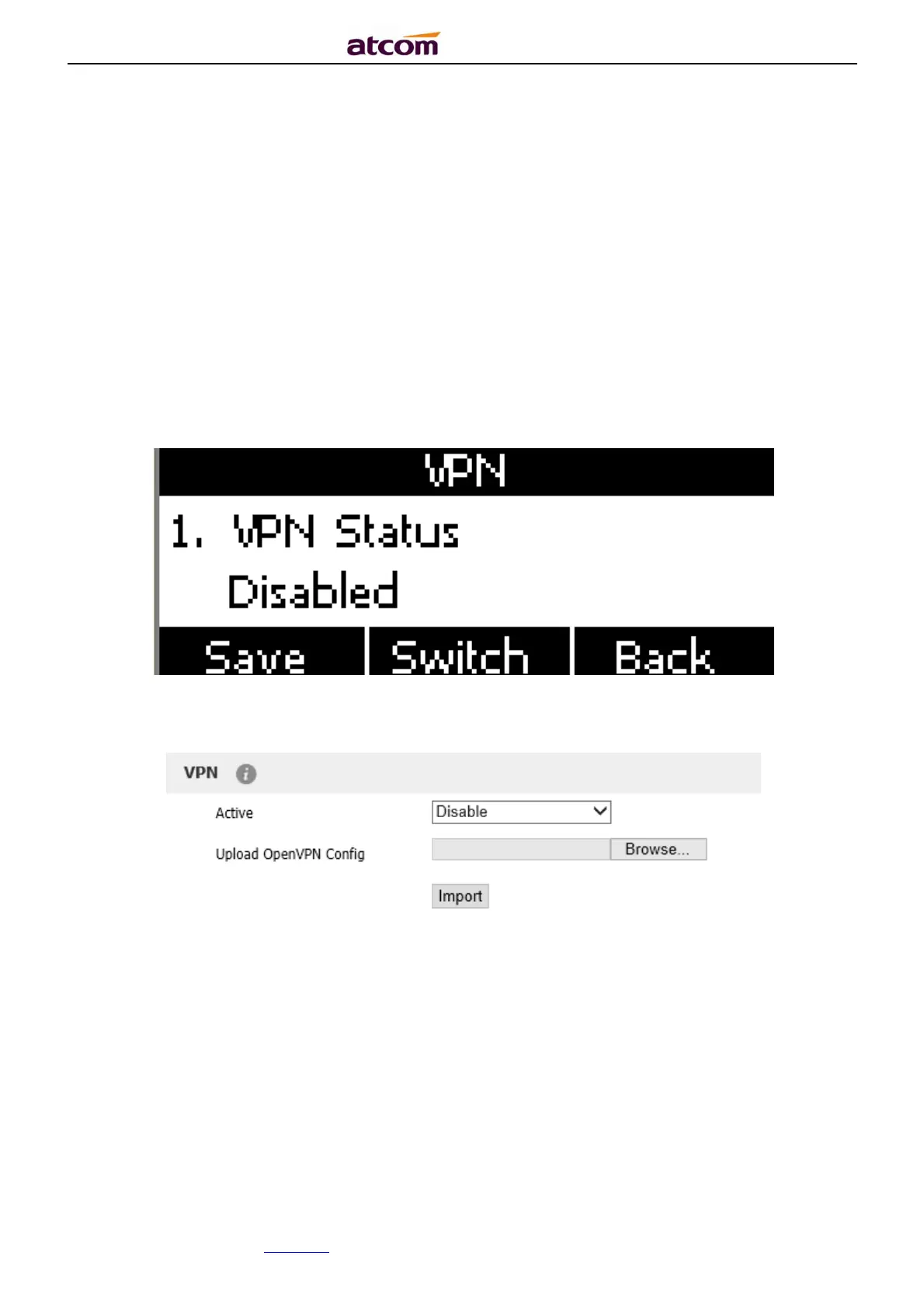A2X(W)/A20LTE IP Phone User Manual
ATCOM TECHNOLOGY CO., LIMITEwww.atcom.cn74
Webserver type include HTTP and HTTPS, different access port will be required by different
access type, user is able to confirm the port info at the webpage, HTTP & HTTPS are both
permitted by default.
Set Webserver type via Web:Network→Advanced→WebServer→Type.
VPN
A2X(W) support the feature of Open VPN, and this feature must be supported by VPN Server.
Set the VPN via Web:Network →Advanced→VPN.
LLDP
A2X(W) supports LLDP, and enable in default. If the phone is connected to a switch and using
LLDP, the switch would notifies IP phone of VLAN information.
Set the LLDP via Web:Network →Advanced→LLDP