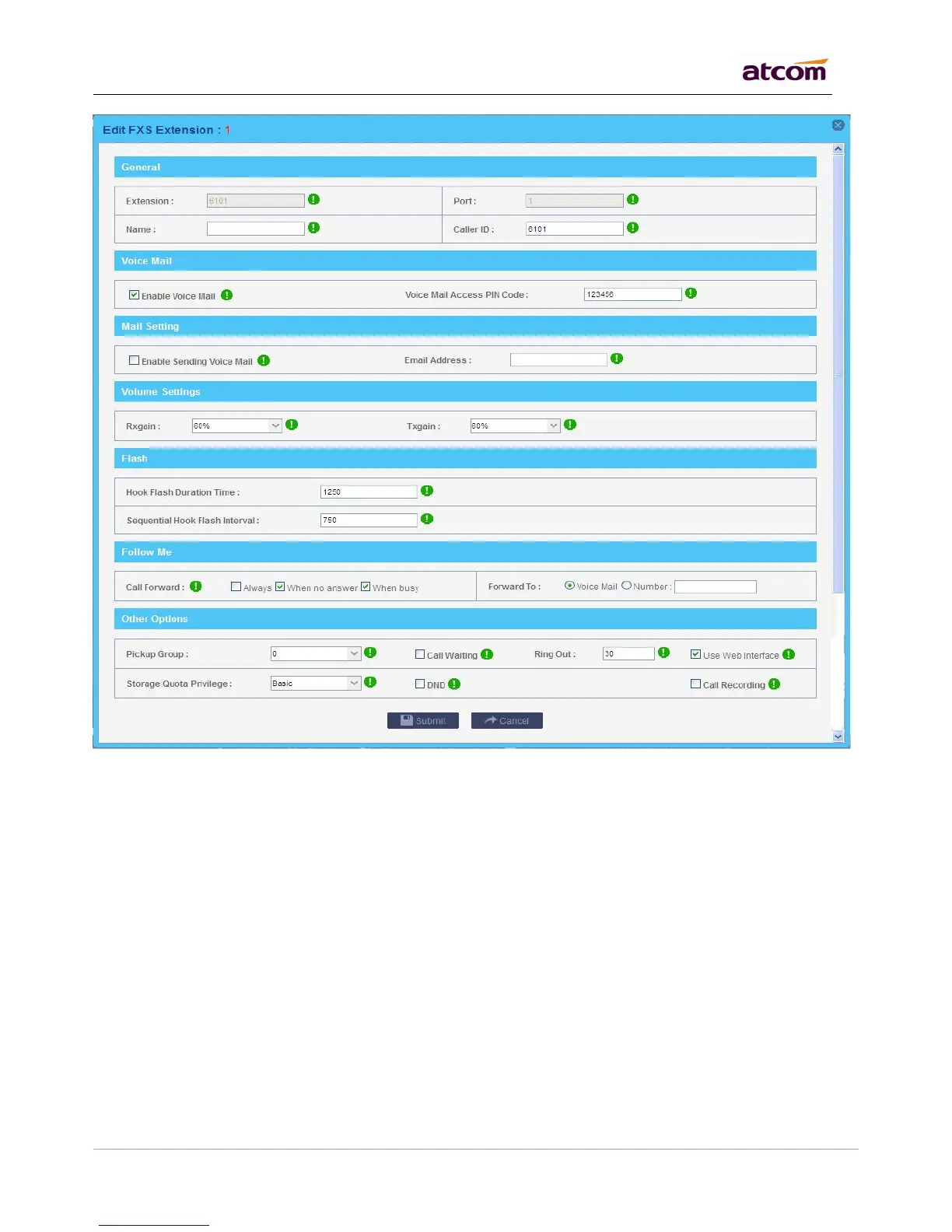Pickup Group
Allows extension to answer someone else’s telephone call by dialing the group call pickup code (defined in PBX
Settings->Feature Codes->General), the two extensions must be in a same pickup group.
IPPBX supports 10 pickup groups: 0-10, None means the extension belongs to none pickup group, extensions in
group None can’t pick up others’ ring call and also can’t be picked up by others.
Call Waiting
Check this option to enable the Call Waiting capability for this extension. Then the extension can answer a new
call when it is already on the line. If this Option is checked, the follow me option “When busy” will be unavailable.
Ring Out
Set the ring timeout for this extension. IPPBX will stop ringing the extension if the time is up and there is still no
answer.
Use Web Interface