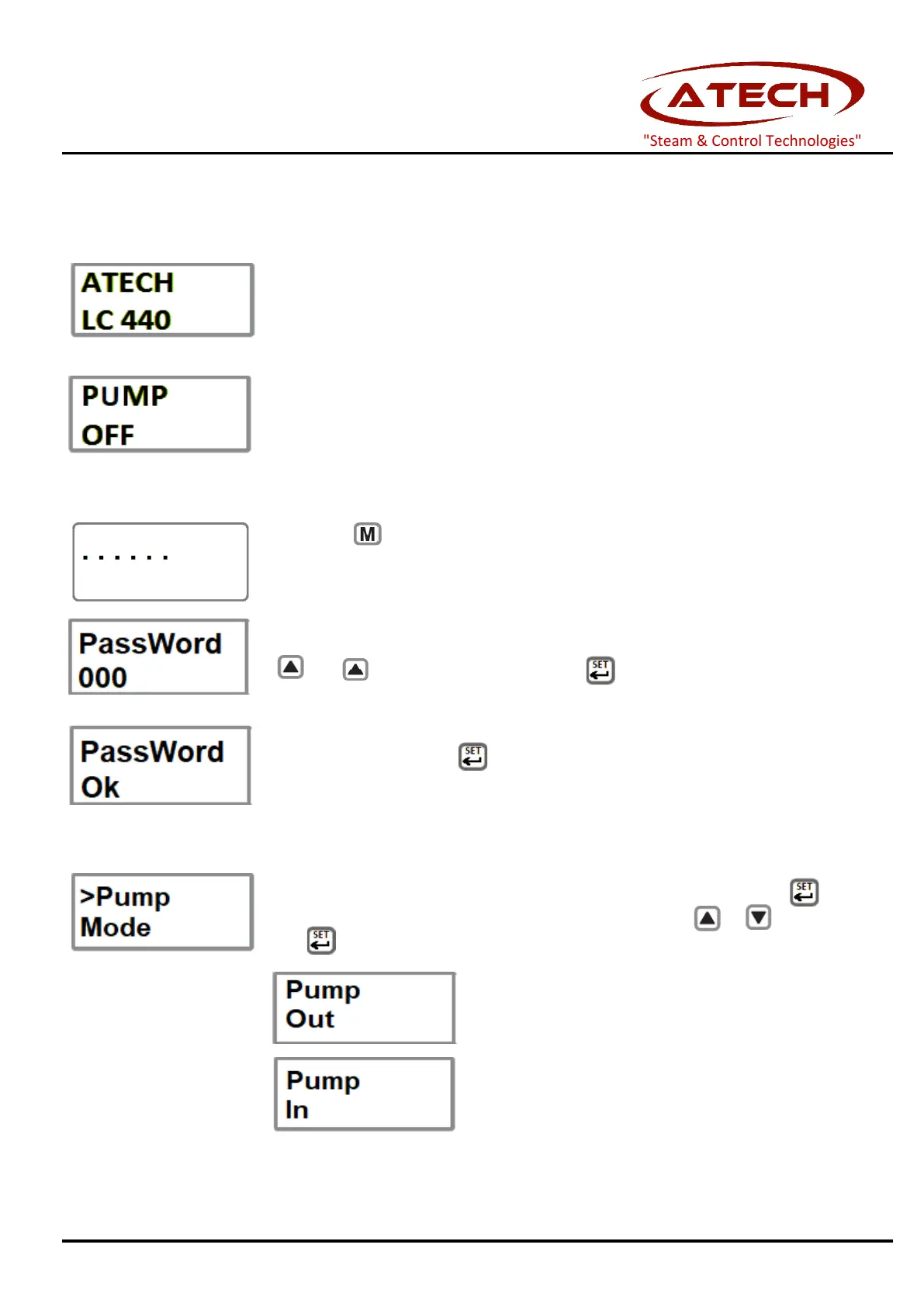SMART ON-OFF LEVEL CONTROLLER
5.3 Changing Function Configurations
5.3.1 Startup Screen
When device is powered, the screen will be like on the left.
Then, if the boiler does not need water, the screen of the controller will
be like on the left.
5.3.2 Main Menu
Hold down button for 5 seconds to enter commissioning mode.
To obstruct unauthorized interferences, LC 440 has password protection.
and buttons change each digit and button passes the next digit.
Factory setting password is 000.
After change the last digit, button accepts the password and if it is true, it
automatically enters the main menu.
Pump operating mode Can be selected. This function setting is entered with button.
Selection of options in the function settings is made with the or buttons.
Then button confirms the selected function.
With the "Pump Out" mode, the water discharge function
will be selected from the tank.
With the "Pump In" mode, the function of filling water to
the boiler or tank will be selected.
"Steam & Control Technologies"
