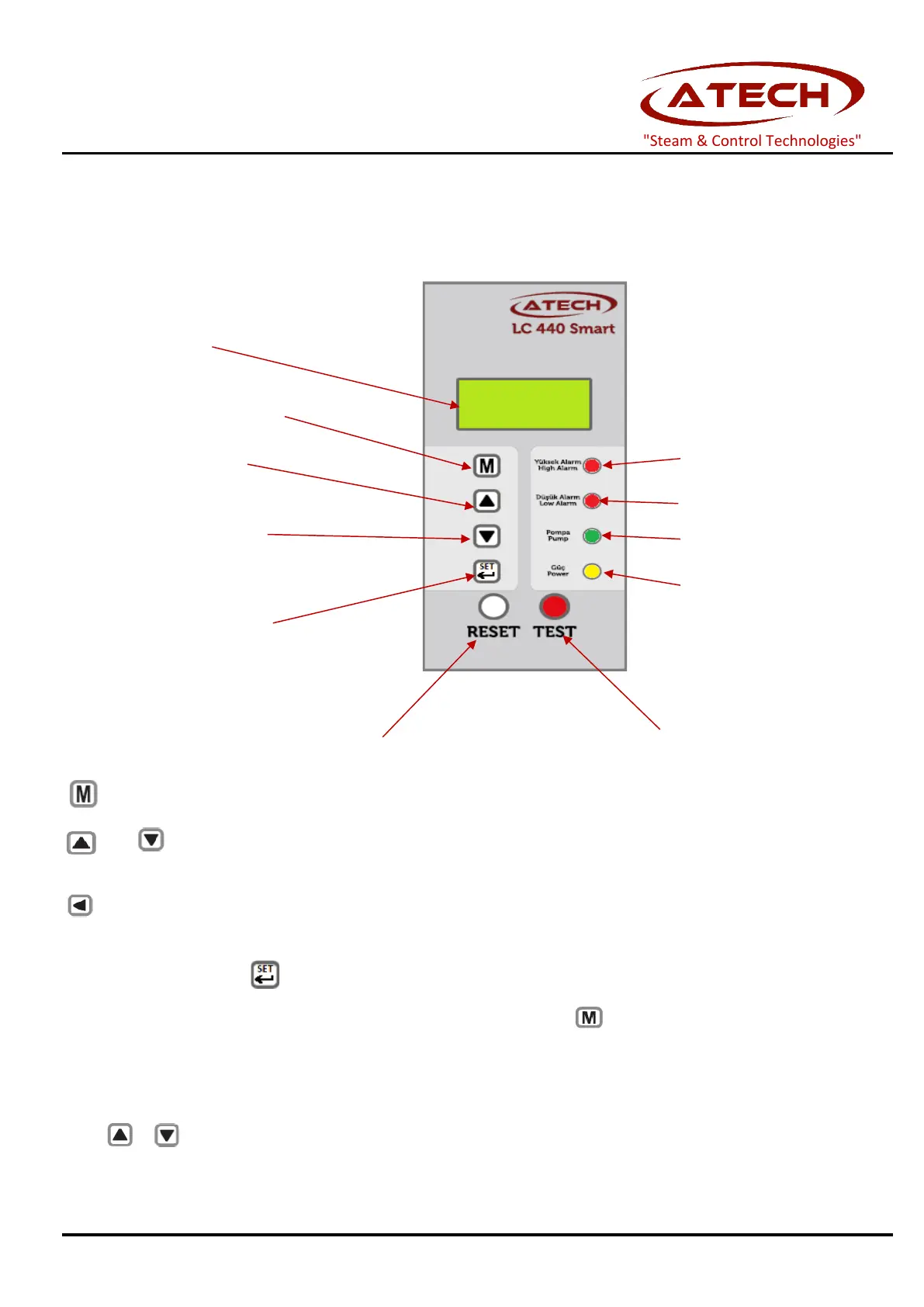SMART ON-OFF LEVEL CONTROLLER
5. FUNCTION AND CONFIGURATIONS
5.1 Display Definitions and Button Functions.
LCD Screen
Enter or return to main menu
Scroll up menus and High Alarm/MAX Led
increase digits
Low Alarm/MIN Led
decrease digits Pump On Led
Enter to functions, submenus Power Led
and pass to next digit while
changing a function value
Alarm Reset Button Alarm Test Button
button is used to enter main menu or return to main menu.
and buttons are used to scroll down or up function menus in main menu and also is used to change the
numerical values. Those buttons increase or decrease digits.
button is used to enter to functions, submenus and is used to pass the next digit while changing
After change the last digit, button accepts the whole value and returns to main menu.
To return to the main menu without making any changes, press the button .
Test Button is used to test the alarm relay and also Rest Button is used to resetting alarm.
Press or the buttons in run mode to view and step through the parameters selected.
Each parameter will remain on view for a further 10 seconds unless the button is pressed again.
"Steam & Control Technologies"
