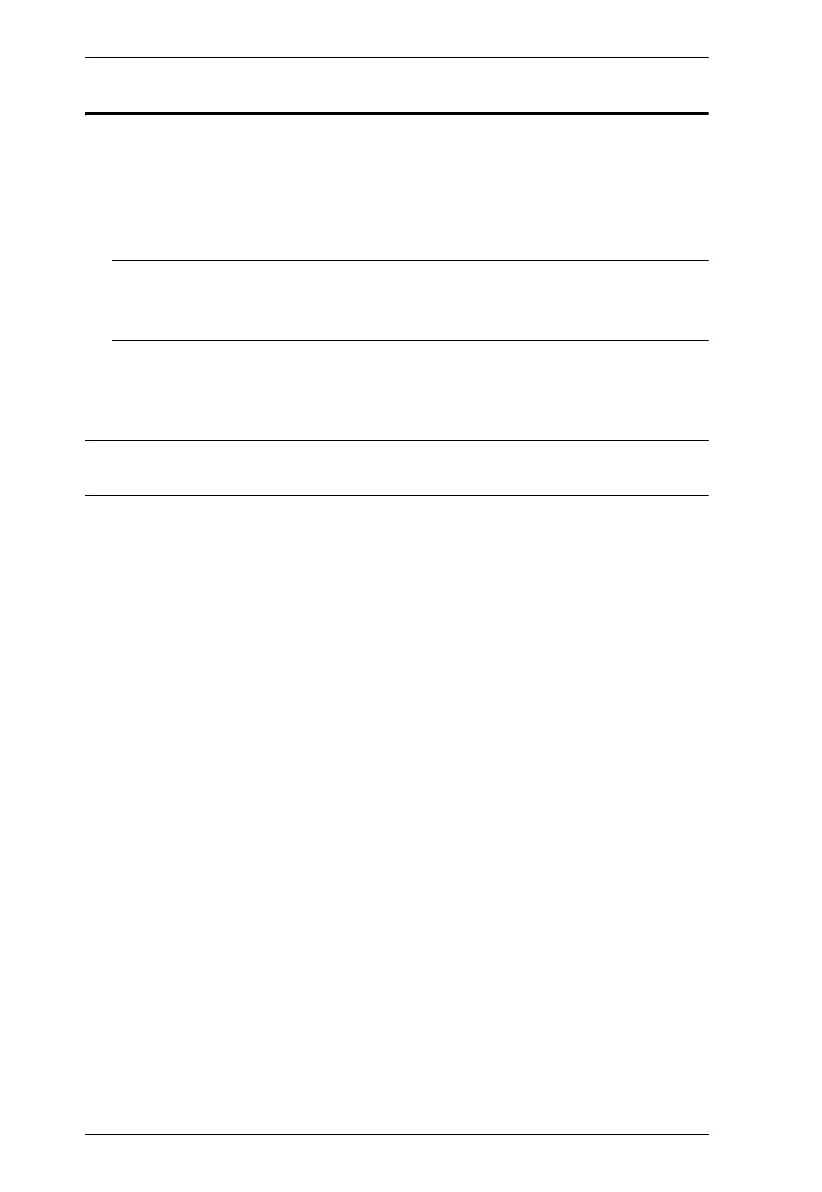CL-1208 / CL-1216 User Manual
24
Powering Off and Restarting
If it becomes necessary to Power Off one of the ACS- 1208A / ACS-1216A
units, unplug the power adapter cable from the rear panel. Before starting it
back up you must do the following:
1. Shut down all the computers that are attached to it.
Note: You must unplug the power cords of any computers that have the
Keyboard Power On function. Otherwise, the switch will still
receive power from the computers.
2. Wait 10 seconds, then plug the Station back in.
3. After the Station is up, Power On the computers.
Note: If you have shut down more than one Station, power up the highest
Station first and work your way down to the lowest one.
cl12816_v2.book Page 24 Thursday, March 23, 2006 2:21 PM
