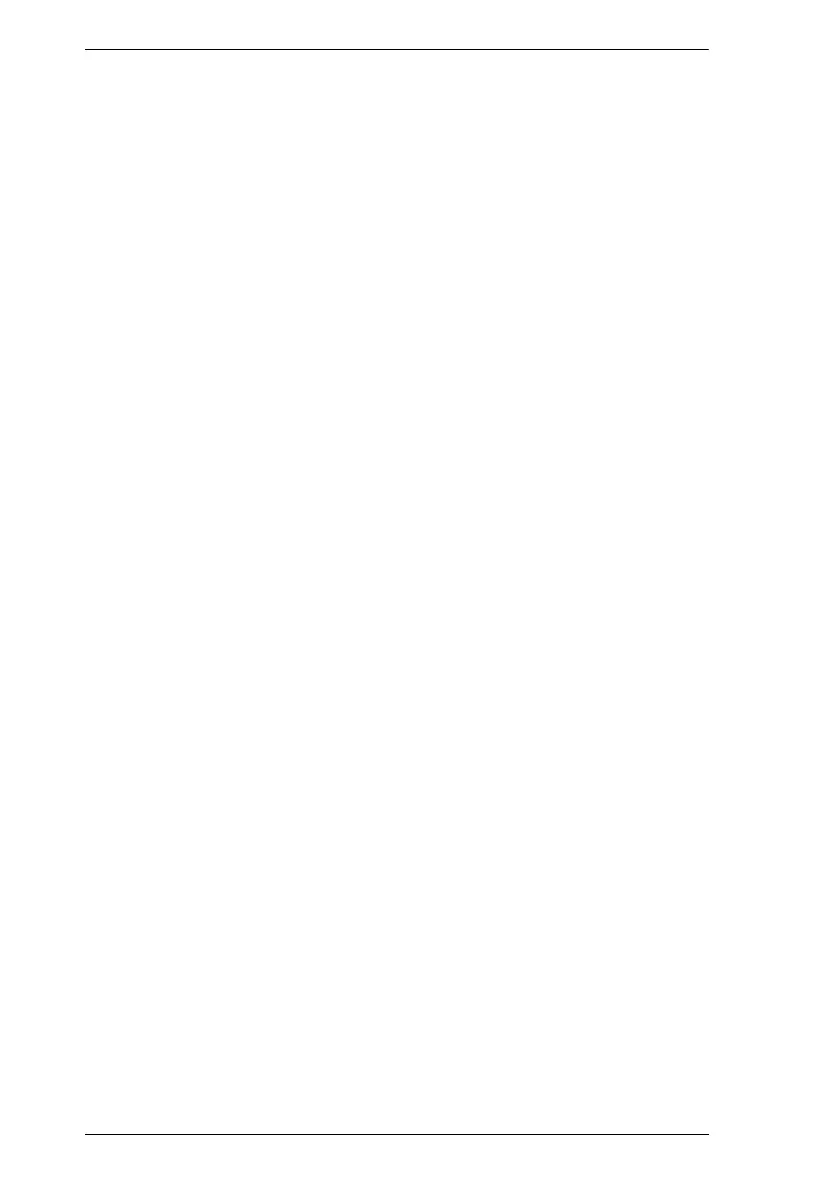CL-1208 / CL-1216 User Manual
68
L
LCD
OSD configuration, 20
LIST, 31
Logout, 41
Logout Timeout, 34
LOUT, 41
O
OSD
Factory Default Settings, 58
Functions, 30
Hotkey, 27, 32
Logout, 41
Main Screen, 27, 28
Main Screen Headings, 29
Navigation, 29
Overview, 27
Password, 27
P
Password, 27, 34
Pause, 40
Port ID
Display Duration, 32
Display Mode, 33
Display Position, 32
Numbering, 25
Port Names, 35
Powering Off and Restarting, 24
Q
Quick View Ports, 36
R
Rack mounting
Optional, 60
Safety information, vi
Standard, 9
Rear View, 7
Reset Station IDs, 37
Restore Default Values, 35
S
Safety Instructions
General, iv
Rack Mounting, vi
SCAN, 40
Scan Duration, 33
SCAN/SKIPMODE, 33
Screen Blanker, 33
Selecting the Active Port, 44
SET, 32
Accessible Ports, 36
Logout Timeout, 34
Password, 34
Quick View Ports, 36
USERNAME, 34
Setting the Auto Scan Interval, 44
Skip Mode, 33, 38, 46
SKP, 38
Specifications, 64
Station IDs, 14
Reset, 37
Station Positions
Switching, 23
Switching Station Positions, 23
T
Timeout, 34
U
Username, 34
cl12816_v2.book Page 68 Thursday, March 23, 2006 2:21 PM
