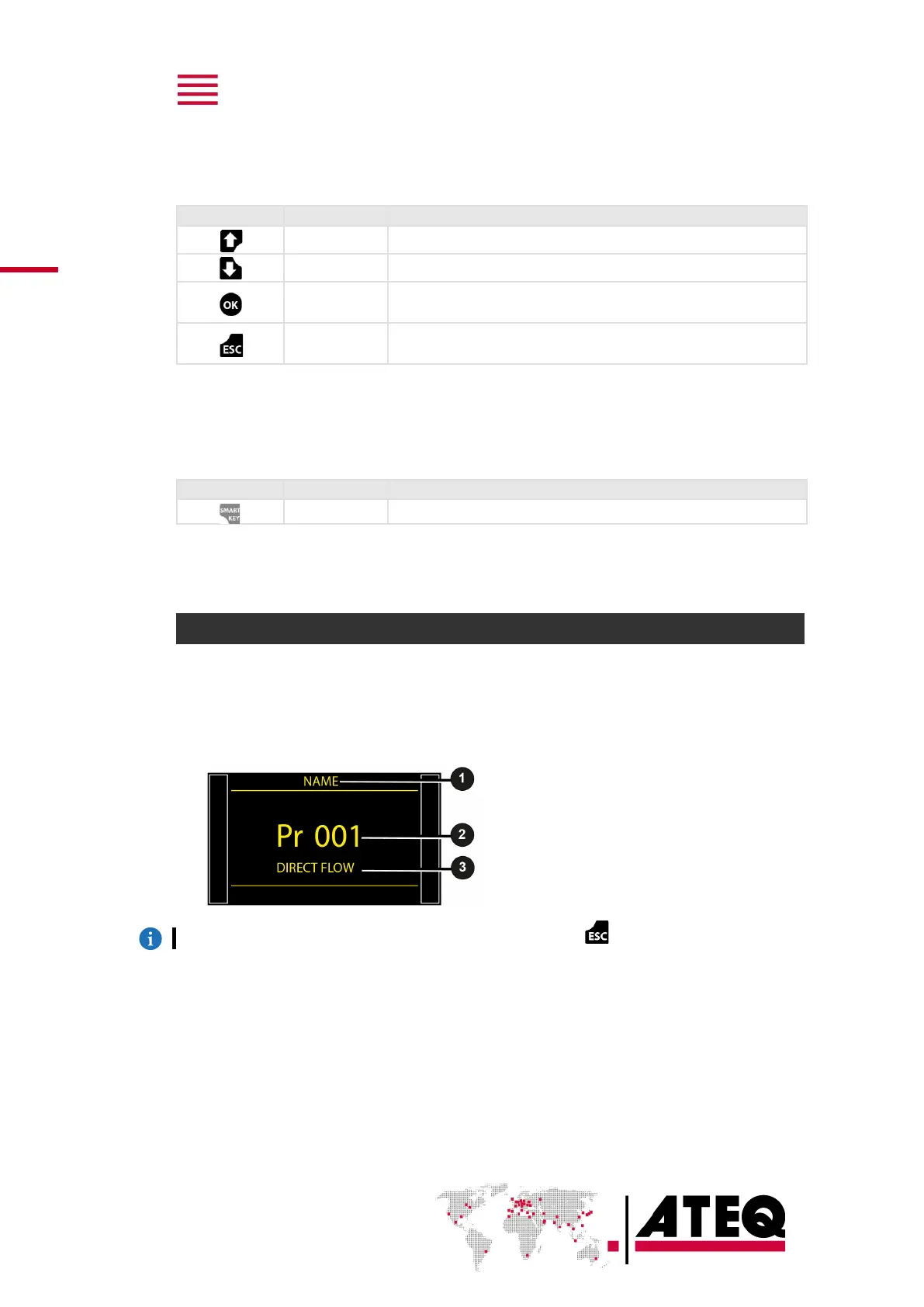Navigation keys
The navigation keys are used to select menus/options and change parameter values.
Smart key
Smart key is a programmable key that provides direct access to a function
selected by the user.
This key is programmable through the MAIN MENU screen:
MAIN MENU > CONFIGURATION > MISCELLANEOUS > SMART KEY
DISPLAY
The device uses 4 main screens.
The Program screen
Use the Program screen to select a test program.
1 Current program name (here NAME)
2 Current program number (here 001)
3 Test type (here DIRECT FLOW)
Access at startup of the device or by pressing several times Esc .
Returns to previous screen (until the Program screen), escapes
without modifying parameters.
