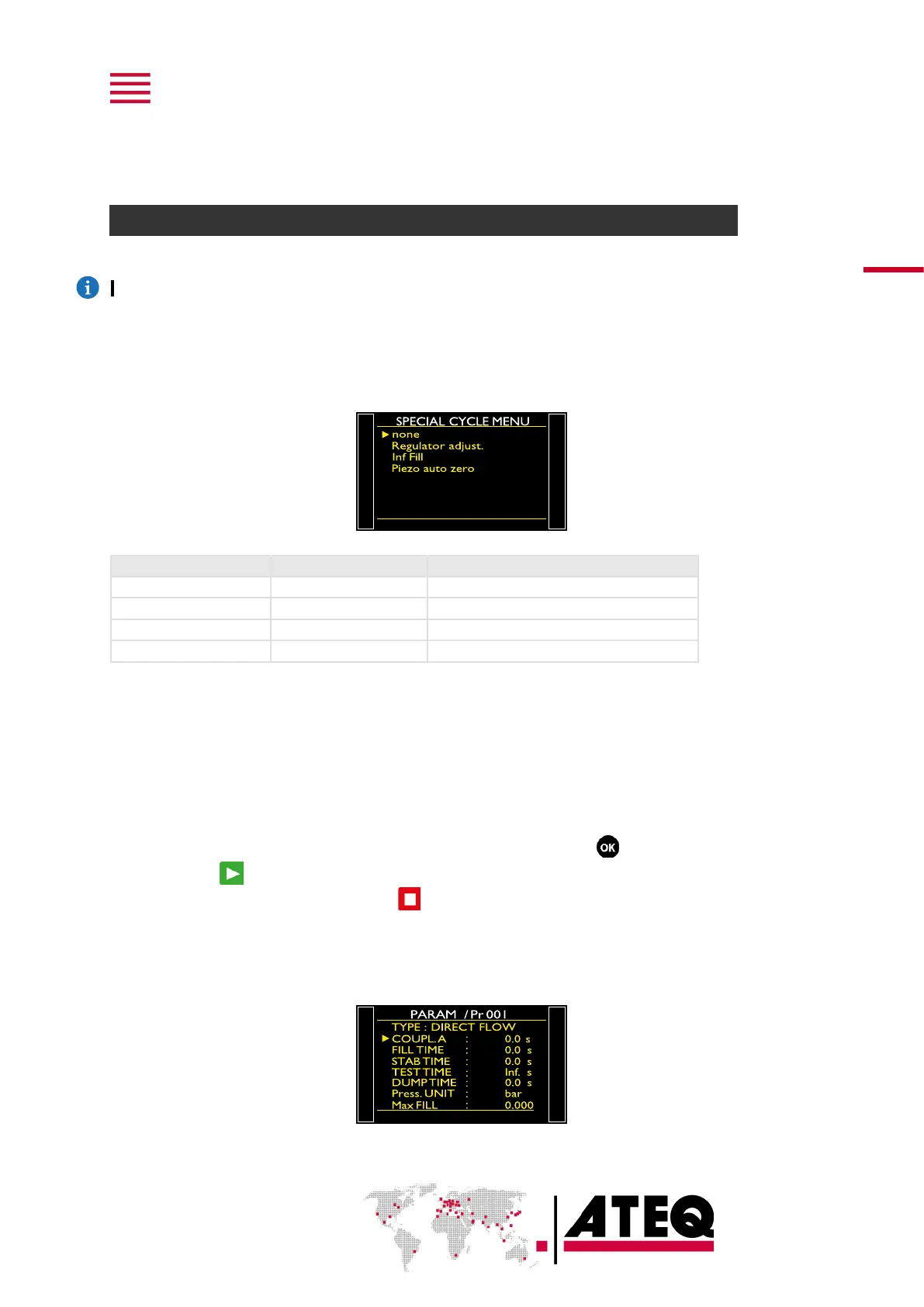User adjustments
OPTIONS OF THE MENUS
Different menus are accessible on the MAIN MENU screen.
For more information, refer to the Reference Manual.
SPECIAL CYCLE MENU menu
Use this menu to carry out specific procedures necessary to ensure the proper operation of
measurement cycles (for example, adjustment of pressure regulator).
TO START SPECIAL CYCLES...
1. On the SPECIAL CYCLE MENU screen, select a cycle, and press to validate.
2. Press
Start
to execute the cycle.
3. To stop the current cycle press
Reset
.
PARAMETERS menu
Use this menu to configure the measurement cycle associated to each test program.