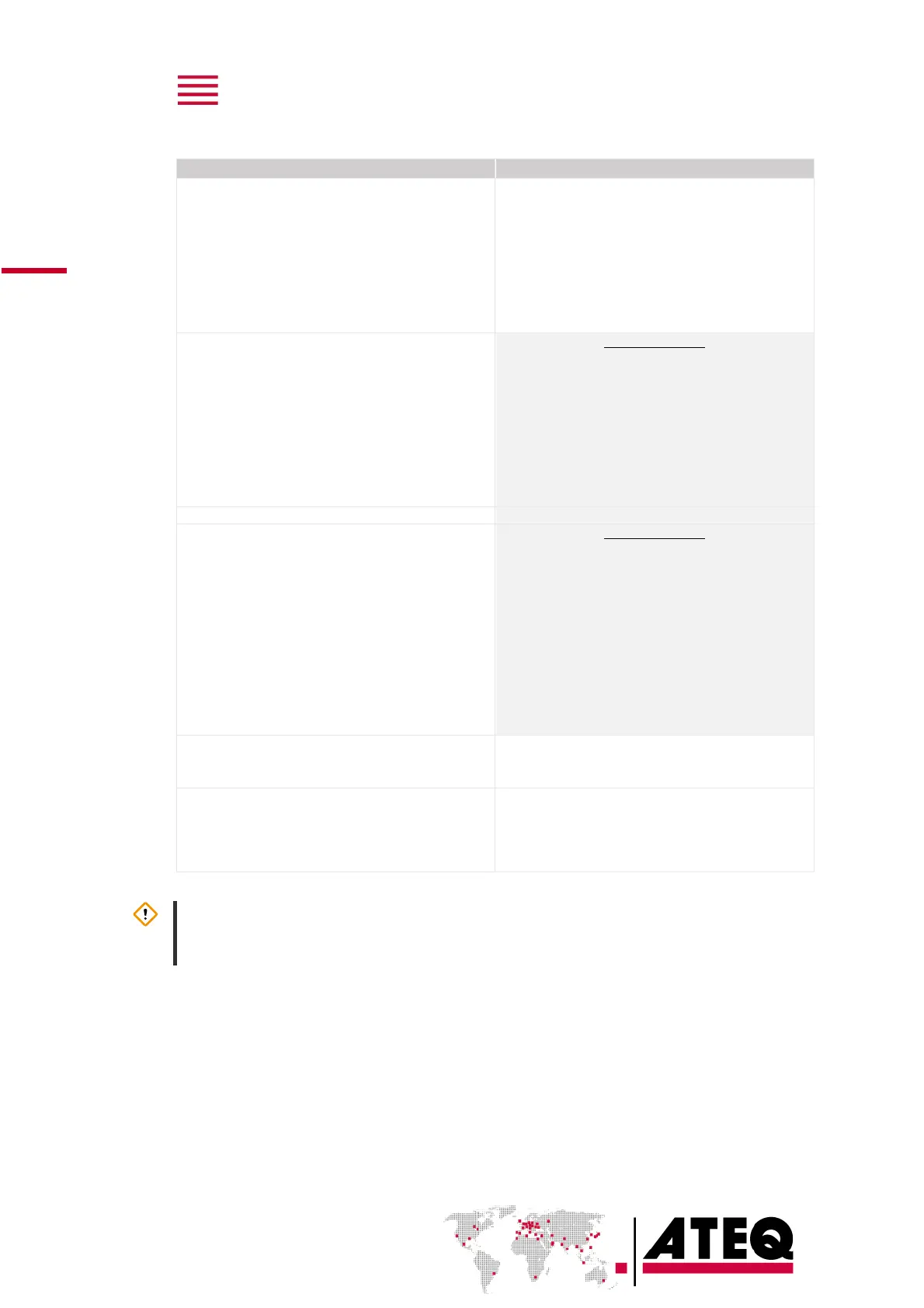FG_D6_CCLINK_EN_02 / 2020-06-17
Auto-zero on the ATEQ device
—
Select the program on which you want to make the
auto zero
—
Write at the address 04(h) the identifier number of
the special cycle for an auto zero
—
Activate the “Start” and the “Start special cycle”
commands:
Write at the address 00(h), the value 0006(h)
Byte 0 = 06(h) (Y001(h) = 1 and Y002(h) = 1)
Byte 1 = 00(h)
Acknowledgement
Command echo:
—
Byte 0 = 06(h) (X001(h) = 1 and X002(h) = 1)
—
Byte 1 = 00(h)
Command error code:
—
Byte 2 = FF(h)
—
Byte 3 = FF(h)
(if command error code = FFFF(h), command is in
progress)
Running “Start” and “Start special cycle” commands
Command finished
Command echo:
—
Byte 0 = 06(h) (X001(h) = 1 and X002(h) = 1)
—
Byte 1 = 00(h)
Command error code if the command is correctly
carried out:
—
Byte 2 = 00(h)
—
Byte 3 = 00(h)
OR if an error occurred during the command:
—
Byte 2 = 06(h) (X011(h) = 1 and X012(h) = 1)
—
Byte 3 = 00(h)
—
Wait the end of the command:
command echo = 0006(h) (X001(h) = 1 and X002(h) = 1)
command error code ≠ FFFF(h) (end of command)
—
Deactivate the “Start” and “Start special cycle”
commands:
Write at the address 00(h) the value 0000(h)
Byte 0 = 00(h) (Y001(h) = 0 and Y002(h) = 0)
Byte 1 = 00(h)
The master instrument must always set to zero the command bit. If it is not done, the slave instrument
will not detect the following command on this bit. It has detection on the rising edge (when the bit
state goes from 0 to 1).